How To Disable / Remove Chrome Notifications Icon In OSX Menu Bar
If you use Google Chrome on your iMac or Macbook; you will have noticed that a small bell icon appears in the OSX menu bar. While it's a harmless little thing; I want the menu bar to only have things that are must. Surprisingly, Google makes it too non-obvious to remove that notification bell icon. I had to search a lot to find a fix to remove that notifications icon from the OSX (Mavericks) menu bar.
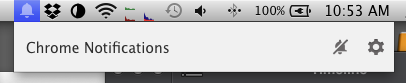
The solution isn't obvious, but it's easy to implement. All you need to be aware of is this:-
Once open, hit "command+F" keys to open the search box for the settings page. Type "rich notifications" in the search box to find the relevant setting. It should say -
Enable Rich NotificationsMac, Windows
Enable rich templated notifications. Both HTML5 notifications and app notifications will be shown through new Notification Center.
From the drop-down box, select 'Disabled' - and save the options from the pop-up at the bottom of your browser window. It will restart Chrome, and reload all your current tabs; but it's recommended that you save all your important work before you do that.
This should remove the bell icon from your OSX menu bar. If you face problems executing above steps, feel free to ask below. I'll be happy to answer.
The solution isn't obvious, but it's easy to implement. All you need to be aware of is this:-
chrome://flagsIf you type that in your Chrome URL section, you will be presented with a ton of options to customize how Chrome behaves. Those settings need to be tweaked carefully and if you do not know what you are doing, it's better to leave all other options as they are and change only the ones that get our job done. Go ahead, type the above line in your Chrome URL section. A detailed settings page should open.
Once open, hit "command+F" keys to open the search box for the settings page. Type "rich notifications" in the search box to find the relevant setting. It should say -
Enable Rich NotificationsMac, Windows
Enable rich templated notifications. Both HTML5 notifications and app notifications will be shown through new Notification Center.
From the drop-down box, select 'Disabled' - and save the options from the pop-up at the bottom of your browser window. It will restart Chrome, and reload all your current tabs; but it's recommended that you save all your important work before you do that.
This should remove the bell icon from your OSX menu bar. If you face problems executing above steps, feel free to ask below. I'll be happy to answer.
0

