How to book train tickets on IRCTC Connect Android App? - Share Reviews Here!
Just about 4 months back, IRCTC upgraded its website to #-Link-Snipped-# and there were a lot of happy users after that. The site was supposed to New IRCTC Ticket Booking Site: https://nget.irctc.co.in In line with that thought, a lot of tweets and Facebook status updates suggested that people could use the IRCTC website more easily and all the pages loaded considerably faster. The biggest problem with the old website was that of booking 'tatkal tickets'. The side would get overloaded and just like the recent Flipkart Flash sale, either the tickets would burn out (move out of stock) within a few seconds or millions just waited eagerly for the various pages to load.
A couple of months back IRCTC took a bold step and launched a new app for its service on Blackberry OS. Called #-Link-Snipped-#, the Blackberry app for IRCTC had a mixed bag of reviews. Some said that the app gets stuck on the payments page, while some others complained that it was too slow. (There were some good reviews too). So today, when I heard the news about an official IRCTC Connect app for Android, I had all reasons to try it out for myself.
Take a look at what the homepage and login page of IRCTC app looks like -

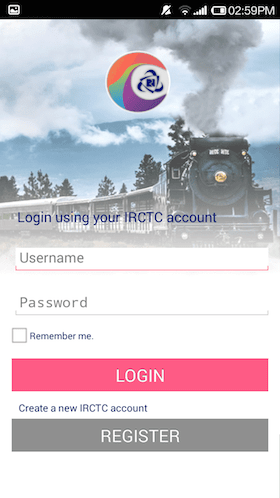
The e-ticketing service finally gets to reach on the millions of Android phone users in India (and hopefully relieve the load off of the website and the servers it runs on).
Compatible with all devices running on Android version 4.1 and above, the IRCTC Connect app does almost everything that we can do using the IRCTC website, including - booking railway tickets, checking reservation status or train schedules or train routes or availability of tickets. Users can also cancel tickets, check booking history etc.
After logging in using the same credentials that I use on the IRCTC website, I got the following screens where I entered the From & To station names (the drop-down for choosing the same was quite smooth) as well as the Journey Date. As you can see from the screenshot below, the date picker is easy to use too.
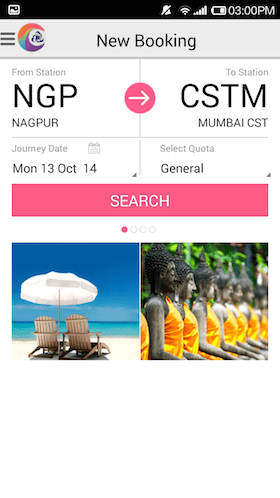
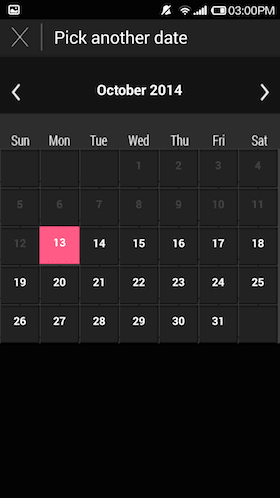
After clicking on 'Search' button, a list of all the trains available popped-up. The train departure and arrival timings are written just below the train name and number. On choosing any one of the trains, a chooser for the class (1 AC, 2 AC, 3 AC or Sleeper) pops up. On choosing one of them, it shows a scrolling list of dates and the availability status (waiting, regret, available). The colors are easy on the eyes and quickly tell you if it's green, you got to press the button soon.
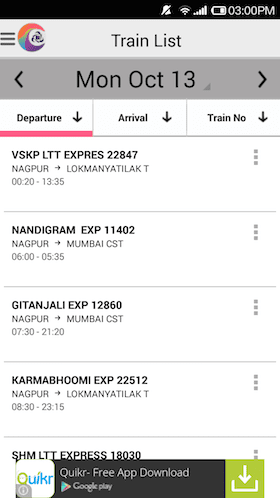
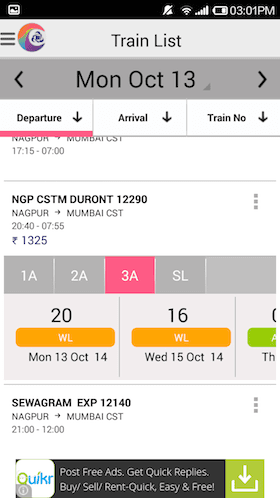
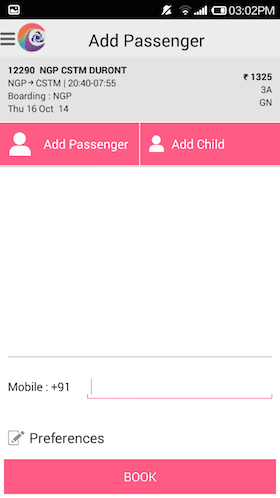
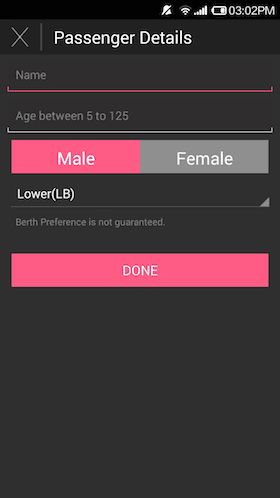
The details you just added on the add-passenger screen appear on the booking page. Confirm the same and click on the 'Book' button. That's it. After that the user is taken to the payment options page that look something like this -
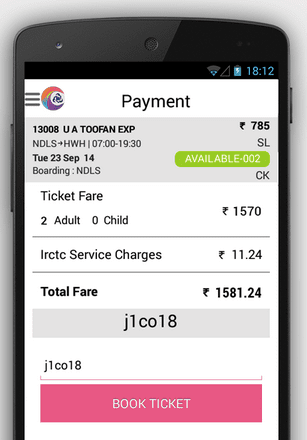
Click on 'Book Ticket' to successfully book the tickets.
General observation about the IRCTC Android App -
1. The User Interface (UI) is clean and intuitive. 👍
2. Pages load fast throughout the day. 👍
3. The app doesn't yet show the 'ticket booking history' (Drag the left panel and choose 'My Bookings' to confirm this)
4. Profile Editing feature is not yet enabled. We can view our profile details but not edit it as of now.
5. The ads showing up at the bottom of the screen can be a nuisance especially when we are in such hurry to book tickets. Thumbs down to that. 👎
6. No facility to check PNR Status. That could've been of enormous help.
What are your observations? Do check out the app #-Link-Snipped-# and share your comments below.
A couple of months back IRCTC took a bold step and launched a new app for its service on Blackberry OS. Called #-Link-Snipped-#, the Blackberry app for IRCTC had a mixed bag of reviews. Some said that the app gets stuck on the payments page, while some others complained that it was too slow. (There were some good reviews too). So today, when I heard the news about an official IRCTC Connect app for Android, I had all reasons to try it out for myself.
Take a look at what the homepage and login page of IRCTC app looks like -

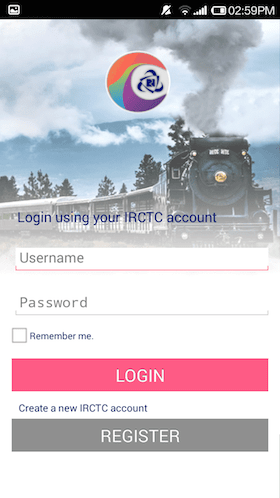
Compatible with all devices running on Android version 4.1 and above, the IRCTC Connect app does almost everything that we can do using the IRCTC website, including - booking railway tickets, checking reservation status or train schedules or train routes or availability of tickets. Users can also cancel tickets, check booking history etc.
After logging in using the same credentials that I use on the IRCTC website, I got the following screens where I entered the From & To station names (the drop-down for choosing the same was quite smooth) as well as the Journey Date. As you can see from the screenshot below, the date picker is easy to use too.
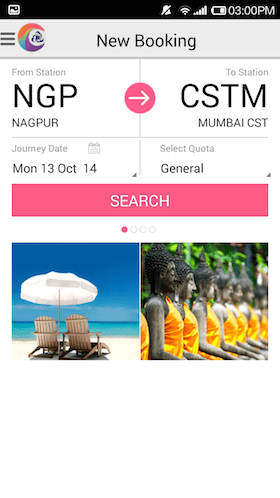
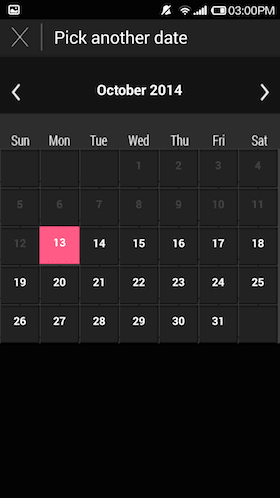
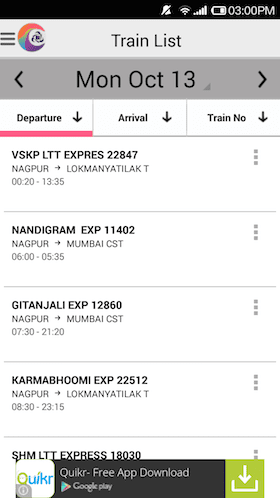
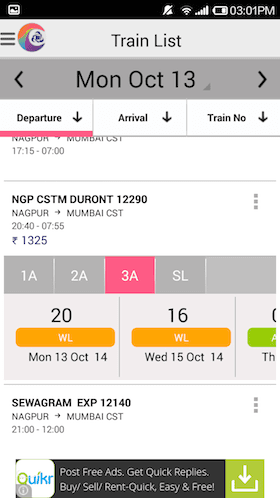
Once the major hurdle of choosing the right train and class is crossed, you land up on the 'Add Passenger' page. Here two separate sections are added for Adults and Children. On Choosing 'Add Passenger', a screen that asks you to fill the Name, Age, Sex and Berth Preference appears. Fill in the requisite details and say 'Done'.
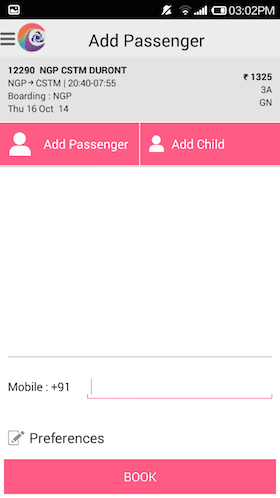
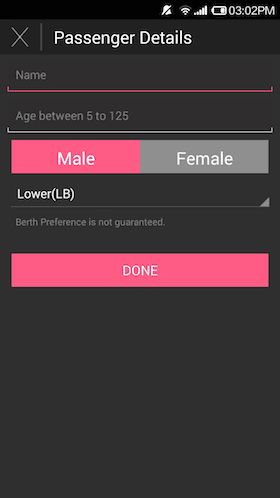
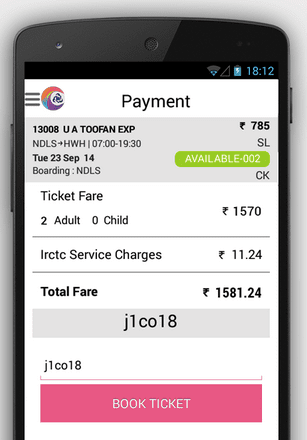
General observation about the IRCTC Android App -
1. The User Interface (UI) is clean and intuitive. 👍
2. Pages load fast throughout the day. 👍
3. The app doesn't yet show the 'ticket booking history' (Drag the left panel and choose 'My Bookings' to confirm this)
4. Profile Editing feature is not yet enabled. We can view our profile details but not edit it as of now.
5. The ads showing up at the bottom of the screen can be a nuisance especially when we are in such hurry to book tickets. Thumbs down to that. 👎
6. No facility to check PNR Status. That could've been of enormous help.
What are your observations? Do check out the app #-Link-Snipped-# and share your comments below.
Replies
-
 Sarathkumar ChandrasekaranThanks for the timely update with best review + screenshots. The review is so detailed . Only sad part is that my phone has only 2.3 gingerbread.Hence i cant check it out!!!
Sarathkumar ChandrasekaranThanks for the timely update with best review + screenshots. The review is so detailed . Only sad part is that my phone has only 2.3 gingerbread.Hence i cant check it out!!! -
 Ankita KatdareUpdate: Mobile wallet company One MobiKwik Systems Pvt. Ltd. has partnered with state-run IRCTC to offer its wallet service as a payment option for customers on IRCTC’s Android mobile app.
Ankita KatdareUpdate: Mobile wallet company One MobiKwik Systems Pvt. Ltd. has partnered with state-run IRCTC to offer its wallet service as a payment option for customers on IRCTC’s Android mobile app.
For the uninitiated: MobiKwik system offers a way for users to load money into a digital wallet using their debit/credit car, cash, loyalty points or net banking. The digital wallet is accessible on a number of online portals, where users can make purchases.
Statistics show that about 30,000 tickets are booked on a daily basis via the IRCTC Android app.
Anyone here tried booking their ticket yet?
You are reading an archived discussion.
Related Posts
South Korean tech giant Samsung have come up with a technology that allows to transfer data at the speed of up to 4.6Gbps, claims a report. The transfer rate claimed...
I just wanted to ask that can i operate a camera based sensor through a wifi signal ,but the problem is that the wifi signal is not so strong,so can...
Research engineers at the Nanyang Technology University (NTU) have just turned dreams into reality by developing super fast charging batteries that offer charge for really long time - about 20...
I just have a little confusion that regarding polymorphism that is method overloading and overriding really a part of polymorphism becoz somewhere I get to know that method overloading is...
i would like to know in brief the procedure for carrying out markings for placing of pillars?
