Google Maps Now Allows You To Mark Places Using Personalized Icons
On 18th March, Google Maps announced their new update to Google Maps. Now, the Android users of the same can use customized icons to mark and save the addresses of their home, workplace or any other place on Google Maps.
The benefit of using customized markers, besides being easily identifiable is that by using the ‘driving mode’, the users can have a one tap access to the driving directions to and from the place. This is a useful feature especially if a user is new to the place and needs to commute regularly. If you use public transport to commute between your home and place of work, then the added benefit of this feature is that you can access ‘real-time’ transportation information.
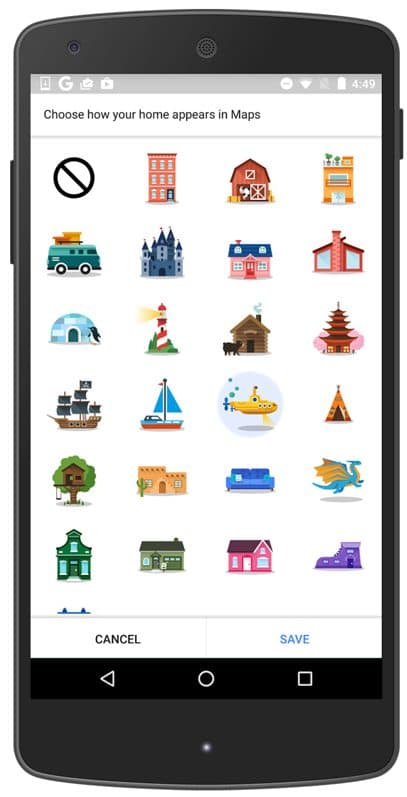
You can even mark a label/tag on places other than home and work on the map. Then you can, without any hassle, look for directions with minimum traffic, or when the next bus is arriving to take you to your destination.
Of course, since the markers are personalized, in order to add them on the map, you need to sign in through your Google account. If you are adding the label for the first time, then just type in the address or visit the ‘Your Places’ tab, locate the place on the Maps and add the label. Once setup, all you need to do is type the label in the search bar and let the navigation do the rest.
Although it is small, but it seems a like a significant update in Maps. May the ‘plus’ be with you Google. What do you think about this update? Please share your views with us in comments below.
Source: #-Link-Snipped-#
The benefit of using customized markers, besides being easily identifiable is that by using the ‘driving mode’, the users can have a one tap access to the driving directions to and from the place. This is a useful feature especially if a user is new to the place and needs to commute regularly. If you use public transport to commute between your home and place of work, then the added benefit of this feature is that you can access ‘real-time’ transportation information.
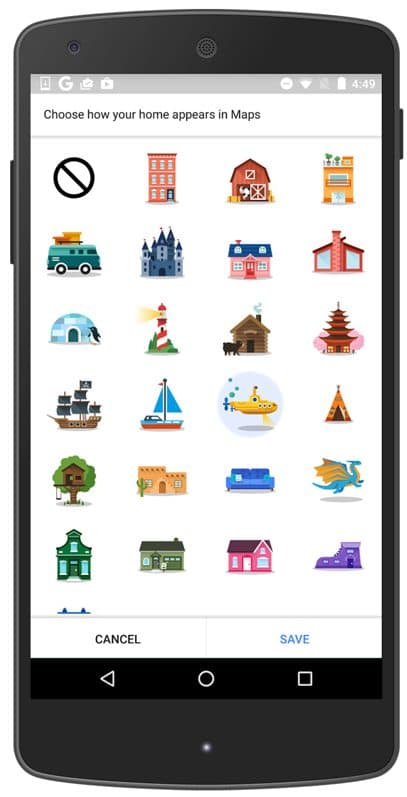
You can even mark a label/tag on places other than home and work on the map. Then you can, without any hassle, look for directions with minimum traffic, or when the next bus is arriving to take you to your destination.
Of course, since the markers are personalized, in order to add them on the map, you need to sign in through your Google account. If you are adding the label for the first time, then just type in the address or visit the ‘Your Places’ tab, locate the place on the Maps and add the label. Once setup, all you need to do is type the label in the search bar and let the navigation do the rest.
Although it is small, but it seems a like a significant update in Maps. May the ‘plus’ be with you Google. What do you think about this update? Please share your views with us in comments below.
Source: #-Link-Snipped-#
0
