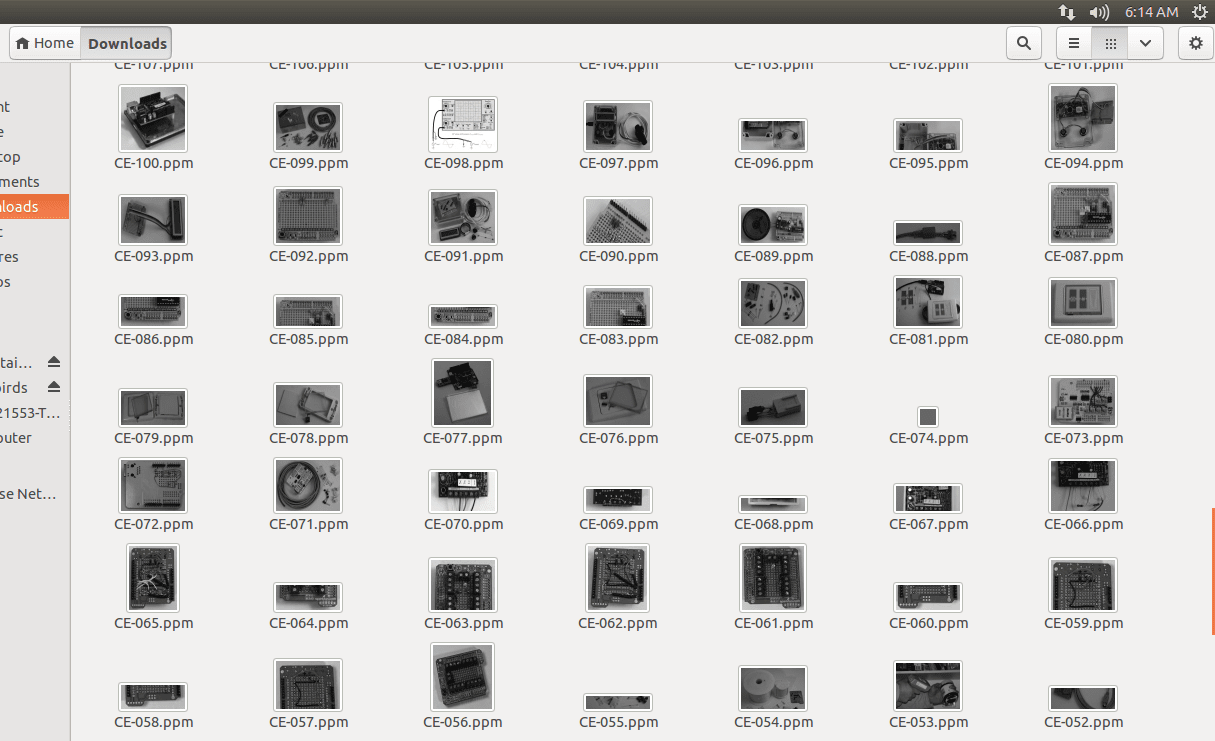Extract Out Images From PDF Files.
1) We need to install poppler-utils first.(In latest version of Ubuntu, it's already installed)
sudo apt-get install poppler-utils2) Now change the directory where your .pdf file is located. Mine is located under /Downloads directory as shown in image below :
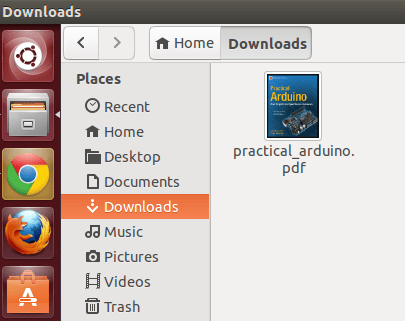
cd Downloads3) Now extract the image from the pdf file :
In my case,
pdfimages -j practical_arduino.pdf CEPress "Enter"
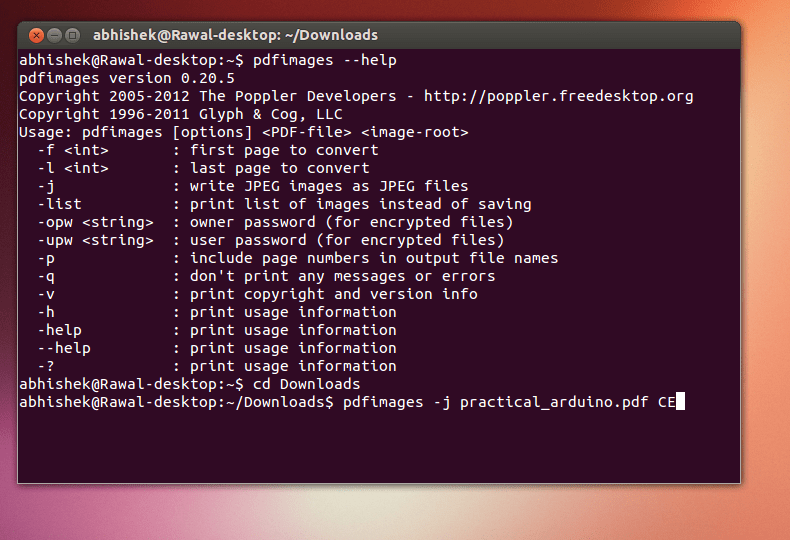
- Here, pdfimages is console application name which is part of poppler-utils.
- -j means JPEG will stay JPEG only.
- practical_arduino.pdf = name_of_file.pdf
- CE = All the extracted images will have CE as prefix.
4) Images will be extracted within few seconds :