Error: The application was unable to start correctly (0xc000007b)" - How to fix?
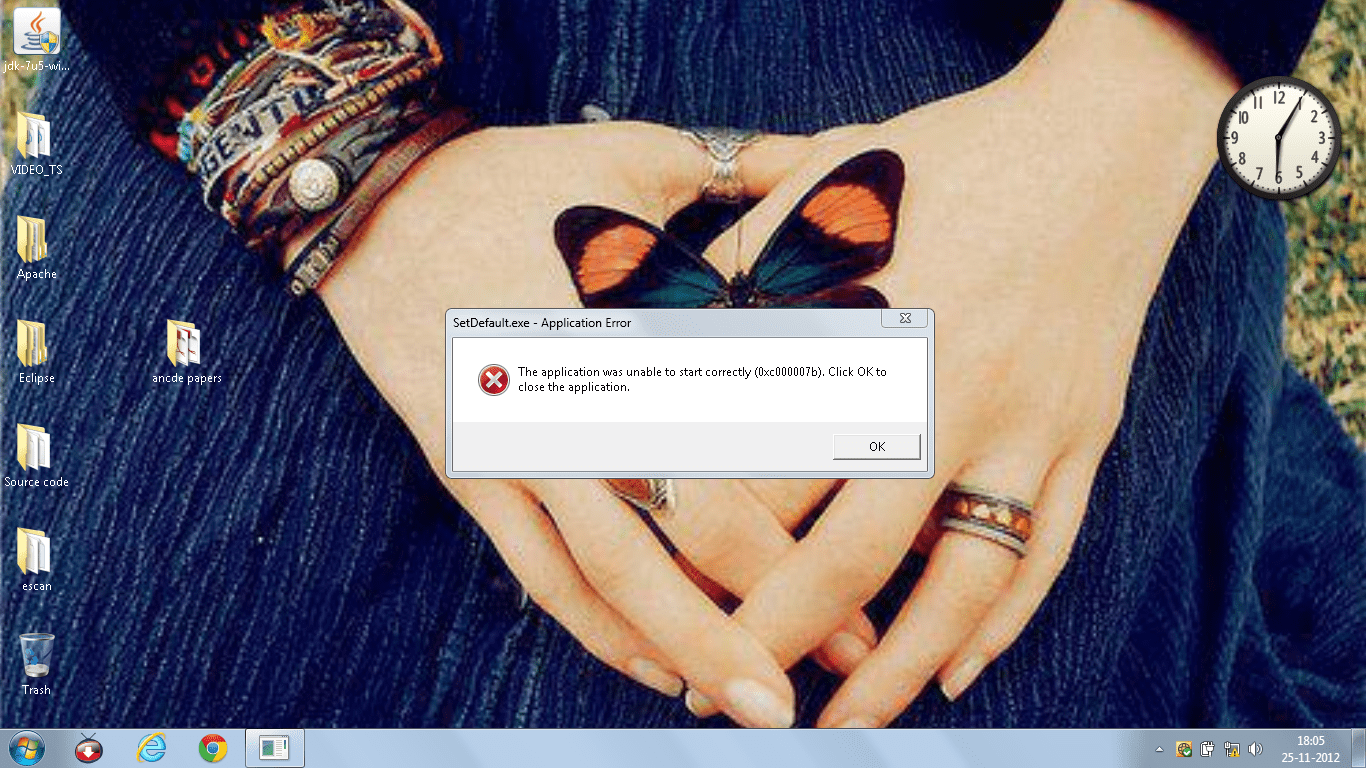
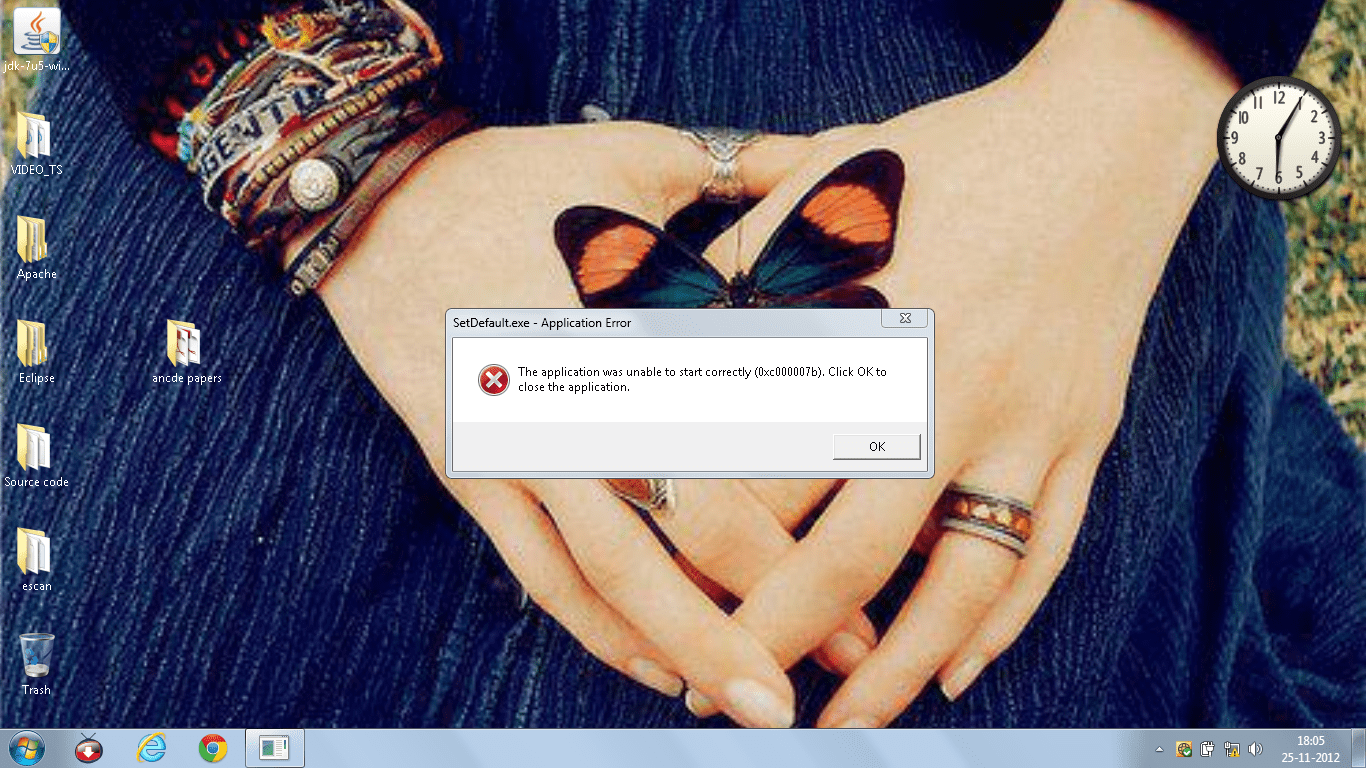

Administrator • Nov 25, 2012
Member • Nov 25, 2012
Member • Nov 25, 2012
Member • Nov 25, 2012
Member • Nov 25, 2012