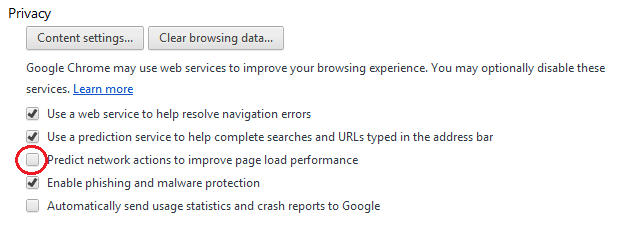Error: Google Chrome could not load the page
The error message requires me to do this:
Add Google Chrome as a permitted program in your firewall's or antivirus software's settings. If it is already a permitted program, try deleting it from the list of permitted programs and adding it again.How do I do that?
I'm using Google Chrome 19.0.1084.56 m. I have checked the internet connection. It's working fine.

![[IMG]](proxy.php?image=http%3A%2F%2Fimg.labnol.org%2Fdi%2Fchrome_settings.png&hash=03876c5a41f78d6dcf01d250de0e892e)