Download VLC 2.1 Update Today! Here's What's New
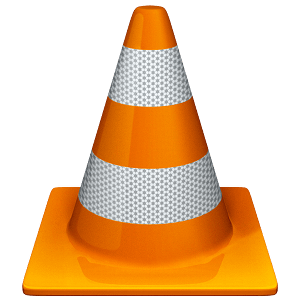
VLC 2.1 also ports the OpenGL output to OpenGL ES. It makes porting from iOS to android much easier than before. The biggest update - VLC is now ready for your 4K videos to be played on your 4K monitors. The app improves MKV compatibility offering better performance and subtitle metadata support.
OSX users will be happy to see the UI advances. The playback menu can now be customised. The VLC 2.1 allows videos to be played as desktop background.
Download the latest version of VLC from source link.
Source: <a href="https://www.videolan.org/" target="_blank" rel="noopener noreferrer">VLC: Official site - Free multimedia solutions for all OS! - VideoLAN</a>

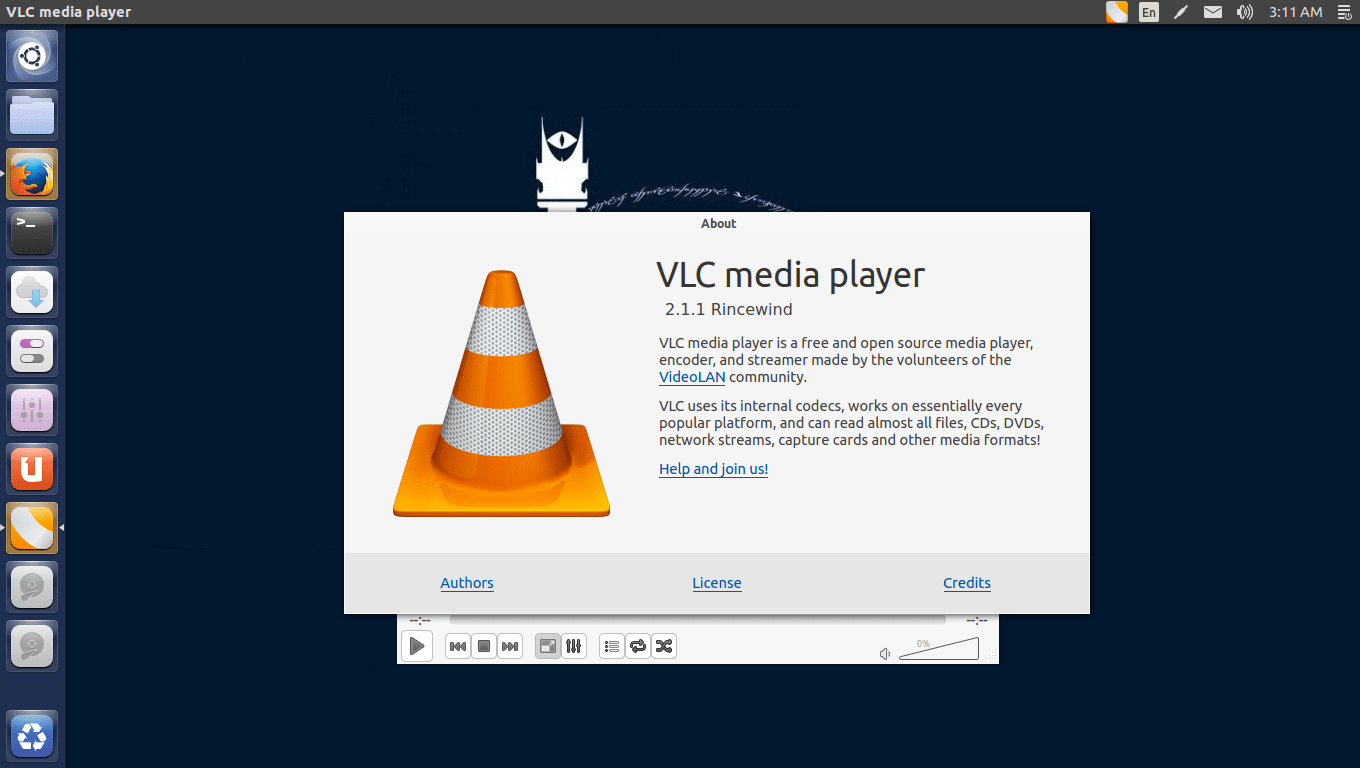
![[IMG]](proxy.php?image=http%3A%2F%2Fwww.videolan.org%2Fvlc%2Freleases%2F2.1.0%2FVLC_audio.png&hash=0ae1939df801551c7b09385492b121a1)