Check Disk Space Used By Files Directly From Terminal Using 'NCDU'.
NCDU abbreviated as NCurses Disk Usage is a disk usage analyzer tool written entirely in C, most probably used when you don't have access to graphical interface & only have to deal with CLI.
Install it From source : #-Link-Snipped-#
Then open Terminal/Konsole & type :
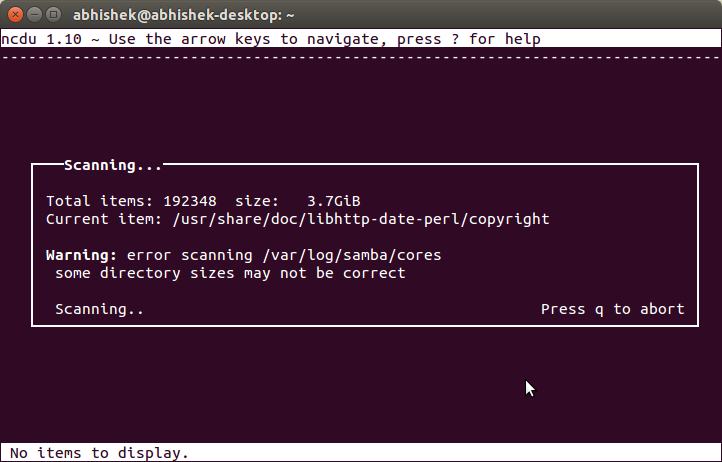
After scanning is over, you can see the space used in each & every directory under Root (/) [as we have used command to scan root] :
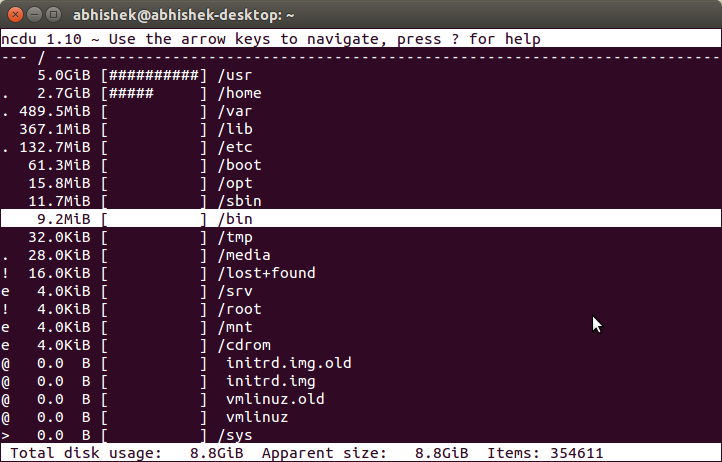
👍
Install it From source : #-Link-Snipped-#
Then open Terminal/Konsole & type :
ncdu -x <location_to_directory>Example : (Here we are scanning entire root directory)
ncdu -x /The scanning of files & folders will begin & you will see something like :
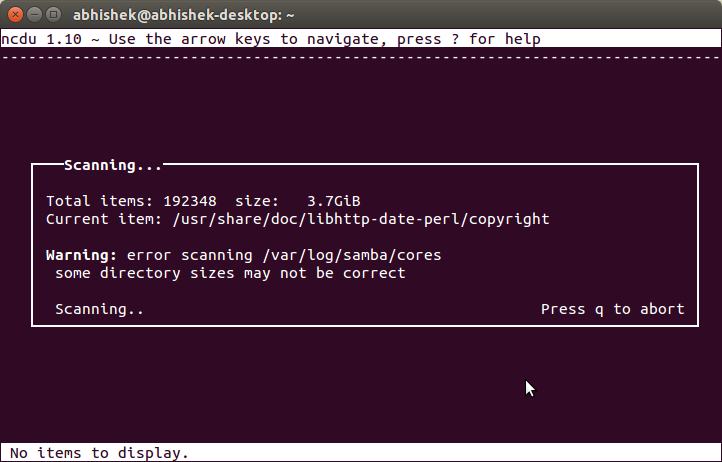
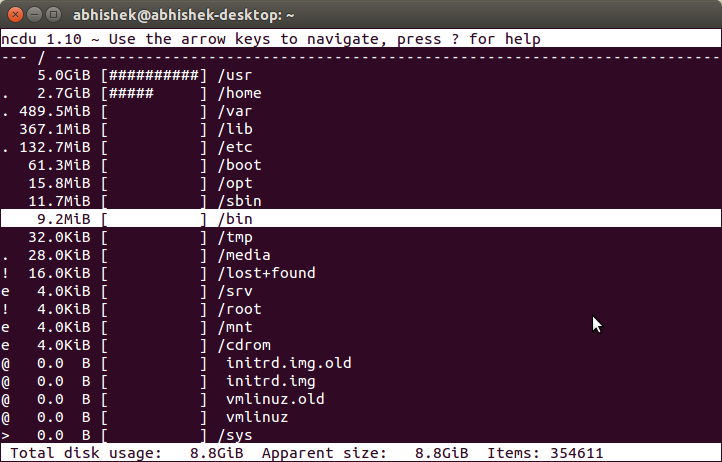
0
