Can't access google.co.in in my chrome. What may be the root cause?
Note: I can access other websites without any problem.
Thanks.
Member • Nov 29, 2014
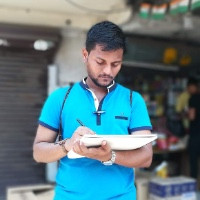
Member • Nov 29, 2014
I checked my system time and date settings but i couldn't find any difference with current time and date. Its correct date and time.Abhishek RawalIt shows NET::ERR_CERT_DATE_INVALID.
I guess you need to check system date & time. If it's different then sync it with current one.
Member • Nov 29, 2014
This might help you :SarathKumar ChandrasekaranI checked my system time and date settings but i couldn't find any difference with current time and date. Its correct date and time.
Member • Nov 30, 2014
me too faced the same but when i reset my date and time it started working.....SarathKumar ChandrasekaranI checked my system time and date settings but i couldn't find any difference with current time and date. Its correct date and time.
Member • Nov 30, 2014
Member • Nov 30, 2014