An Ad Free, Private Search Experience For You
While writing the article on the #-Link-Snipped-#, I kept thinking on ways how you can make your search experience ad free and private, So I have listed some tools that can help you.
Ad Block Plus:
I have been using this program with Mozilla Firefox since years and a few years ago this plug-in made its way to Google Chrome and Opera as well. All you have to do is install this <a href="https://adblockplus.org/en/about" target="_blank" rel="nofollow noopener noreferrer">About Adblock Plus</a> and add a few block-list subscriptions are you are done. This add-on has not just helped avoid ads but managed to reduce my internet data consumption. Recently, the new 2.0 version allowed some non-intrusive advertising but unselecting this checkbox removed the problem. Heavy YouTube users will also enjoy this add-on as this manages to remove video adverts as well.
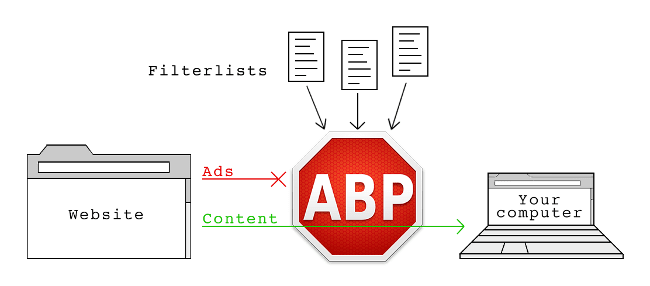 Privacy Protection With DuckDuckGo:
Privacy Protection With DuckDuckGo:
If you were afraid that Google is keeping a track of your searches and you are not comfortable with it just head over to DuckDuckGo. On its #-Link-Snipped-# website it mentions how Google works on keeping a record of your every move and how that can be harmful to you. It claims that don't send your searches to other sites and they never store any personal information. The searches on this website might not be as good as they are on Google, but if privacy is your main concern you can surely give it a try.
 Do Not Track:
Do Not Track:
Mozilla’s Do Not Track feature works in the same way as well protecting your privacy.
Mozilla states:
These are the tools, I came across. If you have some more ideas on this feel free to post them on this thread.
Ad Block Plus:
I have been using this program with Mozilla Firefox since years and a few years ago this plug-in made its way to Google Chrome and Opera as well. All you have to do is install this <a href="https://adblockplus.org/en/about" target="_blank" rel="nofollow noopener noreferrer">About Adblock Plus</a> and add a few block-list subscriptions are you are done. This add-on has not just helped avoid ads but managed to reduce my internet data consumption. Recently, the new 2.0 version allowed some non-intrusive advertising but unselecting this checkbox removed the problem. Heavy YouTube users will also enjoy this add-on as this manages to remove video adverts as well.
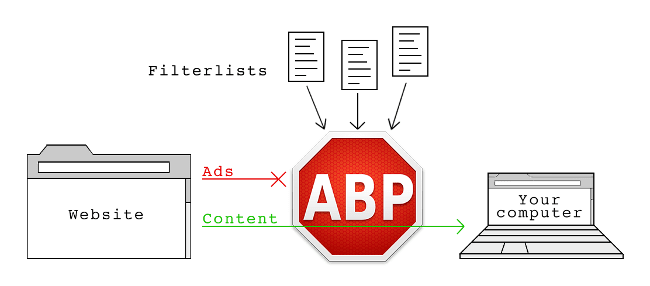
If you were afraid that Google is keeping a track of your searches and you are not comfortable with it just head over to DuckDuckGo. On its #-Link-Snipped-# website it mentions how Google works on keeping a record of your every move and how that can be harmful to you. It claims that don't send your searches to other sites and they never store any personal information. The searches on this website might not be as good as they are on Google, but if privacy is your main concern you can surely give it a try.

Mozilla’s Do Not Track feature works in the same way as well protecting your privacy.
Mozilla states:
When the feature is enabled, Firefox will tell advertising networks and other websites and applications that you want to opt-out of tracking for purposes like behavioral advertising.This feature might affect some of your personal preferences on some websites like weather but most websites are now working on supporting this without affecting the user experience. Instructions on how to enable this feature are available #-Link-Snipped-#.
These are the tools, I came across. If you have some more ideas on this feel free to post them on this thread.
0
