Adding PPAs in Ubuntu
PPA known as Personal Package Archive, we're not going into technical detail. But let say - You are using Ubuntu 12.04 which is LTS (Long-Term-Support) of 5 years, which infact is most stable-latest Ubuntu version right now & updating from 12.04 LTS to 12.10 (not as stable as 12.04 LTS) is kinda mind-stressing for you & you are disappointed that if you won't update the OS you won't be able to use updated "Applications" that new Ubuntu version uses, then this Linux tip will help you get the latest updated software without updating your distro.
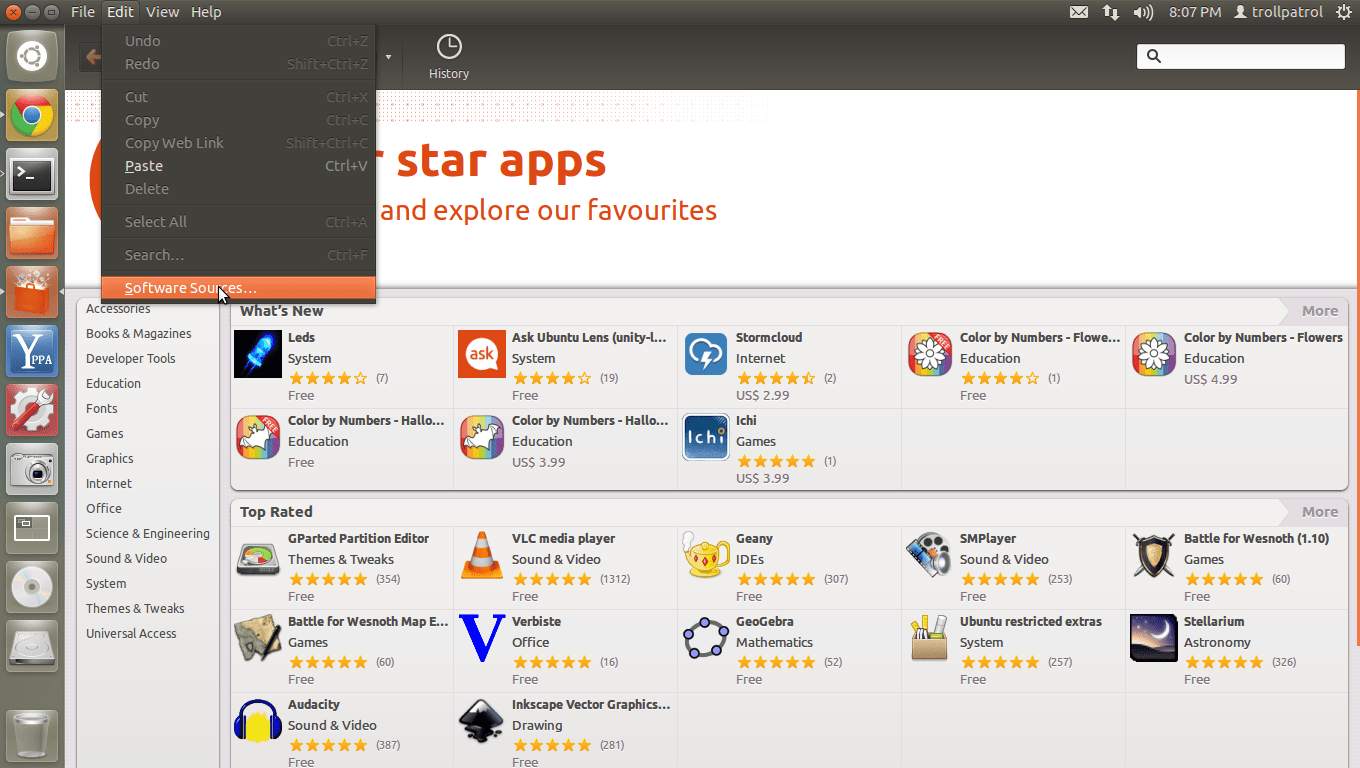
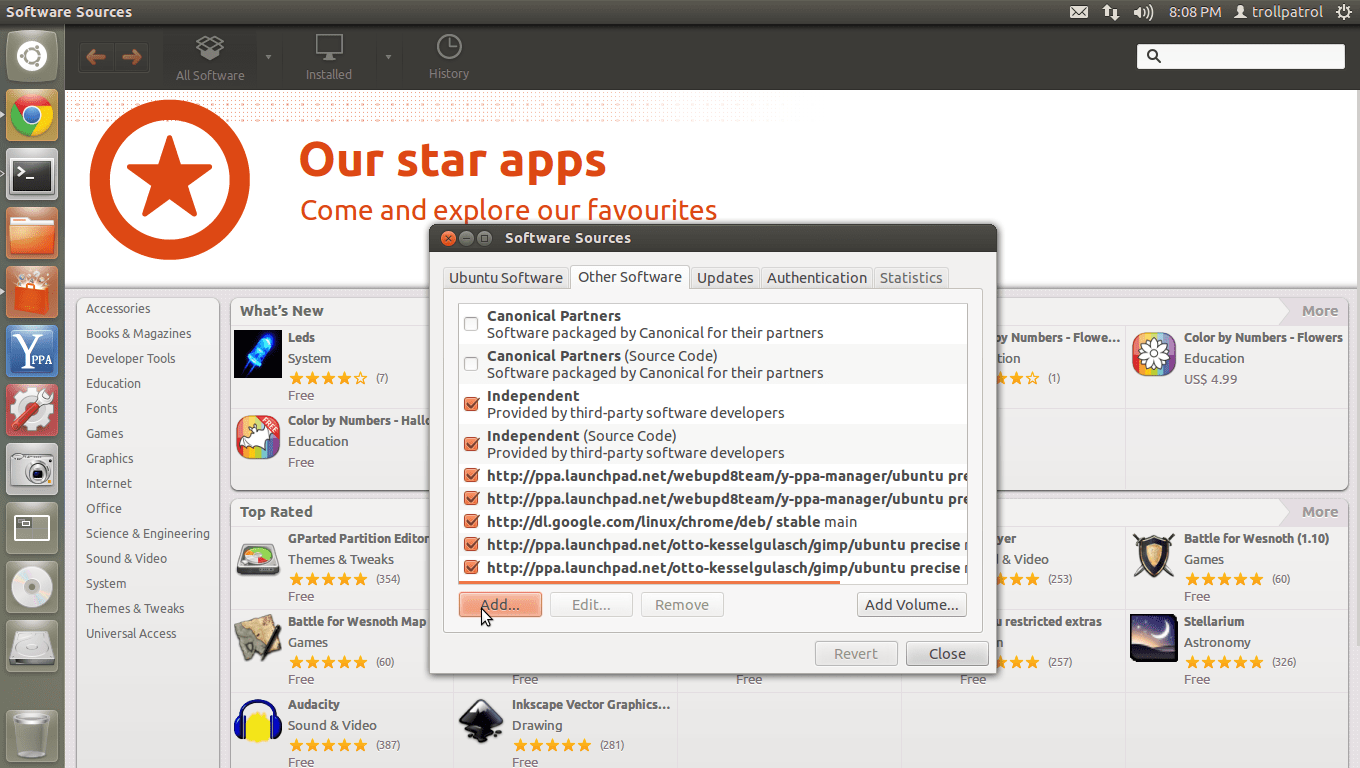
From where to get APT line of repository ? Link is given in the end of tutorial.
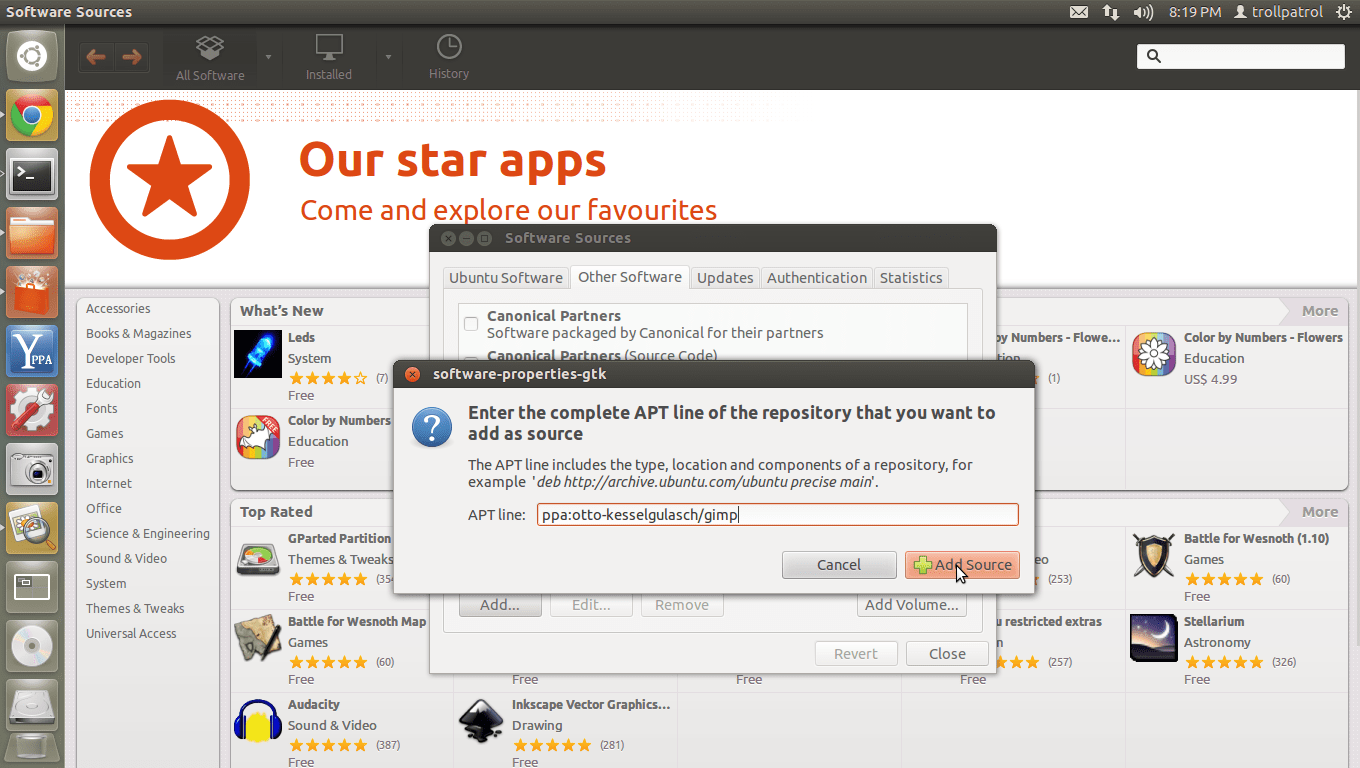
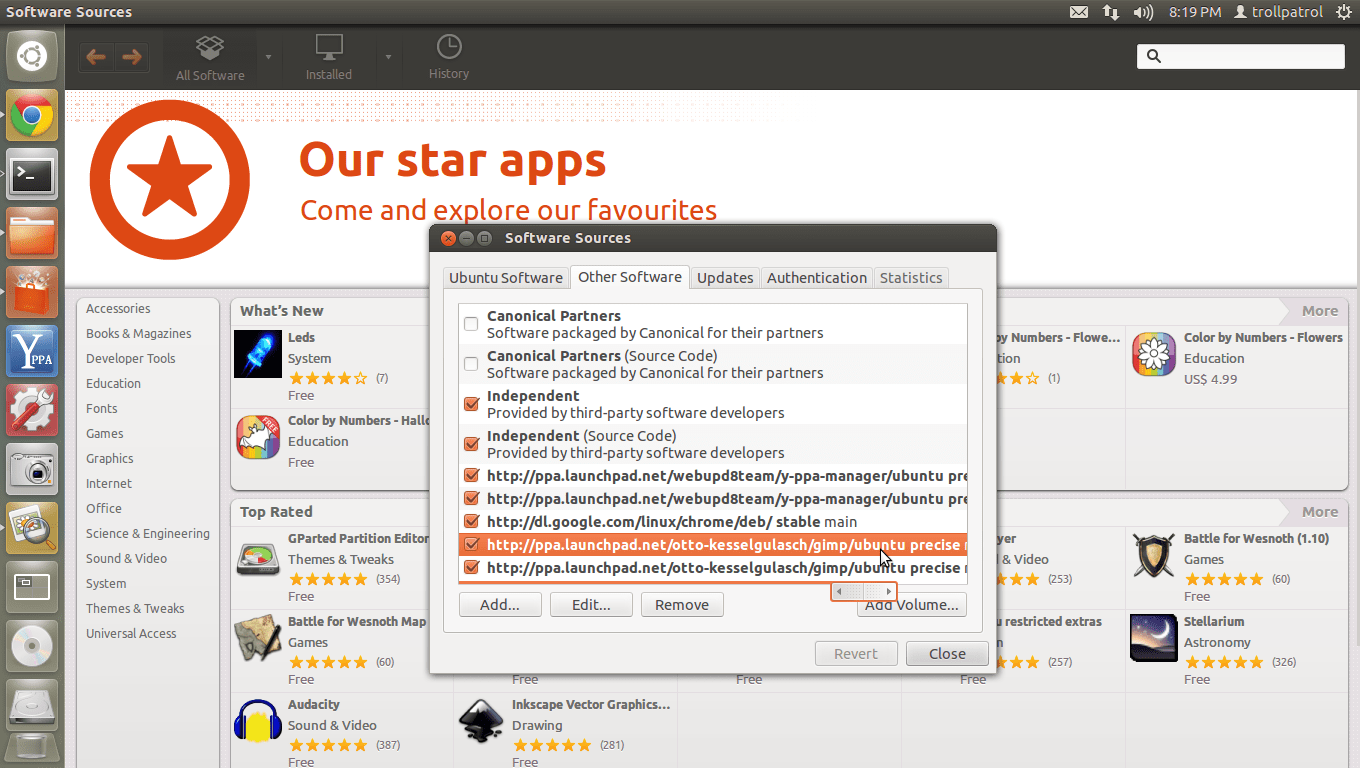
Side Note (Not part of installation) : I had already added Gimp PPA before creating & screenshotting this tutorial, so you might notice Gimp PPA & Y manager PPA in second image.Apologies for that. You won't notice any other PPA except "Independent" & "Canonical" before adding external PPAs.
Once completing these 4 steps -
Open the "Terminal" & type :
Pattern :
Good luck 👍
- Open Ubuntu software center, Under option "Edit" --> click on "Software Sources"
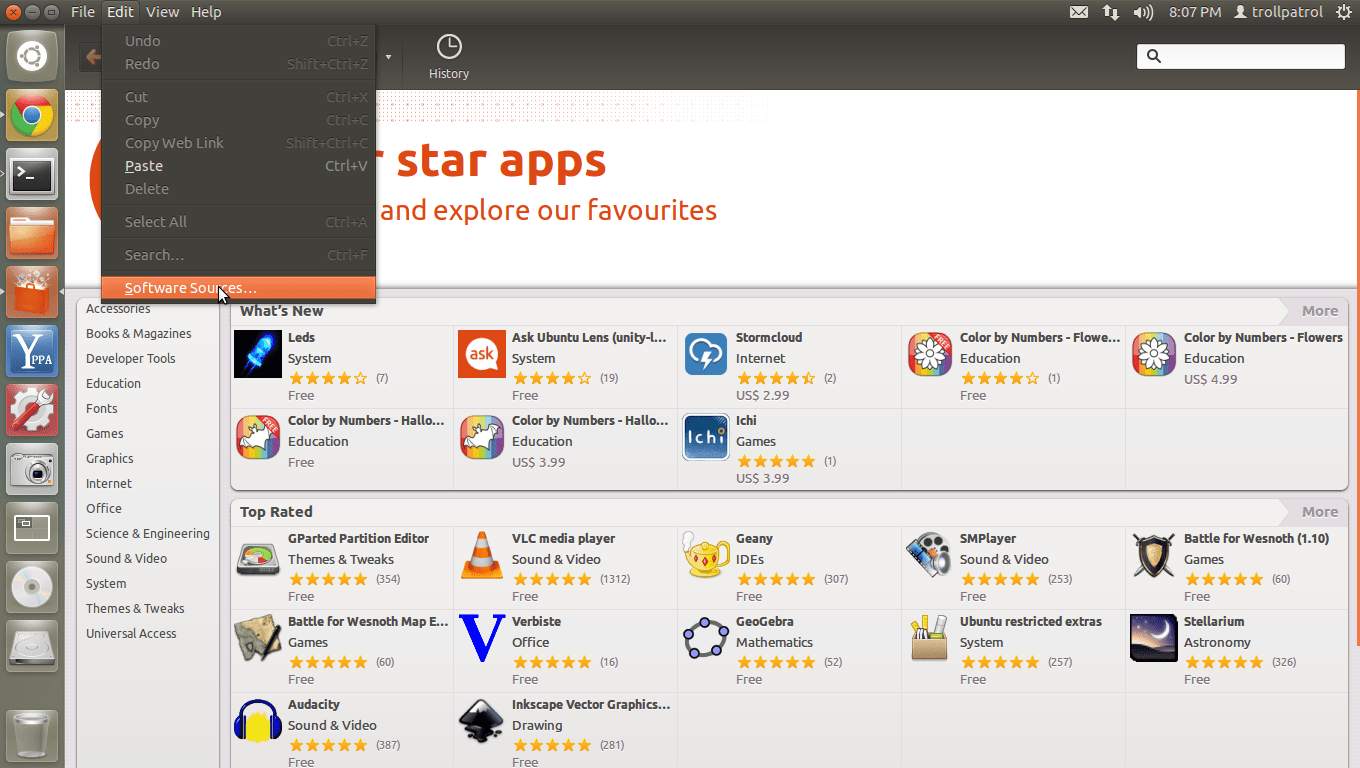
- Now, New dialogue box will open click on second tab named "Other Software", below it there is an option "Add" click on it :
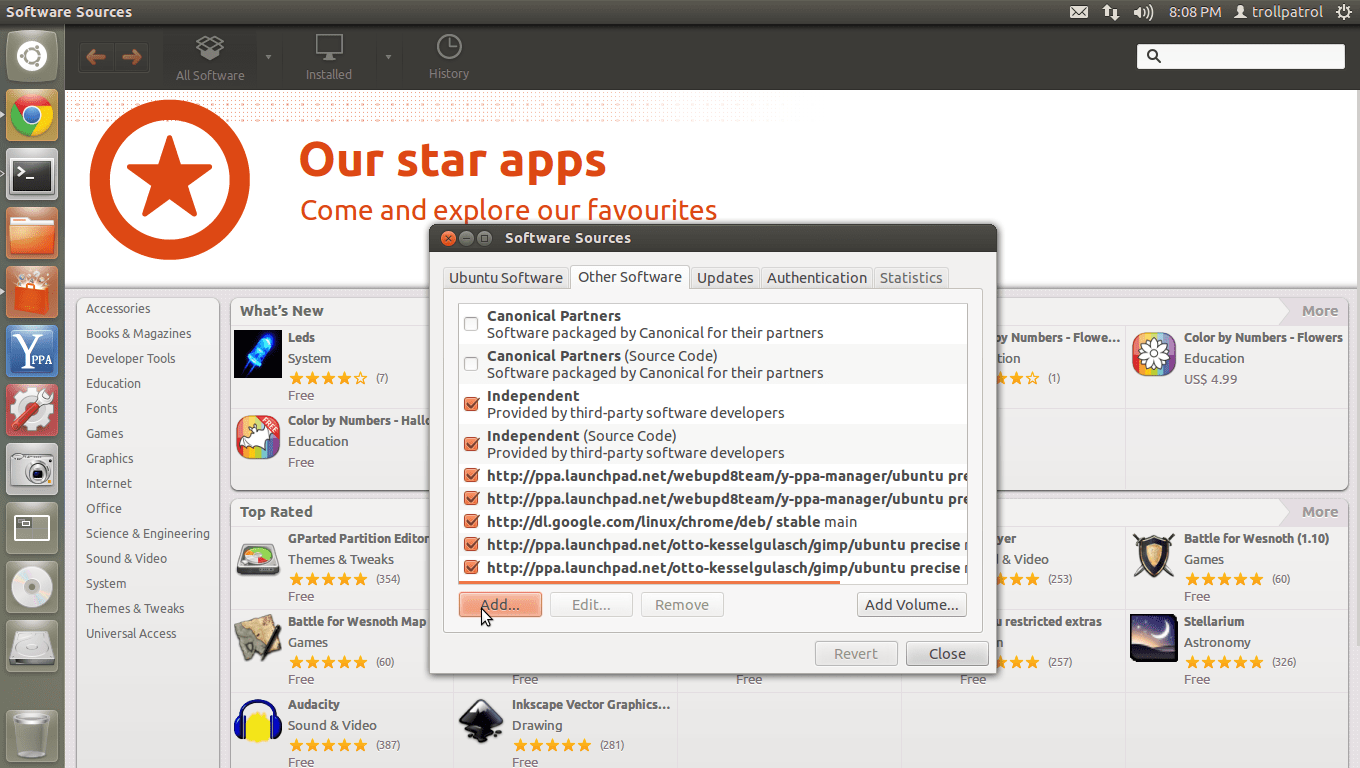
- "Software-properties-gtk" will open, now you need ppa address for the software that you wanna update.
From where to get APT line of repository ? Link is given in the end of tutorial.
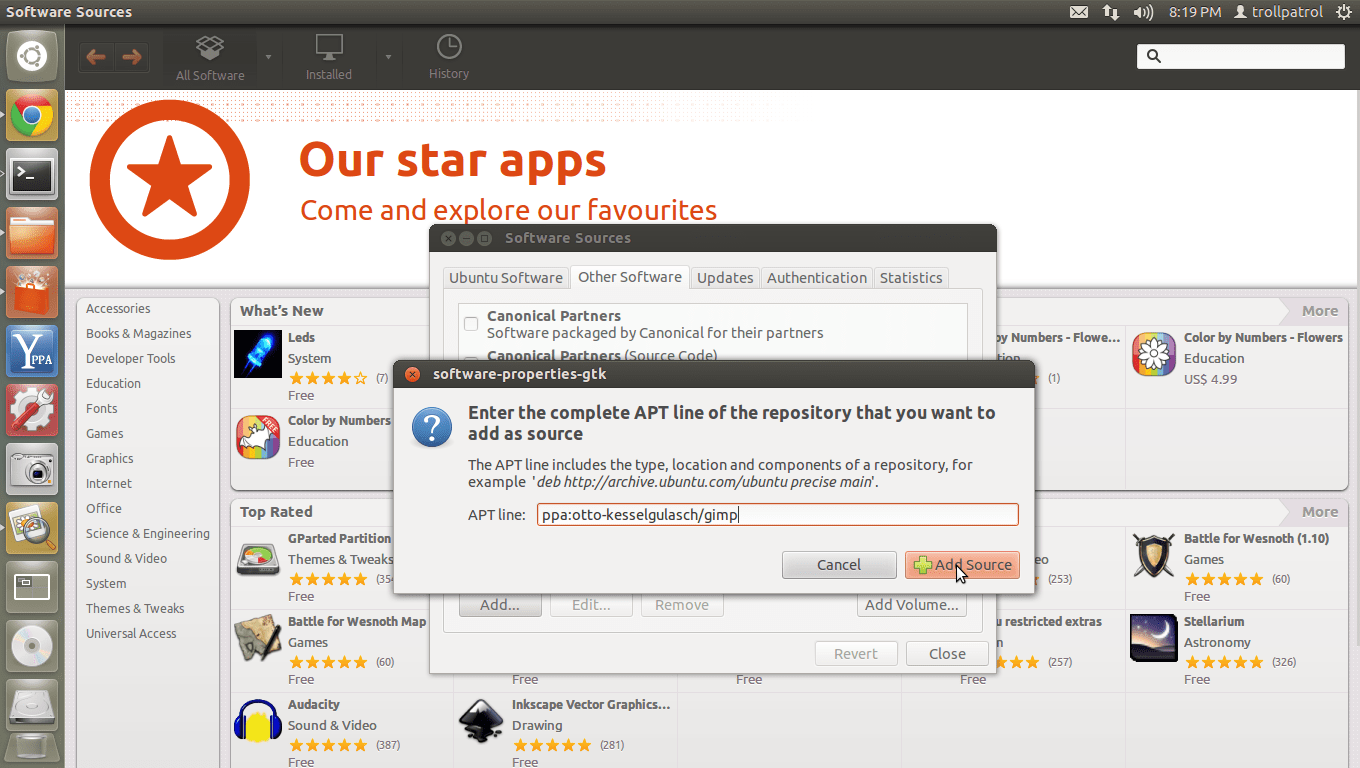
- Click on "Add Source" & wait for some seconds.You will see newly added source in software sources.
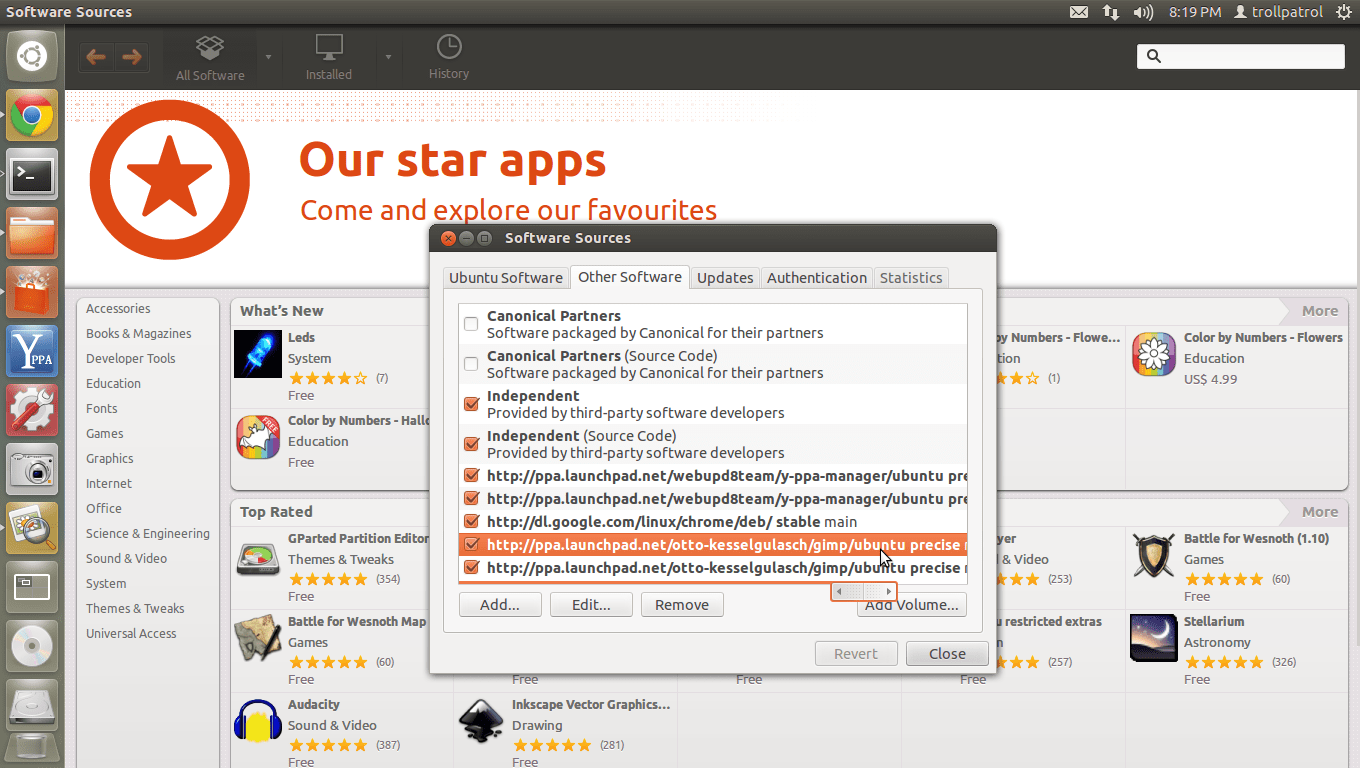
Side Note (Not part of installation) : I had already added Gimp PPA before creating & screenshotting this tutorial, so you might notice Gimp PPA & Y manager PPA in second image.Apologies for that. You won't notice any other PPA except "Independent" & "Canonical" before adding external PPAs.
Once completing these 4 steps -
Open the "Terminal" & type :
sudo apt-get updateThis will update the repository. Once doing this, type :
sudo apt-get install gimpImportant note : As we're taking Gimp application in consideration, we're using "sudo apt-get install gimp". If you add source PPA of any other software then use it's code in terminal.
Pattern :
sudo apt-get install name_of_softwareIMPORTANT : PPA APT line address can be easily obtained from <a href="https://launchpad.net/ubuntu/+ppas" target="_blank" rel="nofollow noopener noreferrer">Personal Package Archives : Ubuntu</a>
Good luck 👍
0
