Add My Office In Google Maps - How to do it?
Go to this link - Google Places for Business
www.google.com/local/add/businessCenter?hl=en
Log-in using your gmail account and you will be redirected to a map with a form that asks you for details regarding your business. Something that looks like this -
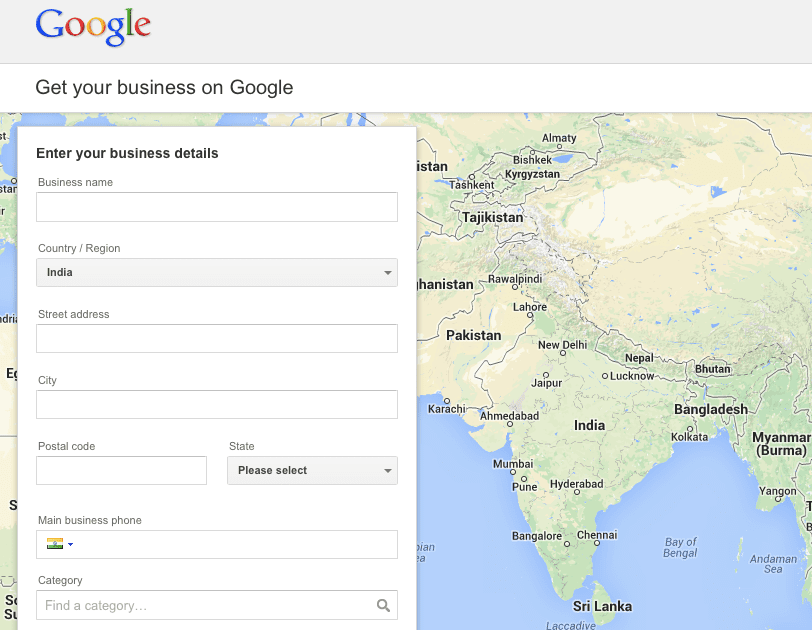
Fill in the exact address with pin code. Sometimes, it may so happen that the system is not able to recognize your address. In that case, follow the following steps :
Let us know if you have any trouble adding your business place address to Google Maps! 😀
www.google.com/local/add/businessCenter?hl=en
Log-in using your gmail account and you will be redirected to a map with a form that asks you for details regarding your business. Something that looks like this -
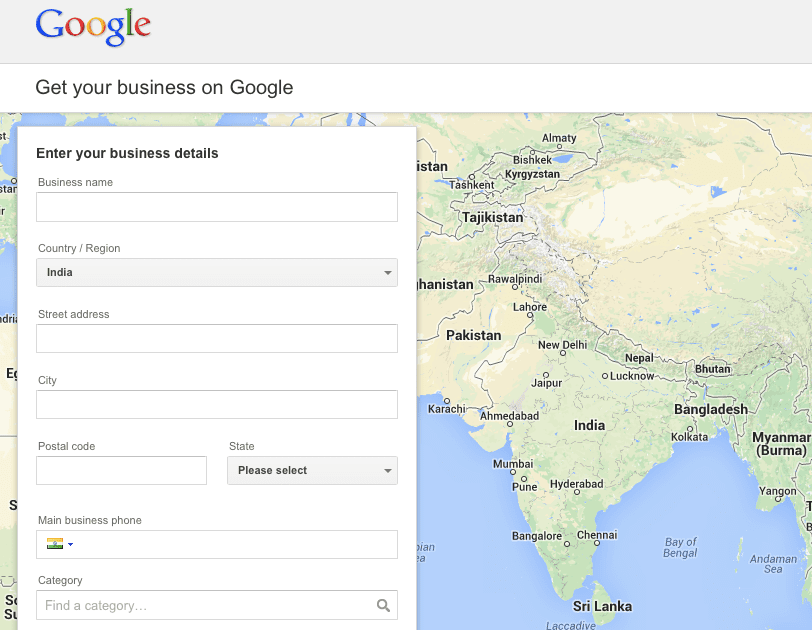
Fill in the exact address with pin code. Sometimes, it may so happen that the system is not able to recognize your address. In that case, follow the following steps :
- From your listing editor, click the Edit icon to the right of the Address header.
- Enter your address, following the guidelines listed above. Click Save.
- If we can't find your address, the link Having trouble? Help us find your address will appear. Click this link.
- A map displaying a red pin that represents the entrance to your business's location will appear. You can click and drag this pin to the location of your business's entrance on the map. You can use the +/- buttons at the top left of the screen to zoom in and out.
- Once you're sure that you've pinpointed the location of your business entrance, clickOK. Note that your edits may be reviewed for quality before being published live.
Let us know if you have any trouble adding your business place address to Google Maps! 😀
0
