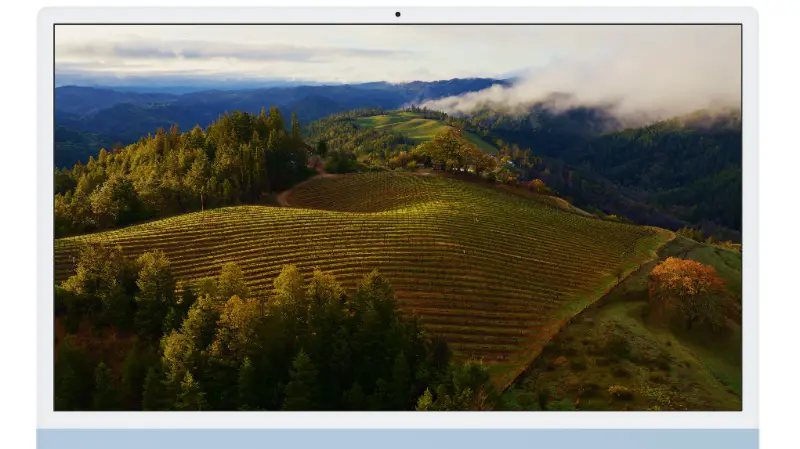Apple has just announced the next version of macOS and it’s called Sonoma. Let’s take a look at the compatible and incompatible machines-
macOS Sonoma Compatible Machines:
2019 iMac and later
2017 iMac Pro
2018 Macbook Air and later
2018 Macbook Pro and later
2019 Mac Pro and later
2022 Mac Studio and later
2018 Mac Mini and later
macOS Sonoma won’t support
2017 Macbook Pro
2017 Macbook Air
2017 Macbook (12”)
The new MacOS Sonoma is expected to launch around October 2023 like the Ventura and Monterey.
Some of the coolest features of Sonoma you might like include-
Stunning new Screen Savers
macOS Sonoma will create slow-motion screensavers of breathtaking locations from all over the world. When you login, they will seamlessly transition into your desktop wallpaper.
Desktop Widgets
The widgets from your gallery can be placed on your desktop. You can play a podcast, turn of lights and more from your favorite widgets.
You will be able to access your iPhone widgets from your desktop without having to install corresponding apps on your Mac.
Of course, widgets will fade when you are focusing on any specific app.
Video Conferencing Upgrade
The new macOS Ventura enables the new “Presenter Overlay”. It will keep you a part of conversation when you are sharing your screen.
The spotlight feature will keep the focus on you and you will be able to move, walk and talk in front of your content.
You will also be able to react with your hands. For example a thumbs-up gesture during a meeting will lead to fun 3D augmented reality effects play directly into your live meeting.
Safari Profiles
Safari will now support creating multiple profiles just like Google Chrome. Each profile will keep your cookies, history, tab-groups, bookmarks confined to your profile.
Safari PWAs
Also Apple isn’t calling it PWAs aka Progressive Web Apps, the new macOS Sonoma will let you use any website as your native app. This means, you will now be able to save CrazyEngineers as your app on your macOS dock and receive notifications.
There are several other features which you can access on the source link below. It takes you to the official Apple website.