Opera Desktop Browser Gets Native Ad-Blocking In The Developers’ Version
We all use ad-blocking plug-ins on our browsers to get rid of the pesky ads but what if your browser blocked ads by default? Opera’s desktop browser on Windows has just got this feature. People who have signed up for the developers’ preview of Opera desktop browser will get access to this feature from today. With this new update, Opera has become first major browser vendor to integrate an ad-blocking feature. Opera thinks that ads have become more intrusive in recent times. Things such as fake download buttons pose a risk to user privacy and security. To tackle this nuisance at the root, Opera has launched native ad-blocking.
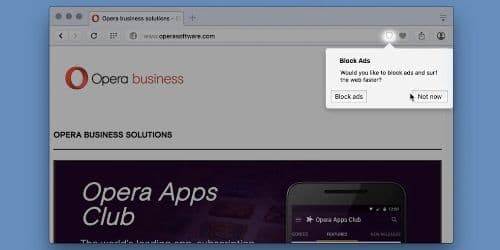
Opera has launched a smarter way of ad-blocking. Its ad-blocking feature is deactivated by default and while browsing if Opera detects that there are ads that can be blocked it asks the user to enable the ad-blocking feature which can be enabled or disabled by clicking the shield icon in the address bar to block ads on a specific website. The dialog box which comes up when you switch on the ad-blocker will also tell you how many ads have been blocked on the page and how many ads have been blocked in the total time you have used the Opera desktop browser. Opera knows that web pages load faster when ads have been blocked natively and it wants you to know about it too with the help of the benchmark tool that compares the load speed of the of the current webpage with and without the ad-blocker enabled.
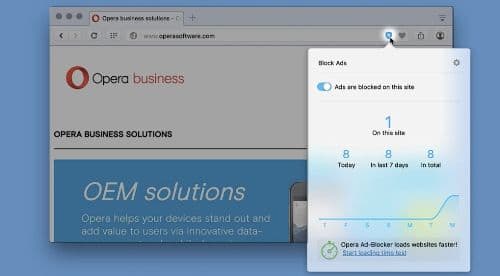
Normally ad-blocking software and plug-ins spend a lot of time checking whether URLs or page elements occur in their block lists. Opera has made the process of ad-blocking on websites faster by checking the block list using the native code and faster algorithms. Opera uses block list from EasyList which includes the regular EasyList to stop advertising and EasyPrivacy list to stop tracking ads. According to Opera its ad-blocking feature is on average 45% faster compared to browsing on Google Chrome with the AdBlock Plus extension.
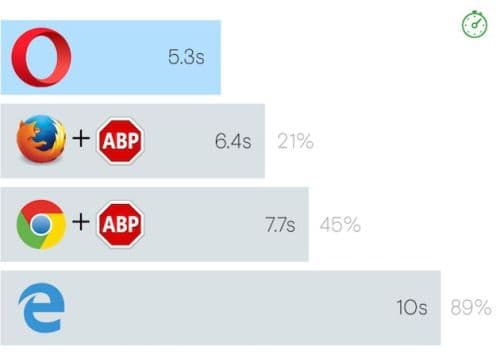
While other browser developers such as Google and Microsoft might shy away from creating such an ad-blocking feature in fear of losing ad revenue, it’s nice of Opera who does not have any conflict of interest in this matter step up and for once care about its users. While Opera does not say when this feature will go mainstream it has made the developer version available for download #-Link-Snipped-#. A little warning though, the developer edition is for pro users who can handle a bugs or two and can spend time updating the Opera browser few times every week. If you are a regular user you might want to stay out of this.
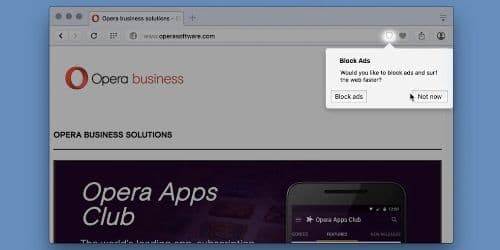
Opera has launched a smarter way of ad-blocking. Its ad-blocking feature is deactivated by default and while browsing if Opera detects that there are ads that can be blocked it asks the user to enable the ad-blocking feature which can be enabled or disabled by clicking the shield icon in the address bar to block ads on a specific website. The dialog box which comes up when you switch on the ad-blocker will also tell you how many ads have been blocked on the page and how many ads have been blocked in the total time you have used the Opera desktop browser. Opera knows that web pages load faster when ads have been blocked natively and it wants you to know about it too with the help of the benchmark tool that compares the load speed of the of the current webpage with and without the ad-blocker enabled.
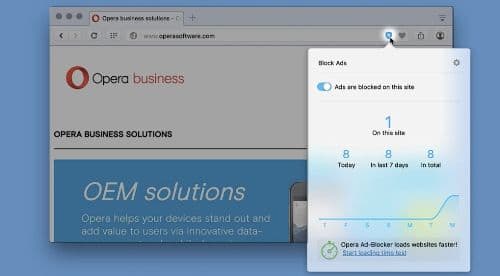
Normally ad-blocking software and plug-ins spend a lot of time checking whether URLs or page elements occur in their block lists. Opera has made the process of ad-blocking on websites faster by checking the block list using the native code and faster algorithms. Opera uses block list from EasyList which includes the regular EasyList to stop advertising and EasyPrivacy list to stop tracking ads. According to Opera its ad-blocking feature is on average 45% faster compared to browsing on Google Chrome with the AdBlock Plus extension.
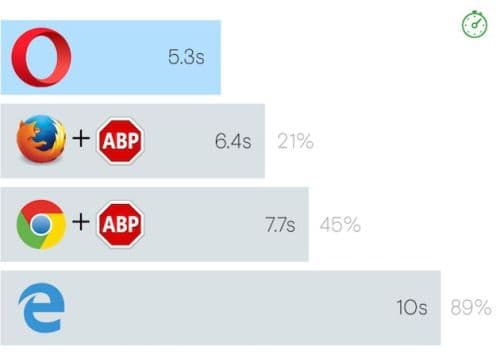
While other browser developers such as Google and Microsoft might shy away from creating such an ad-blocking feature in fear of losing ad revenue, it’s nice of Opera who does not have any conflict of interest in this matter step up and for once care about its users. While Opera does not say when this feature will go mainstream it has made the developer version available for download #-Link-Snipped-#. A little warning though, the developer edition is for pro users who can handle a bugs or two and can spend time updating the Opera browser few times every week. If you are a regular user you might want to stay out of this.
0
