New Outlook With Refined Inbox And A Plethora of New Features
Microsoft Outlook users that love their inbox have a new reason to cheer at the tech-giant has announced a significant update to their email box. There's a ton load of new features so that all your email arrives in a refreshed new UI. As of now, only a handful of people will be able to access the new Outlook for Windows 10 in Preview as of now with an opt-in program set to arrive in next few weeks and a global rollout scheduled for the time when Outlook.com gets finally and fully upgraded to Office 365 based infrastructure. Let's find out the most important features on the new Outlook.
Your familiar old Outlook won't look drastically different. However, there are a lot of new additions. For instance, a feature called 'Clutter' is made responsible for sorting your mail into separate folds. There are improved search suggestions and refiners that let you search on the basis of folder, date sent or received, sender name and also within attachments. Microsoft added 13 new themes to the Outlook Inbox so that you can customize it to suit your taste. Links in email will get a preview on the receiver end, so that they know if they want to click on it or not.
There are inline images so that you can place pictures in any part of the email. Users can put pins for important emails and flags for emails that need follow-up. Other than these, an important feature is called 'Add-ins'. With it, users can get help to complete a task while they are composing en email message. Add-ins for Bing Maps, Suggested Meetings, My Templates, Uber, Paypal etc. are now built-into Outlook for Windows.
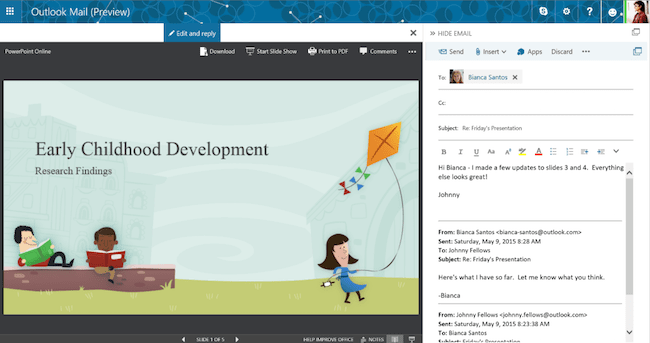
For better collaboration over mail, new Outlook brings seamless shifting of conversations between Skype and email. So, you could be chatting with a group and if midway you feel like making a video call, you can just press the call button to dial to them over Skype. Files attached to email message can be converted to Microsoft OneDrive link on a single click. Attachments can be seen side-by-side in a second panel beside the email message.
Even though the Outlook app is available & widely used on Android, iOS and Windows phones, some people prefer to open their mail in the phone's browser itself. For them, new Outlook for mobile brings a cleaner UI, swipe gestures and add-in support.
There's a lot more to the new Outlook app and you can check out the following video to see these features in action:
What are your thoughts about the new Outlook for Windows 10? Are you happy with the new features and eagerly waiting for it to launch? Let us know your views via comments section below.
Source: #-Link-Snipped-#
Your familiar old Outlook won't look drastically different. However, there are a lot of new additions. For instance, a feature called 'Clutter' is made responsible for sorting your mail into separate folds. There are improved search suggestions and refiners that let you search on the basis of folder, date sent or received, sender name and also within attachments. Microsoft added 13 new themes to the Outlook Inbox so that you can customize it to suit your taste. Links in email will get a preview on the receiver end, so that they know if they want to click on it or not.
There are inline images so that you can place pictures in any part of the email. Users can put pins for important emails and flags for emails that need follow-up. Other than these, an important feature is called 'Add-ins'. With it, users can get help to complete a task while they are composing en email message. Add-ins for Bing Maps, Suggested Meetings, My Templates, Uber, Paypal etc. are now built-into Outlook for Windows.
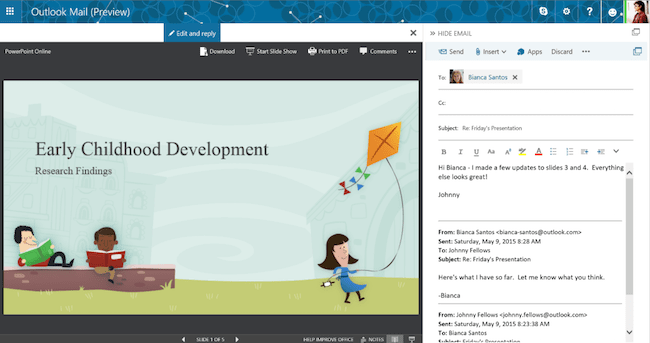
Even though the Outlook app is available & widely used on Android, iOS and Windows phones, some people prefer to open their mail in the phone's browser itself. For them, new Outlook for mobile brings a cleaner UI, swipe gestures and add-in support.
There's a lot more to the new Outlook app and you can check out the following video to see these features in action:
What are your thoughts about the new Outlook for Windows 10? Are you happy with the new features and eagerly waiting for it to launch? Let us know your views via comments section below.
Source: #-Link-Snipped-#
0

