Adding PPAs In Ubuntu (Using Terminal)
We have covered <a href="https://www.crazyengineers.com/threads/adding-ppas-in-ubuntu.61390">Adding PPAs in Ubuntu</a> ,But that method seems to be consuming a lot of time.
We know that CLI can really save our precious time, so here's the simple tutorial explaining how-to add PPA from Terminal.
Suppose, I wanna download <a href="https://handbrake.fr/" target="_blank" rel="nofollow noopener noreferrer">HandBrake: Open Source Video Transcoder</a>Application from Official PPA of Handbrake.
PPAs are usually found in : <a href="https://launchpad.net/ubuntu/+ppas" target="_blank" rel="nofollow noopener noreferrer">Personal Package Archives : Ubuntu</a>
Go to Launchpad website & search for the Application you need to download, In this tutorial we will be adding Handbrake Official PPA.
Now, Open the Terminal & Type :
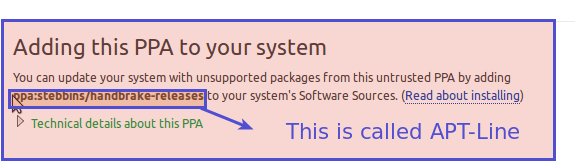
So,
To Add "Handbrake" Official PPA, I have to type in Terminal as :
Again two options in Terminal will pop, something like :
- Press "Enter" to ADD PPA ( or continue)
- Press "Ctrl+c" to leave.
Press "Enter" & the keyrings & repository.list will be downloaded to your computer.
Now, In Terminal Type :
And then, you can use :
Here as we are using PPA for handbrake, we'll download Handbrake by:
We know that CLI can really save our precious time, so here's the simple tutorial explaining how-to add PPA from Terminal.
Suppose, I wanna download <a href="https://handbrake.fr/" target="_blank" rel="nofollow noopener noreferrer">HandBrake: Open Source Video Transcoder</a>Application from Official PPA of Handbrake.
PPAs are usually found in : <a href="https://launchpad.net/ubuntu/+ppas" target="_blank" rel="nofollow noopener noreferrer">Personal Package Archives : Ubuntu</a>
Go to Launchpad website & search for the Application you need to download, In this tutorial we will be adding Handbrake Official PPA.
Now, Open the Terminal & Type :
sudo add-apt-repository APT-LineWhat is APT-Line ? Check out the image below :
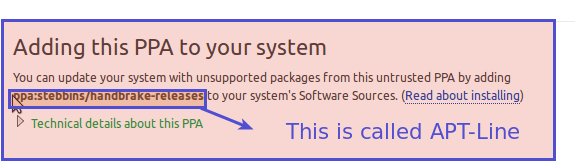
So,
To Add "Handbrake" Official PPA, I have to type in Terminal as :
sudo add-apt-repository ppa:stebbins/handbrake-releases& Press Enter.
Again two options in Terminal will pop, something like :
- Press "Enter" to ADD PPA ( or continue)
- Press "Ctrl+c" to leave.
Press "Enter" & the keyrings & repository.list will be downloaded to your computer.
Now, In Terminal Type :
sudo apt-get updateto update the repository.
And then, you can use :
sudo apt-get install APP_NAMEto Download the Application/File you want to install from modified repository.
Here as we are using PPA for handbrake, we'll download Handbrake by:
sudo apt-get install handbrake-gtk👍
0
