What Are 'Watched Threads'? How To Use This Option?
The "Watch Thread" Option is similar to "Subscribe to a Thread" Option.
Basically, this option can be used to get updates about the specific threads you are concerned about.
To do this, use the "Watch Thread" Option as shown below -
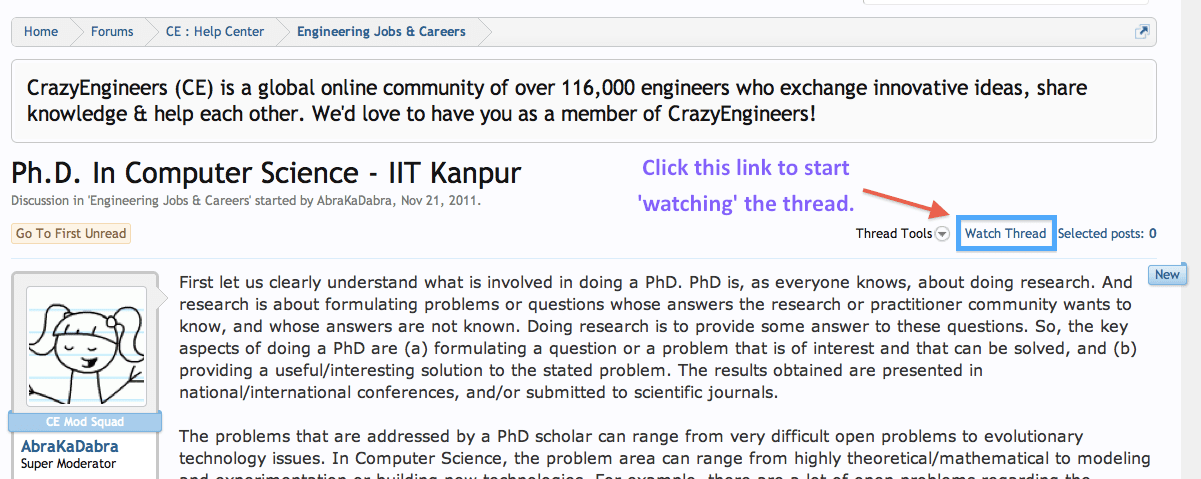
Once you click it, a pop-up will appear that lets you choose whether you want to receive email notifications for this thread or not. It looks like this -
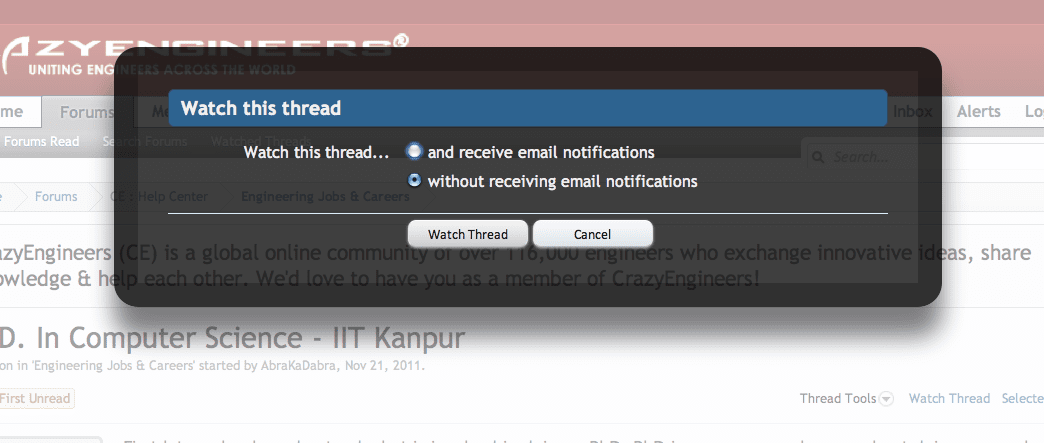
And that's it! 👍
Basically, this option can be used to get updates about the specific threads you are concerned about.
To do this, use the "Watch Thread" Option as shown below -
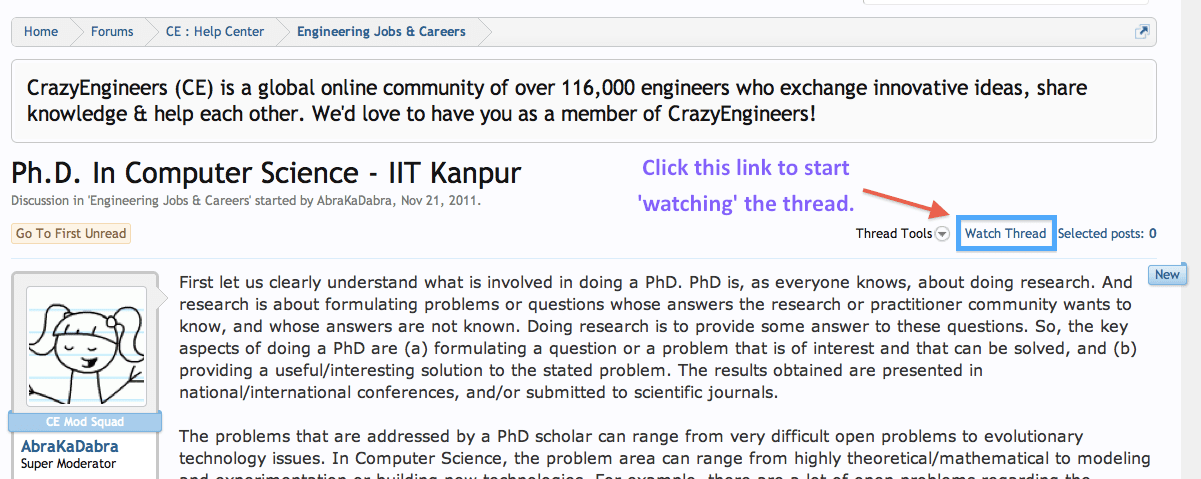
Once you click it, a pop-up will appear that lets you choose whether you want to receive email notifications for this thread or not. It looks like this -
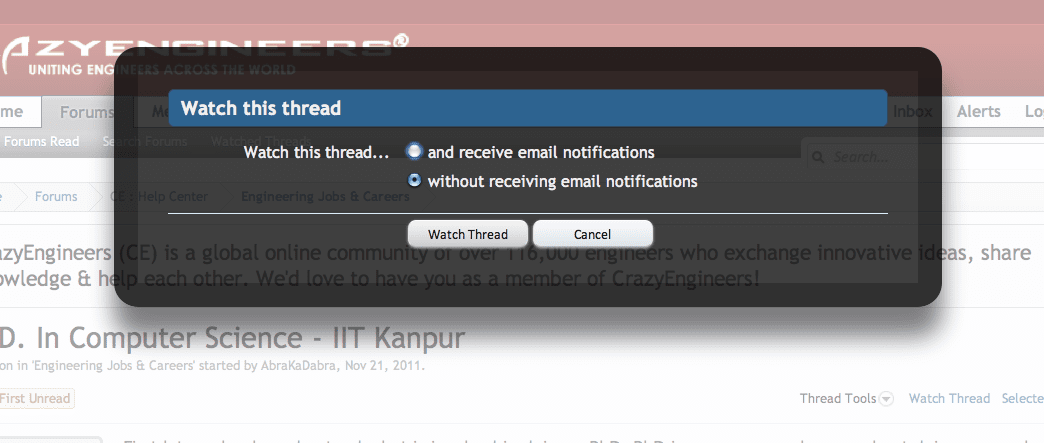
And that's it! 👍
Replies
-
 Ankita KatdareAre CEans using this option? It really gets you quick updates. Every time I log-in I get instant notifications about the threads where I posted or the responses to the ones I liked. It is super useful and keeps you away from not missing any discussion on CE.
Ankita KatdareAre CEans using this option? It really gets you quick updates. Every time I log-in I get instant notifications about the threads where I posted or the responses to the ones I liked. It is super useful and keeps you away from not missing any discussion on CE.
Are you using it? if yes, post here your views so that more people join in. -
 Dancer_EngineerYes, I make good use of this feature. 👍
Dancer_EngineerYes, I make good use of this feature. 👍
I can get updates of discussions in which I have participated and also the discussions that I like and would like to follow the further discussions. -
 Ankita Katdare
Ankita Katdare
Good to know. I hope other CEans are also following this trend.Dancer_EngineerYes, I make good use of this feature. 👍
I can get updates of discussions in which I have participated and also the discussions that I like and would like to follow the further discussions.
You are reading an archived discussion.
Related Posts
CEans,
If you have questions about the new platform we've released, please ask them here. We're here to answer all your questions 😀 .
CEans,
We told you, December 01 won't be December 01 for CEans. We're quite excited and proud to present you the all new CrazyEngineers Forum. Your journey from being CrazyEngineers...
Every CEan has a right to report a spam/illegitimate/unworthy thread to the Administrator & the Moderators, so that immediate action can be taken to move/delete it.
To do so, use...
In the new CE-Forums, CEans you can share status updates & let other CEans know what's happening right now with you.👍
To do so, Hover your Username on the top-menu...
This link gives you the details about the trophy-system ladder.
https://www.crazyengineers.com/help/trophies
I will post a chart here about the colors and no. of posts required to climb up the ladder....
