Microsoft Launches Two Enterprise Cloud Services - Flow And PowerApps
Microsoft launches a workflow automation SaaS (Software-as-a-Service) service, Flow, which can create workflows between various apps and services, such as Office 365, OneDrive, Dropbox, Twitter and so on. Flow can be used to send notifications, collect data or even synchronize files simply by connecting services with each other without writing even a single line of code. Microsoft releases a public preview of the Microsoft PowerApps which helps create apps that will run on phones and tablets, again without any knowledge of coding.
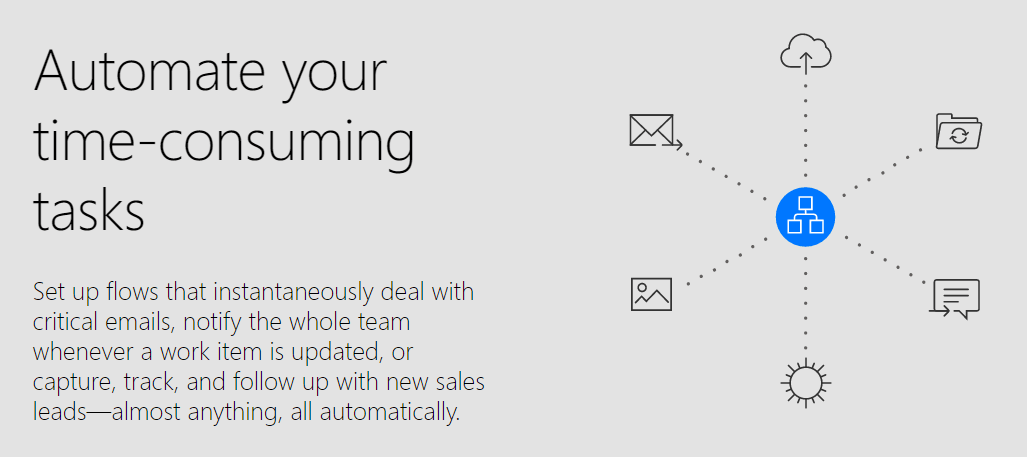
Microsoft's Flow is very similar to the popular IFTTT tool. IFTTT stands for “If This Then That†and its a web service which connects your apps and devices together. Users can create templates which can initiate a series of interactions between web services, by a single action in an automated way. For example: automatically upload a new Dropbox file to your Google Drive account. While IFTTT is open to all, Microsoft's Flow is service for mainly business and enterprise integration.
Some of the templates which are currently available on the Flow website are – save email attachments to SharePoint document library, receive text notification when you receive an email from your manager, create SalesForce tasks for emails and so on. Right now there are around 60+ templates, but nothing stops you from creating your own template.
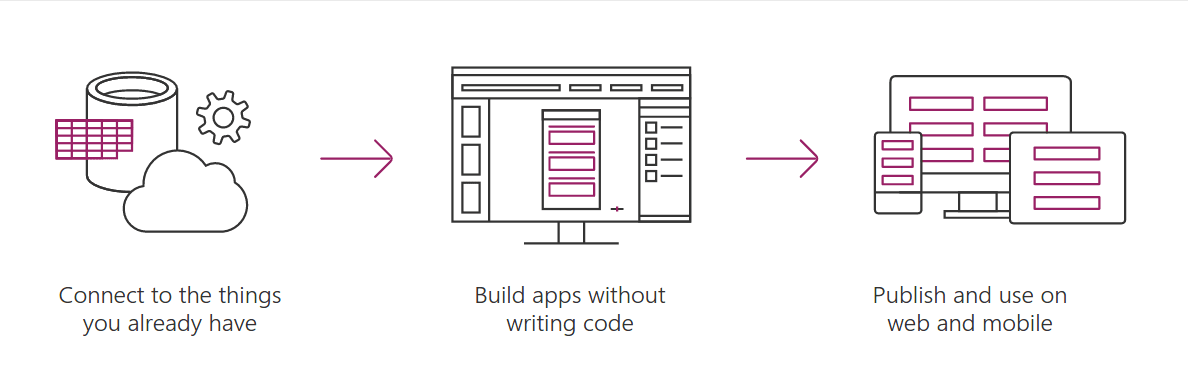
Along with Flow, Microsoft has rolled out a public preview of PowerApps, a cloud-based service which enables organizations to build custom applications by utilizing data from a data source to suit their specific needs. Applications built using PowerApps, can run on iOS, Android and the web and data can be pulled from various sources such as Dropbox, OneDrive, SharePoint, etc. Users will need to download PowerApps Studio from the Windows Store on their Windows 10 machine to build the applications. This application again focuses on providing services on an enterprise level.
Microsoft surely has stepped up here by simply integrating it's competitor's services with each other and it's own services. Have you tried out the new apps? Let us know your opinion in the comments below.
Source: <a href="https://powerapps.microsoft.com/en-us/blog/introducing-microsoft-flow-and-announcing-the-public-preview-of-powerapps/" target="_blank" rel="nofollow noopener noreferrer">Power to the people: introducing Microsoft Flow and announcing the public preview of PowerApps | Microsoft Power Apps</a>
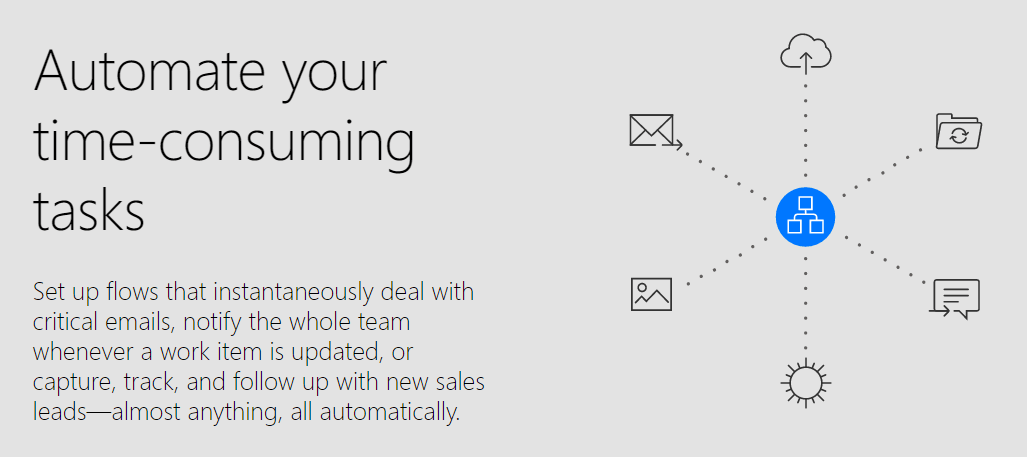
Microsoft's Flow is very similar to the popular IFTTT tool. IFTTT stands for “If This Then That†and its a web service which connects your apps and devices together. Users can create templates which can initiate a series of interactions between web services, by a single action in an automated way. For example: automatically upload a new Dropbox file to your Google Drive account. While IFTTT is open to all, Microsoft's Flow is service for mainly business and enterprise integration.
Some of the templates which are currently available on the Flow website are – save email attachments to SharePoint document library, receive text notification when you receive an email from your manager, create SalesForce tasks for emails and so on. Right now there are around 60+ templates, but nothing stops you from creating your own template.
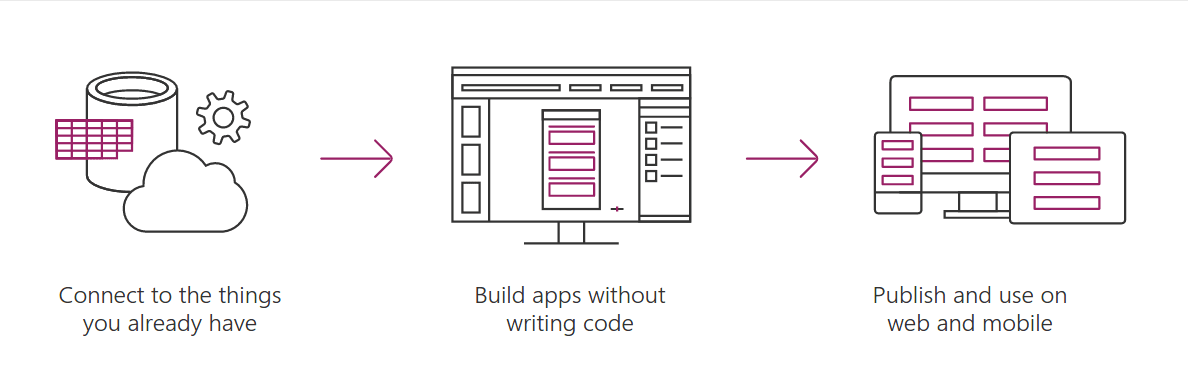
Along with Flow, Microsoft has rolled out a public preview of PowerApps, a cloud-based service which enables organizations to build custom applications by utilizing data from a data source to suit their specific needs. Applications built using PowerApps, can run on iOS, Android and the web and data can be pulled from various sources such as Dropbox, OneDrive, SharePoint, etc. Users will need to download PowerApps Studio from the Windows Store on their Windows 10 machine to build the applications. This application again focuses on providing services on an enterprise level.
Microsoft surely has stepped up here by simply integrating it's competitor's services with each other and it's own services. Have you tried out the new apps? Let us know your opinion in the comments below.
Source: <a href="https://powerapps.microsoft.com/en-us/blog/introducing-microsoft-flow-and-announcing-the-public-preview-of-powerapps/" target="_blank" rel="nofollow noopener noreferrer">Power to the people: introducing Microsoft Flow and announcing the public preview of PowerApps | Microsoft Power Apps</a>
0
