Ubuntu 14.04 LTS : Sneak Peek At Upcoming Features
Hardly one month is remaining for the most awaited LTS release of Ubuntu 14.04 Trusty Tahr. In past few weeks, many long requested features were fixed, patched up and added, from borderless application window to option of choosing between Locally Integrated Menu & Globally Integrated Menu. The upcoming iteration is LTS release, so Canonical will try their best to keep up the stability of the distribution. Let's have a sneak peek at features in upcoming release of Ubuntu 14.04 LTS.

1) Anti-aliased Window Rounded Corners:
With the #-Link-Snipped-# in Unity7, all the windows now can have anti-aliased rounded smooth corners and improved resizing speed. Before this feature was introduced 'Decor Compiz Plugin' wasn't able to render it properly, resulting in stepped pixels which looked blurry & ugly.
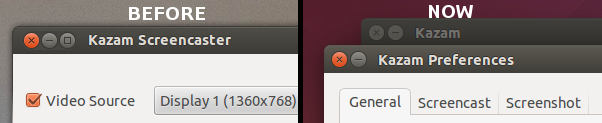
2) Border-less Application Windows:
The 1px edge of applications windows was removed recently, giving it a sharper look. Similar feature was introduced back then in 11.04 development build, but was removed immediately due to unintentional effects in fallback session that might affect low-end users.
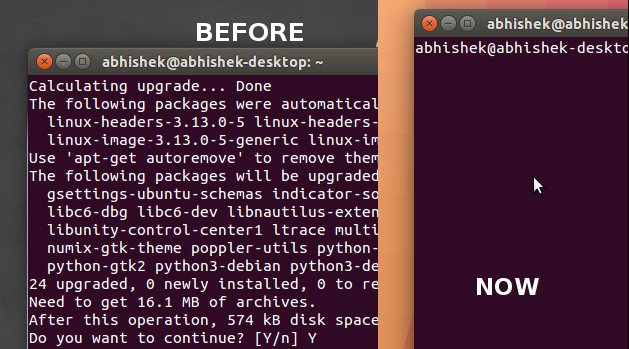
3) Choose Between Locally Integrated Menu & Globally Integrated Menu:
Another addition is option to choose between Locally Integrated Menu (LIM) & Globally Integrated Menu (GIM). GIM was introduced since Ubuntu 11.04 surrounding with lots of controversies. Many users including me weren't quite happy with the functionality of GIM. Even though the inclusion of LIM was requested many times, no change was introduced until now.
Recently, the option to select between GIM & LIM was introduced. However, the functionality of LIM is pretty impressive. LIM is hidden in the application title bar & not embedded permanently beneath it, saving good amount of space. When you hover the cursor on any application title bar it appears & when cursor is removed, it goes back to original state. Check out the gif below :
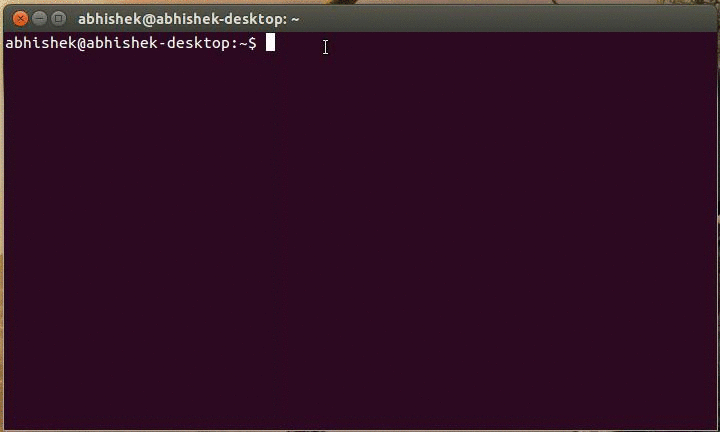
Globally Integrated Menu is shipped as default. You can easily switch to LIM from option available under System Settings -> Appearance -> Behaviour. In the system settings the name is quite different.
In the menu bar = GIM
In the window's title bar = LIM
4) Teeny Tiny Unity Launcher :
We know that the size of Unity Launcher can be changed from 'Appearance' tab of 'System Settings'. Until now this changing of appearance was fixed upto certain limit, but with new Unity7 update you can decrease the size of Unity Launcher to as smaller as 16px.
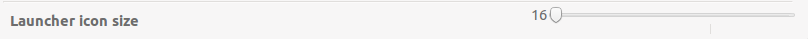
5) Optimized Window Spread :
The Window spread is optimized in newly updated Unity 7.1.2 effectively. When pressing 'Super+W' to trigger window spread, the active application is surrounded with orange border marking it as active application.
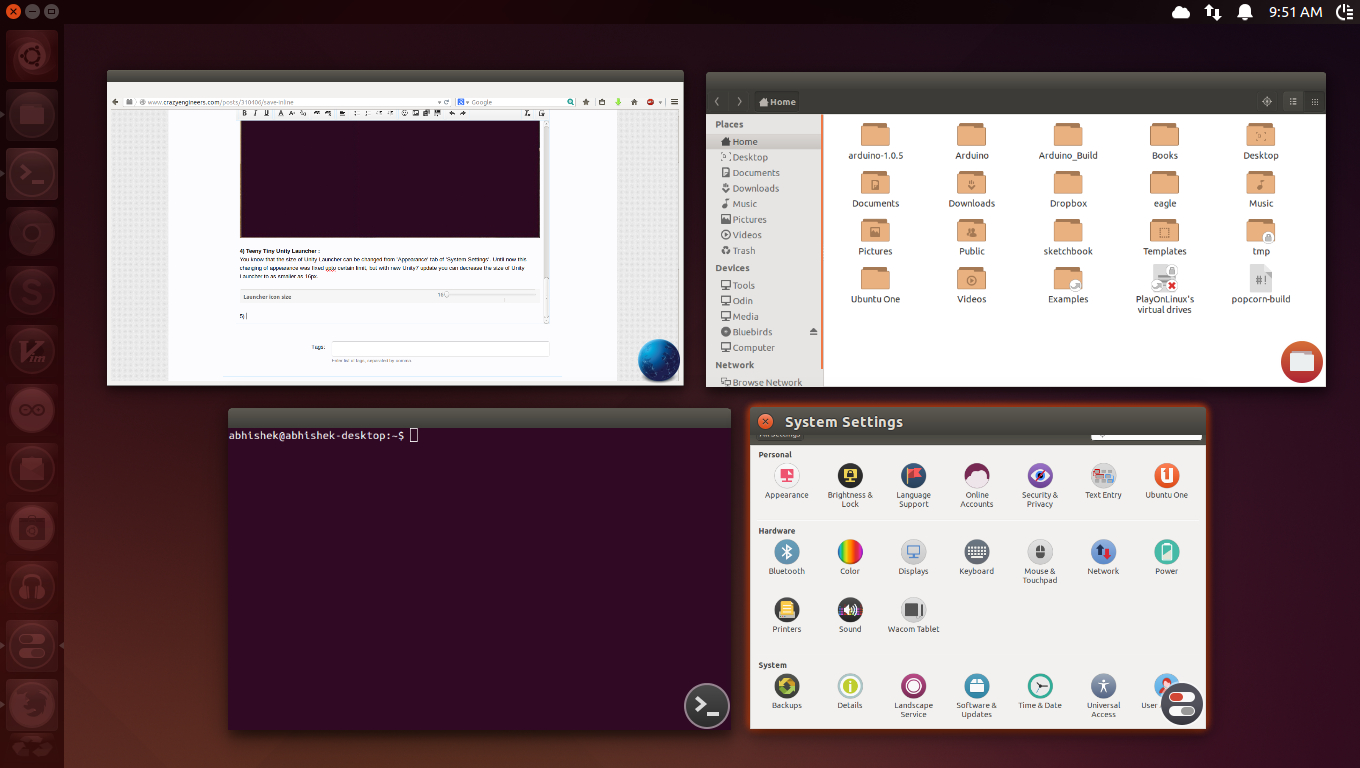
You can notice that "System Settings" window which is active currently is decorated with orange edges, while rest are not. It is a good feature to identify which one is the active application.
6) Full Menu For GNOME Applications :
All of the GNOME applications like Eye Of Gnome, Rhythmbox, Gedit, Nautilus, etc. are patched by Ubuntu developers to work effectively in Unity. The patched GNOME applications brings back the full menus that includes all required options. This newly tailored GNOME applications looks perfect with LIM. Check patched EOG below:
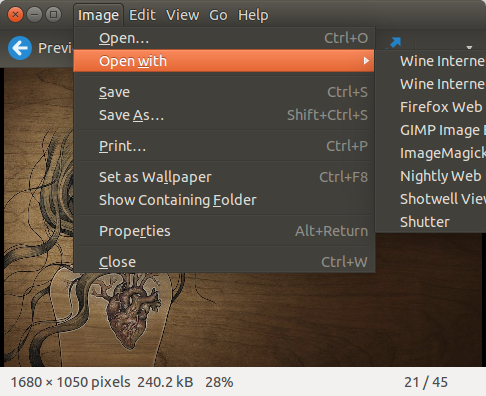
7) Increasing Volume above 100% & Mute Check-box:
Another addition is inclusion of two check box for 'Mute' & 'Increasing volume past 100%'. Without using any hack or applications like VLC Media Player, you can now increase the volume past 100%, which can be quite for extremely low bitrate music files. Increasing volume past 100% won't have any improvement on clarity, the feature is added to help you listen extremely low bitrate files. Increasing volume level above 100% with reasonably good bitrate can distort the sound quality.
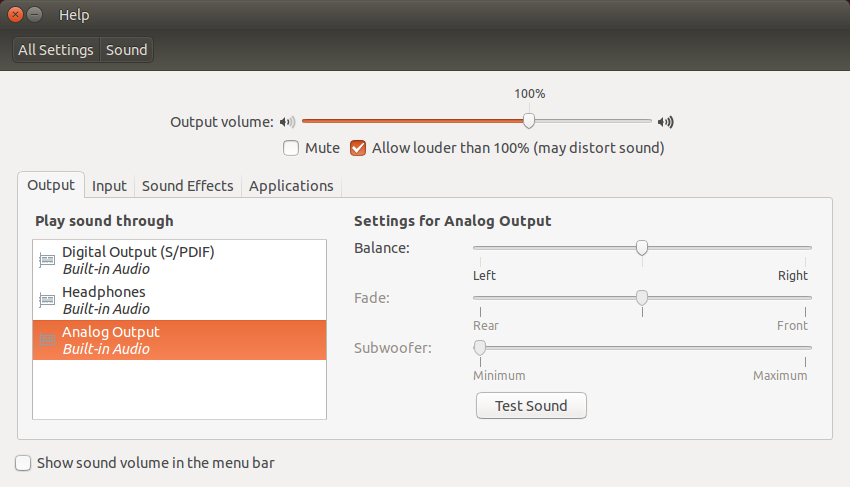
8) Login History, Lock Screen Dialogue & Minor Indicator Tweaks :
You can now view the user account history of the time duration the user has been logged in. You can get precise information on what time session was started & when it was ended.
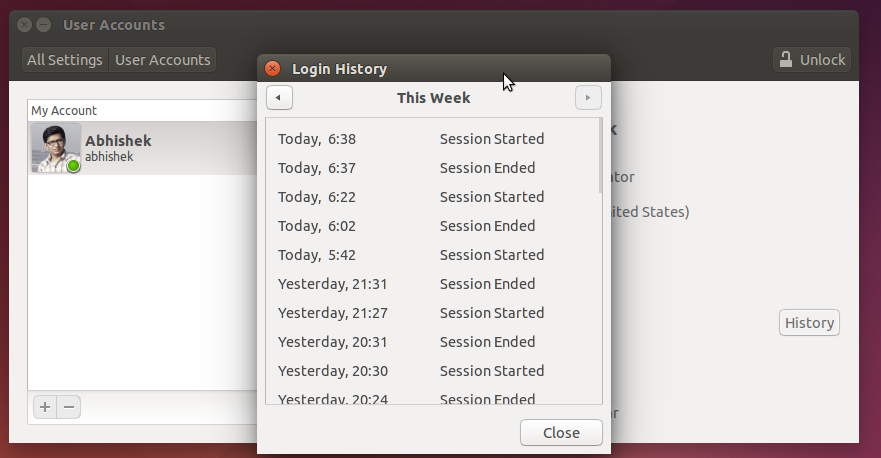
The old combo of Super+Ctrl+L is replaced by Super+L and older lock screen is replaced with newer look with soft animation and indication of time on panel.
Few minor indicator tweaks are also implemented. You can now hide/show sound-indicator on the shell. The option is available at bottom in Settings -> Sound. Alongwith that there are also few tweaks available for 'Time & Date'. You can change the date & time indicator in 12-hr/ 24-hr format, show seconds, weekdays, week numbers, etc.
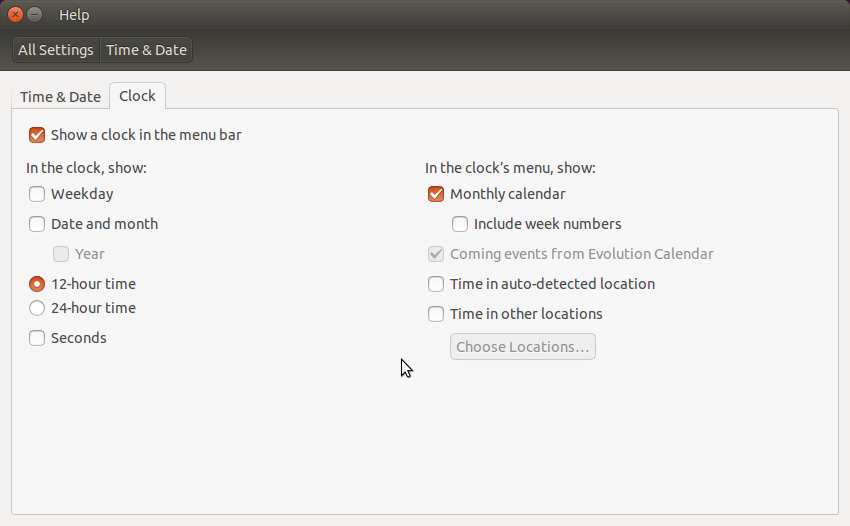
Few Proposed Changes That Are Still Not Merged :
According to Call for testing - unity-control-center (fork of gnome-control-center so we can stay on an old version)it is confirmed plan to replace Gnome Control Center with home-made Unity Control Center. The updates are going beneath the hood as we can see multiple icons of Unity Control Center & Gnome Control Center as mentioned in #-Link-Snipped-#. But no change in UI is still noticed in 'Settings', which we are likely to see in upcoming updates.
Last year Canonical hired the designer of most popular icon theme 'Faenza' designer Matthieu James to work on new Ubuntu icon set. Showcase of upcoming icon theme was done in #-Link-Snipped-#but we haven't yet received any update 'til then. We're likely to receive update on this before release of 14.04 LTS Trusty Tahr.
Ubuntu 14.04 LTS will be releasing officially on 17th of April. In my opinion, it is going to be rock solid LTS release 'til date! What's your opinion? Tell us with your comments below.

With the #-Link-Snipped-# in Unity7, all the windows now can have anti-aliased rounded smooth corners and improved resizing speed. Before this feature was introduced 'Decor Compiz Plugin' wasn't able to render it properly, resulting in stepped pixels which looked blurry & ugly.
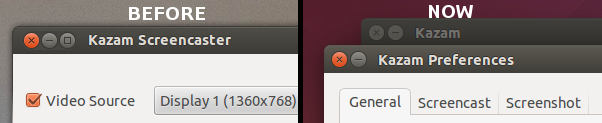
The 1px edge of applications windows was removed recently, giving it a sharper look. Similar feature was introduced back then in 11.04 development build, but was removed immediately due to unintentional effects in fallback session that might affect low-end users.
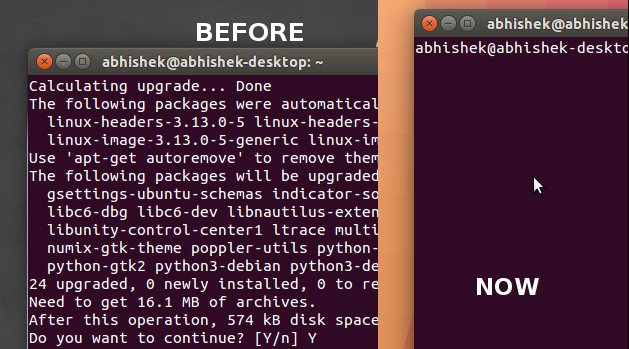
Another addition is option to choose between Locally Integrated Menu (LIM) & Globally Integrated Menu (GIM). GIM was introduced since Ubuntu 11.04 surrounding with lots of controversies. Many users including me weren't quite happy with the functionality of GIM. Even though the inclusion of LIM was requested many times, no change was introduced until now.
Recently, the option to select between GIM & LIM was introduced. However, the functionality of LIM is pretty impressive. LIM is hidden in the application title bar & not embedded permanently beneath it, saving good amount of space. When you hover the cursor on any application title bar it appears & when cursor is removed, it goes back to original state. Check out the gif below :
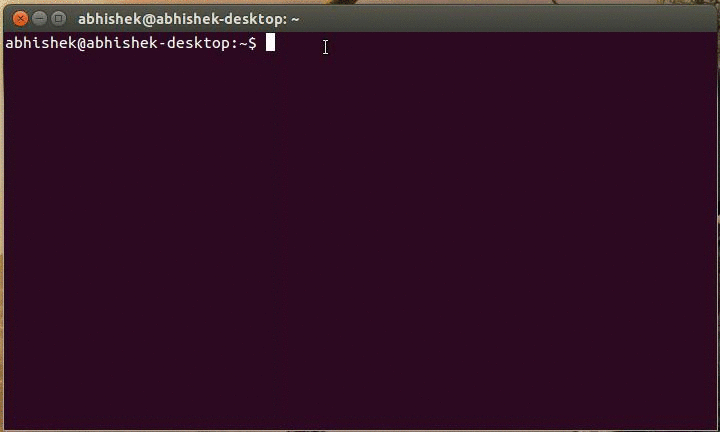
In the menu bar = GIM
In the window's title bar = LIM
4) Teeny Tiny Unity Launcher :
We know that the size of Unity Launcher can be changed from 'Appearance' tab of 'System Settings'. Until now this changing of appearance was fixed upto certain limit, but with new Unity7 update you can decrease the size of Unity Launcher to as smaller as 16px.
The Window spread is optimized in newly updated Unity 7.1.2 effectively. When pressing 'Super+W' to trigger window spread, the active application is surrounded with orange border marking it as active application.
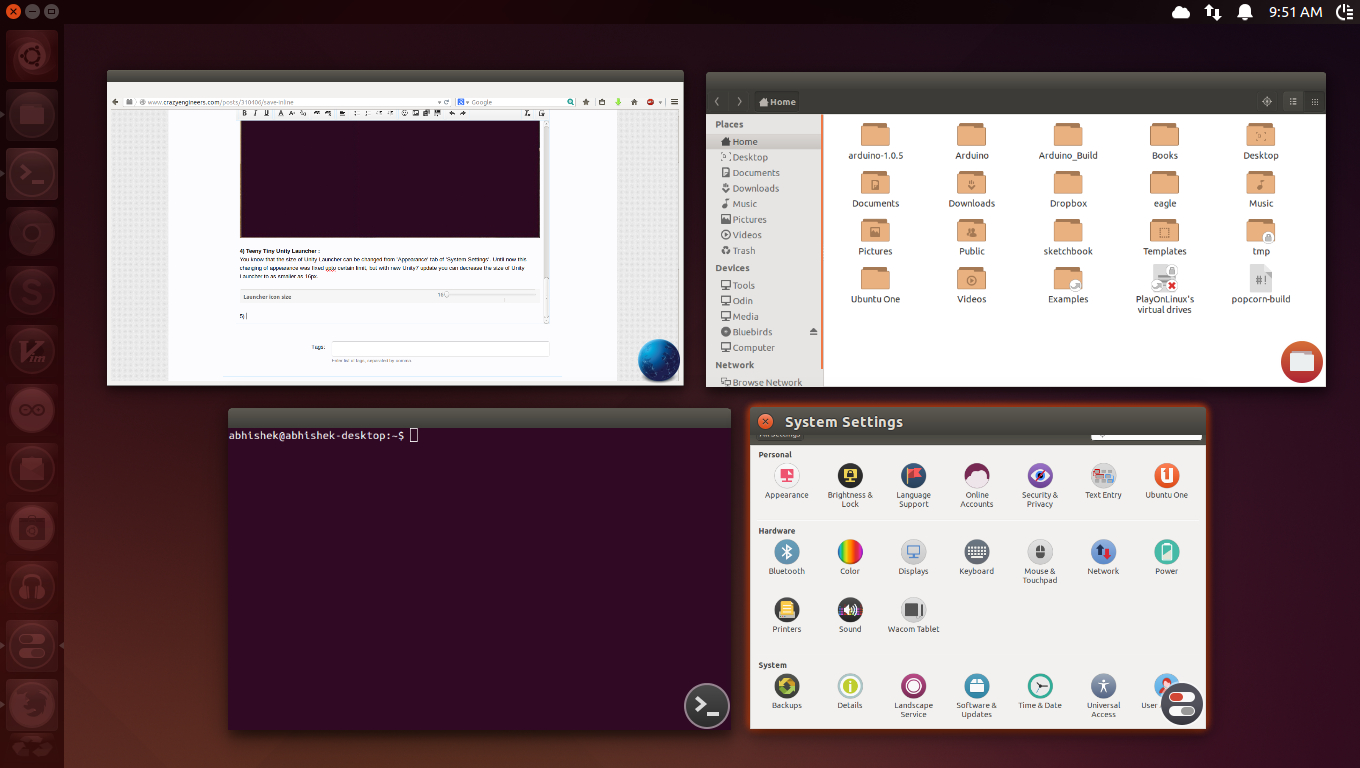
6) Full Menu For GNOME Applications :
All of the GNOME applications like Eye Of Gnome, Rhythmbox, Gedit, Nautilus, etc. are patched by Ubuntu developers to work effectively in Unity. The patched GNOME applications brings back the full menus that includes all required options. This newly tailored GNOME applications looks perfect with LIM. Check patched EOG below:
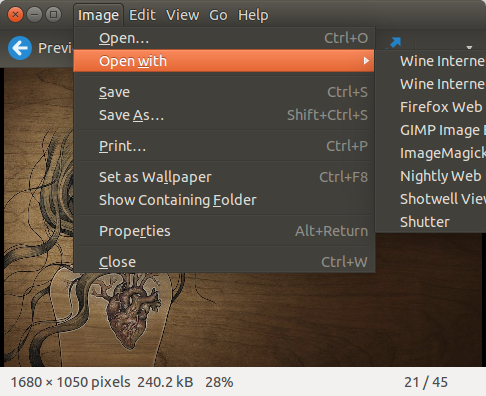
Another addition is inclusion of two check box for 'Mute' & 'Increasing volume past 100%'. Without using any hack or applications like VLC Media Player, you can now increase the volume past 100%, which can be quite for extremely low bitrate music files. Increasing volume past 100% won't have any improvement on clarity, the feature is added to help you listen extremely low bitrate files. Increasing volume level above 100% with reasonably good bitrate can distort the sound quality.
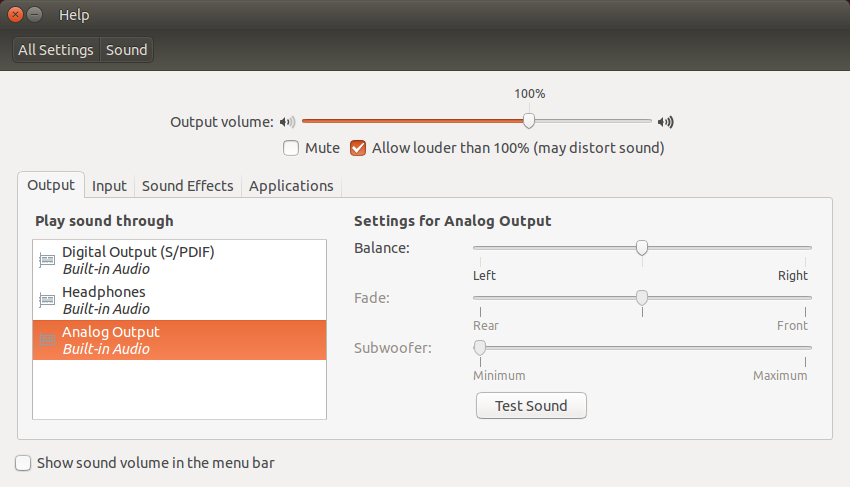
You can now view the user account history of the time duration the user has been logged in. You can get precise information on what time session was started & when it was ended.
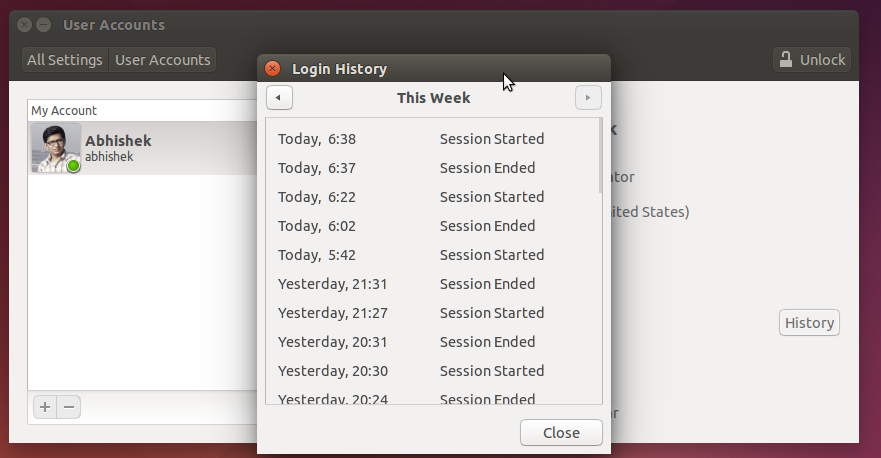
Few minor indicator tweaks are also implemented. You can now hide/show sound-indicator on the shell. The option is available at bottom in Settings -> Sound. Alongwith that there are also few tweaks available for 'Time & Date'. You can change the date & time indicator in 12-hr/ 24-hr format, show seconds, weekdays, week numbers, etc.
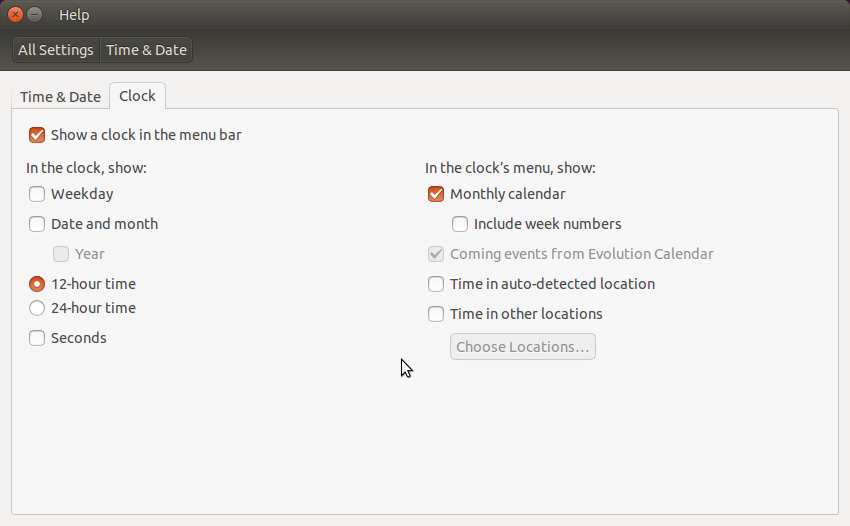
According to Call for testing - unity-control-center (fork of gnome-control-center so we can stay on an old version)it is confirmed plan to replace Gnome Control Center with home-made Unity Control Center. The updates are going beneath the hood as we can see multiple icons of Unity Control Center & Gnome Control Center as mentioned in #-Link-Snipped-#. But no change in UI is still noticed in 'Settings', which we are likely to see in upcoming updates.
Last year Canonical hired the designer of most popular icon theme 'Faenza' designer Matthieu James to work on new Ubuntu icon set. Showcase of upcoming icon theme was done in #-Link-Snipped-#but we haven't yet received any update 'til then. We're likely to receive update on this before release of 14.04 LTS Trusty Tahr.
Ubuntu 14.04 LTS will be releasing officially on 17th of April. In my opinion, it is going to be rock solid LTS release 'til date! What's your opinion? Tell us with your comments below.
Replies
-
 Kaustubh KatdareThanks for the information, Abhishek. I've always found uBuntu releases quite stable. Makes me wonder why are the computer vendors shipping uBuntu default with all their machines instead of Windows.
Kaustubh KatdareThanks for the information, Abhishek. I've always found uBuntu releases quite stable. Makes me wonder why are the computer vendors shipping uBuntu default with all their machines instead of Windows. -
 Madhava Verma DantuluriGood.
Madhava Verma DantuluriGood. -
 micheal johnminimum system requirement for 14.04?
micheal johnminimum system requirement for 14.04? -
 Abhishek Rawal
Abhishek Rawal
Installation/SystemRequirements - Community Help Wikimicheal johnminimum system requirement for 14.04?
You are reading an archived discussion.
Related Posts
Select one types of imperfection & discuss on its formation,effects of alloys,mechanical properties, and method to mitigate it.. can someone help me with this question pleas
MAIN.C
/*
* main.c
*
* Created on: 15 Mar 2014
* Author: Aadit
*/
#include
#include
#include
#define SUCCESS "Operation success!\n"
#include "main.h"
#define USAGE printf("usage:
Stumbled upon this totally addictive game. Trust me, it does not look addictive but I bet a few moves into the game and you would have that 'never give up'...
What is the difference between isd 1420 and isd 1820..??
Can we replace isd 1420 with isd 1820..??
PLz help me out with this query
chetan : My email id...
may i know about some sensible steering systems that will alert when the driver get collapsed
any motor company implemented yet
