TATA Sky Set Top Box 'No Signal' Problem - Solved
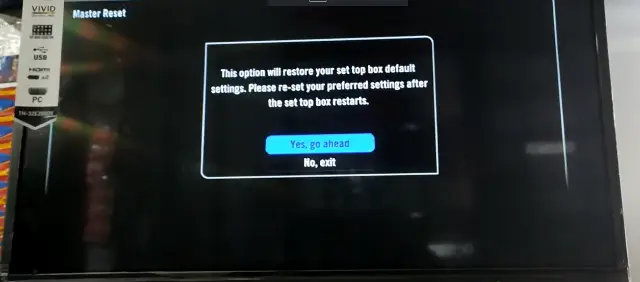
Yesterday on Tata Sky, we were facing signal related issue. The weather was not at all cloudy. In fact, it was really sunny all day. Me and many of my neighbours were facing a problem that Tata Sky suddenly started showing the error of 'No Signal' on the television. Some of them were receiving it, but the strength was very low.
I have started googling about the issue, but if anyone here has faced a similar problem, please suggest a solution. Thanks in advance!
Solution:
Important: I noticed that several articles and YouTube channels recommend changing settings on your STB like adjusting LNB, Upgrading from INSAT 4A to GSAT 10. Please DO NOT change anything. If you mess-up the settings, it will be difficult for you to get your picture back even after the rain fades away. The only option then will be to call the Tata Sky (Tata Play) Customer Care; which will take at least 24 hours to resolve.
The issue you're facing is quite common with satellite television services such as Tata Sky during rainy weather, and it's often referred to as "rain fade." This problem occurs when rain or heavy cloud cover interferes with the satellite signals that the dish is receiving.
Satellite signals are typically sent at high frequencies, which are more susceptible to being absorbed by rain, snow, or heavy cloud cover. This means that during heavy rainfall, a lot of the signal never reaches your satellite dish, resulting in a loss of signal and the "no signal" message appearing on your TV.
Here are a few solutions you can consider to help mitigate this issue:
1. Reposition Your Dish: Sometimes, the issue can be due to the positioning of your dish. If it is directed towards the rain, the signal loss will be more. It is suggested to reposition your dish to a location where there are fewer chances of rain or obstruction.
2. Protective Cover: You could consider investing in a protective cover or a radome for your dish. These covers can prevent water from directly hitting the face of the dish and absorbing the signal.
3. Upgraded Equipment: You could consider upgrading your equipment. A larger dish, for instance, will collect more signal, somewhat offsetting the loss due to the rain. A Low Noise Block (LNB) with a higher gain can also help.
4. Check for Faulty Equipment: Ensure that the equipment (dish, LNB, cables, connectors) is not faulty or damaged. Corroded or loose connections may exacerbate signal loss during rain. Regular maintenance and checks can help keep your system running optimally.
5. Contact Tata Sky: In case the problem persists, you may need to contact Tata Sky customer service. They may be able to adjust your service or recommend additional solutions.
Remember that while these strategies can help reduce the impact of rain fade, they may not entirely eliminate it. Heavy rain can interfere with satellite signals to such a degree that a certain amount of disruption may be unavoidable.
Replies
-
 Jeffrey ArulrajAKD
Jeffrey ArulrajAKD
Pls Check for sun transit outage in your locality. Looks like that might be the cause.
We are nearing Equinox so that might be a very likely reason. But not sure about it 100% -
 Ankita KatdareSome of my neighbours called up Tata Sky customer care service and they said that they are upgrading their systems which is causing this signal issue to many users.
Ankita KatdareSome of my neighbours called up Tata Sky customer care service and they said that they are upgrading their systems which is causing this signal issue to many users.
Here are the four solutions, they offered -
1. Restore set top box (factory reset) to original settings. To do this, one has to go to Settings Menu and choose Master Reset button.
2. Try aligning dish antenna. He said there's a low-noise block downconverter (LNB) on the antenna for reception of signal on all devices mounted on satellite dishes. You need to move it a little and put an optimum position to catch the signal.
3. If you know satellite parameters, you can also try editing the satellite settings by modifying the INSAT 4A settings - The option for this can be found in a hidden secret service menu (NOT RECOMMENDED, unless you know what you are doing!)
To find that option - Users can:
- Switch on the set top box and press "Organiser" button on Tata Sky remote.
- Select "System Settings" menu in Tata Sky.
- Simultaneously Press "0" and "1" buttons and then press "Select" button on Tata Sky remote.
- In here, you will find the Installer Setup where you can choose from -
- Format Disk
- LNB Setup / Satellite Settings
- RF Outlets
- Manual Tuning
- Remote TV
- Modem Setup
- Master Reset
4. Final Safest Option - Call the technician!
For this, you can also SMS NS to 56633 or give a missed call on 08899888998 number.
By doing this you get to schedule a site visit from the Tata Sky technician. -
 Ankita KatdareFound a video on the internet where this man tried to fix the 'No Signal' problem by first taking off all the screws and then he kept changing the angle of the Dish until he got a better signal. Check his solution here -
Ankita KatdareFound a video on the internet where this man tried to fix the 'No Signal' problem by first taking off all the screws and then he kept changing the angle of the Dish until he got a better signal. Check his solution here -
-
 Hemraj BijarniyaChange the angel of dish n then chck 😀 i hope will be clear ^_^
Hemraj BijarniyaChange the angel of dish n then chck 😀 i hope will be clear ^_^ -
 SUKHVINDER SAINI
SUKHVINDER SAINIFirst chek wire both side antenna and telvision. Then chek electrical current of box. If no signal press orgnise butten and selected signal then puss your antena account you tv range
-
 Subrahmanyam Senaga
Subrahmanyam SenagaTata sky signal frequency in satlitmeter
-
 Bikram Das
Bikram DasSound on and sololy up down the dish antena.....sound of and simple tata sky signal coming the box.
-
 Kaustubh Katdare
Kaustubh Katdare#-Link-Snipped-# - could you describe the problem you are facing? Also, make sure that you've the upgraded set top box offered by Tata. I do have one at my place; but it still blows away the picture whenever it rains.Â
The only option is to wait for Jio to launch their Internet based TV services and switch to it.Â
-
 Ganesh Durgwale
Ganesh DurgwaleI am Now facing problem....about Tata sky....no signal..... what's the problem right now....plz do fast....
-
 Ankita Katdare
Ankita Katdare#-Link-Snipped-# If the weather is cloudy in your area, then wait till it becomes clear. In most cases, the weather is to blame. Very windy weather also hampers the TATA Sky Signal in some cases.
If the weather is clear then check the signal cables are properly connected or not. Often they are left loose and the problem really is that easy to solve.
Restart the set-top box once after reconnecting the signal cables.
Next step would be to check the signal strength and quality. For this, press the Organizer button on your remote. If it says zero, then you can go to your TATA Sky dish and see if it looks misaligned or moved due to wind or rains.Â
If that's the case, it's best to call on their official helpline number.
Last but not the least, it is best to go to Organiser -> System settings -> Master Reset. This step fixes the problem in most cases.
PS: Weather shouldn't create any more problem in signal for TATA Sky as it has moved all of its channels to the new satellite GSAT 10.Â
-
 Punit Prakash
Punit PrakashIs it fixed now ankita ? Cuz im getting the same issue, so i just wanted to know that do i need to do something or its going to get resolve by itself. I have tried resetting the set top box and checked all the cables. Do let me know.
-
 Kaustubh Katdare
Kaustubh Katdare#-Link-Snipped-# - the 'no signal' problem will get resolved automatically on its own. It's mostly due to rain (Read: Tata Sky DTH Signal Disruption In Rain - Any Solution?). If you have the upgraded version of Tata Sky Set Top Box, you should see a software installation screen on your TV.
Let that software install and it should take care of most of the issues. I must make it clear that I've no idea if the software update was actually meant to fix the no signal problem; but it does address the issue automatically.
-
 Yogendra Rana
Yogendra RanaSame problem here. I just master reset the setting and now can't get further than installation settings. Showing 0 signal strength and quality. Called up CC but no help...No technician visited yet...Any one knows this first time installation settings..?
-
 Punit Prakash
Punit Prakash#-Link-Snipped-# i have the older set top box from back 2016 and i cant  see any new software after. I'll keep an eye for it.  I  found a temporary fix for me . For me it works when my main set top is on ( i have two connections  ) just the stb not the TV shouldn't need to be on for this. So of someone has any new update on this matter lemme know.
-
 Kaustubh Katdare
Kaustubh Katdare#-Link-Snipped-# - There's no information anywhere about the software updates that Tata Sky sends. We did have no signal issues on our Tata Sky box; but only twice - when there were super heavy rains. I guess that was expected.Â
It also helps to check the orientation of the Tata Sky Dish Antenna. My friend spent a day waiting for Tata Sky professionals to fix the problem and he couldn't figure out why he was getting errors on the screen. Apparently some brat in his society didn't like where the dish was pointing.
-
 Ashikrahaman Ashikrahaman
Ashikrahaman Ashikrahaman2
-
 Naveen Sharma
Naveen SharmaNo any channel start
-
 Kaustubh Katdare
Kaustubh KatdareNaveen - you did not describe the problem. If no channels are loading on your TV, are you seeing any error message on the TV screen? If yes, what is it?
It looks like a subscription related problem. You will have to contact the TATA SKY helpline and get support from them.
-
 Thara P S
Thara P SAs we are getting GSAT_K9_THome which can not be edited how to edit signal strength
-
 Kumar Kulkarni
Kumar KulkarniHi I am tatasky technishian any help from me
-
 Kaustubh Katdare
Kaustubh Katdare#-Link-Snipped-# - welcome to CE. What should be the first line of action if the channels disappear or there's 'no signal' message displayed on the screen? Of course, 99% of the times, these problems auto-disappear; but when these errors pop up in the middle of something important; it's very frustrating.
-
 Jeffery Simon
Jeffery Simon@Kumar What should be the dish setting angle or degree in TATA Sky? One of my friends said that in the booklet it is mentioned that the TATA Sky antenna should be facing 148 degree South East (Direction), 48 Degree (elevation) Antenna angle. Would need some clarification on this. THANKS.
You are reading an archived discussion.
