Opera's New Browser Lets You Save 50% Battery Life, Features New Ad-Blocker
Yesterday, Opera Software ASA announced a stable release version 38.0.2220.29 for its well known product- the Opera Browser, and they call it Opera 38. So what? Web browsers do get updated now and then to make a few tweaks here and there, what's so special about it then? In this case, it turns out that Opera came up with a solid update highlighting that they're different, and importantly, better than other alternatives out there. That Opera is more than just a browser. It is indeed a tool for efficient web browsing.
There have been some big changes in the browser by the Norwegian software company, aiming to win over the user base across all devices and OS. The browser, which according to StatCounter currently holds 2.6% market share among all web browsers, released a beta version 38.0.2220.25 with some cool features for better efficiency and productivity. One such addition is the battery saver.
After receiving warm responses from the developer community on the addition of the battery saver in developer release, Opera decided to go ahead with the idea of further developing the battery saver and bring it forth in their stable release. Keeping their word, Opera yesterday released battery saver. The way it works is that a user clicks on an battery icon besides the favourites button, and click on 'Turn on to save battery power'. Opera conducted various tests on Dell Inspiron laptops running Windows 10, one running opera 38 with and without battery saver, while other running Google Chrome, which currently rules the browser market with a mighty 58.98% share. Opera claims it can save upto 50% battery when running on battery saver. This is done by reducing activity in the background tabs, less usage of resources by smarter scheduling of web page scripts, pausing unused plug-ins, and many similar changes. Below are detailed stats that were published officially by Opera.
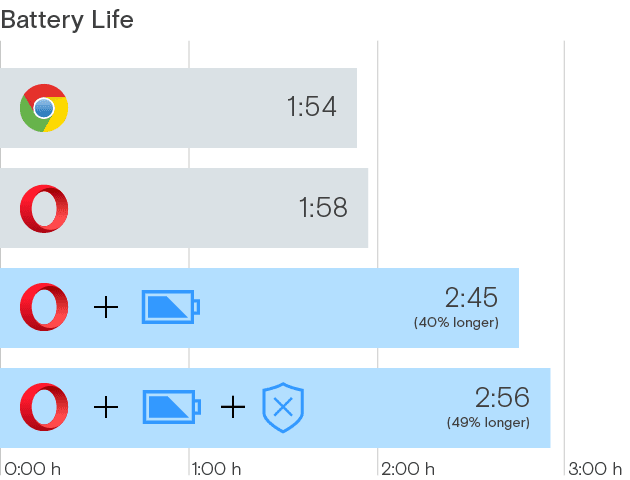
Battery saver, upon good reception, was released in the Opera 38. Furthermore, the use of inbuilt Opera Ad blocker enhances the runtime of the laptop by a good margin. Now users can create their own ad block list. Just navigate to Settings and click the “Custom Block Lists†button in the ad-blocking section
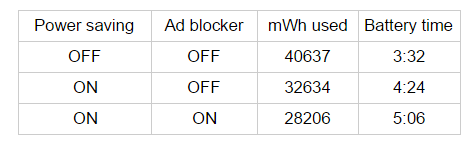
Meanwhile Opera also introduced VPN Client on the browser, in the developer release few days back. Opera is the first browser ever to include a VPN(Virtual Private Network) Client on the browser itself. The company promises a free and unlimited use of the VPN Client on Opera. The company also plans to move ahead with the VPN feature, but didn’t included it in the beta or the stable release either. It instead stated to develop it further and produce a better VPN client in the next beta. For now only devs can play with that feature. This upgrades is surely going to win hearts of the net surfers, and hopefully, increase Opera's market share.
Stay in touch with CrazyEngineers for the detailed coverage of future updates.
Source: #-Link-Snipped-#
There have been some big changes in the browser by the Norwegian software company, aiming to win over the user base across all devices and OS. The browser, which according to StatCounter currently holds 2.6% market share among all web browsers, released a beta version 38.0.2220.25 with some cool features for better efficiency and productivity. One such addition is the battery saver.
After receiving warm responses from the developer community on the addition of the battery saver in developer release, Opera decided to go ahead with the idea of further developing the battery saver and bring it forth in their stable release. Keeping their word, Opera yesterday released battery saver. The way it works is that a user clicks on an battery icon besides the favourites button, and click on 'Turn on to save battery power'. Opera conducted various tests on Dell Inspiron laptops running Windows 10, one running opera 38 with and without battery saver, while other running Google Chrome, which currently rules the browser market with a mighty 58.98% share. Opera claims it can save upto 50% battery when running on battery saver. This is done by reducing activity in the background tabs, less usage of resources by smarter scheduling of web page scripts, pausing unused plug-ins, and many similar changes. Below are detailed stats that were published officially by Opera.
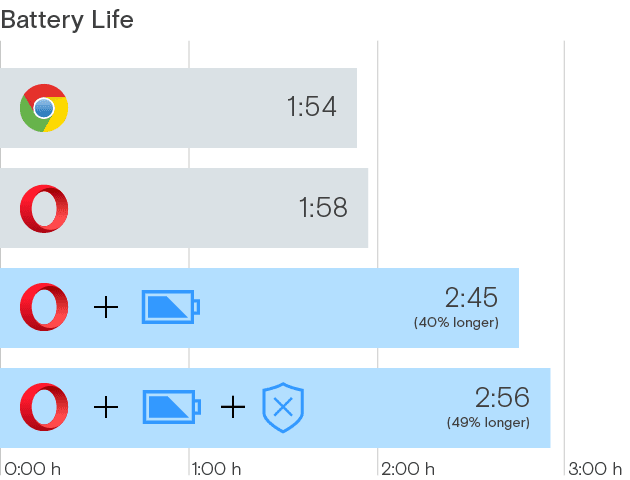
Battery saver, upon good reception, was released in the Opera 38. Furthermore, the use of inbuilt Opera Ad blocker enhances the runtime of the laptop by a good margin. Now users can create their own ad block list. Just navigate to Settings and click the “Custom Block Lists†button in the ad-blocking section
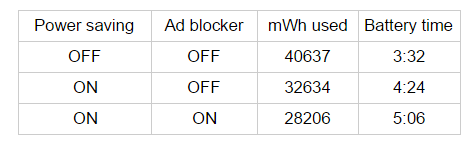
Meanwhile Opera also introduced VPN Client on the browser, in the developer release few days back. Opera is the first browser ever to include a VPN(Virtual Private Network) Client on the browser itself. The company promises a free and unlimited use of the VPN Client on Opera. The company also plans to move ahead with the VPN feature, but didn’t included it in the beta or the stable release either. It instead stated to develop it further and produce a better VPN client in the next beta. For now only devs can play with that feature. This upgrades is surely going to win hearts of the net surfers, and hopefully, increase Opera's market share.
Stay in touch with CrazyEngineers for the detailed coverage of future updates.
Source: #-Link-Snipped-#
Replies
You are reading an archived discussion.
Related Posts
Back in 2014, online video streaming giant YouTube did something revolutionary to help it gain more ground in India. YouTube launched the offline mode on its app which allowed users...
While we had a look at the entry level smartphones launches today with the Intex Cloud Glory 4G and LYF Wind 5 let us take a look at the new...
The royal style-hunk, another prestigious auto, the XE prestige from Jaguar is about to make your movement slow on Indian roads. The company has announced a mid-missing link of Pure...
Can anyone have worked in this area. I need support about the techniques as well as the resources.
Like a gush of wind, CES 2016 had witnessed a colorful spectrum of hi-tech “would be coming” products in January. Now, as the time has passed following its very own...
