Memory card problem: Either the source is unavailable or destination is full or read only.
HI CEans. I am facing a issue here. I am using a Yashica Digi Cam and Its loaded with Kingston 4GB sd card. When I am using it in cam, It is perferctly normal and it shows all pictures taken but when i conntect it with my laptop to copy it, it shows nothing. I had checked"Show hidden files" but no use. I used picasa and it initially loads all pics but all of a sudden the following message pops up when i try to click any image.
Please help me.I want pics in it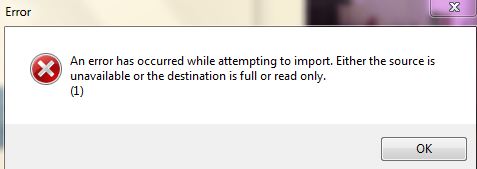
#-Link-Snipped-# #-Link-Snipped-#
Replies
-
 zaveriAre you connecting the digicam, with the card still in it to your laptop ? if so ,Try this: remove the card from the digicam, and plug it into your laptop, using a memory card reader or a data card.
zaveriAre you connecting the digicam, with the card still in it to your laptop ? if so ,Try this: remove the card from the digicam, and plug it into your laptop, using a memory card reader or a data card.
this might help.
Replace the kingston card in you cam with some other card, take some more photos and check, whether this new card reads, when hooked to the system. -
 Sarathkumar Chandrasekaran
Sarathkumar Chandrasekaran
Thanks for reply.zaveriAre you connecting the digicam, with the card still in it to your laptop ? if so ,Try this: remove the card from the digicam, and plug it into your laptop, using a memory card reader or a data card.
this might help.
Replace the kingston card in you cam with some other card, take some more photos and check, whether this new card reads, when hooked to the system.
I am using card reader to read photos from mem card to pc.I will try some other card if available.
Note: Able to browse all pics in camera. -
 Vikram S Bargahhave you tried connecting your digicam to your laptop through cable . with memory card in camera itself.
Vikram S Bargahhave you tried connecting your digicam to your laptop through cable . with memory card in camera itself.
Browse now. check whether any new hardware is detected or not.
Uncheck the "hide protected operating system files(recommended)" option on tools-> folder option.
this may help. -
 Sarathkumar Chandrasekaran
Sarathkumar Chandrasekaran
Already unchecked the option .Thanks for kind reply.Vikram S Bargahhave you tried connecting your digicam to your laptop through cable . with memory card in camera itself.
Browse now. check whether any new hardware is detected or not.
Uncheck the "hide protected operating system files(recommended)" option on tools-> folder option.
this may help.
I would try using cable and reply.
You are reading an archived discussion.
Related Posts
i am create a new bot
When I was first introduced to the computers years ago, I wasn't impressed. All I wanted to know whether the machine would provide me answers to the questions I directly...
Saw this on a forum in someone's signature...
Have a look
Lol ! I like it
😛
India has now become the third largest smartphone market after China and United States. With the current trends will ultimately stands on second place surpassing the United States by the...
An Amazon (in) a day doesn't keep Google away. Internet's most-loved children are now competing in the same-day-delivery segment. Google Shopping Express, the search giant's same day delivery service, has...
