Improve Battery Life Using TLP.
#-Link-Snipped-# is a power management tool for Linux. It brings you the benefits of advanced power management without the need to understand every technical detail.TLP does not replace but enhance the existing power management of your Linux installation. TLP applies it's settings upon system startup and on every change of the power source.

How To Install :
1) Remove User specific power save settings & scripts.
(You will find the script in /etc/rc.local)
2) Remove Laptop-mode-tools.

How To Install :
1) Remove User specific power save settings & scripts.
(You will find the script in /etc/rc.local)
2) Remove Laptop-mode-tools.
sudo apt-get remove laptop-mode-tools3) We have to add third party TLP-PPA as it is not available in any distro's repository.
sudo add-apt-repository ppa:linrunner/tlp4) Then update the source.list
sudo apt-get update5) Installing TLP.
sudo apt-get install tlp tlp-rdw smartmontools ethtool6) Start TLP.
sudo tlp startIt's easy to install & very good tweak for Laptop/Netbook users. 👍
Replies
-
 Sanyam KhuranaThere are actually two folders in /etc/rc.local
Sanyam KhuranaThere are actually two folders in /etc/rc.local
What to do..? -
 Abhishek Rawal
Abhishek Rawal
rm it.Sanyam KhuranaThere are actually two folders in /etc/rc.local
What to do..? -
 Sanyam Khuranasee there are two files here..
Sanyam Khuranasee there are two files here..![[IMG]](proxy.php?image=http%3A%2F%2Fs16.postimg.org%2Fdkafjwmut%2FScreenshot_from_2013_07_31_20_35_23.png&hash=364033c51c97bac416bca0c895b8fbb1)
-
 Abhishek RawalOpen up the script & tell me what's the script in it.
Abhishek RawalOpen up the script & tell me what's the script in it.
If there ain't any script in it then ignore it & move further. If there's any, then remove it. -
 Abhishek RawalIf you're using Sandy bridge or latest one architecture then don't forget this :
Abhishek RawalIf you're using Sandy bridge or latest one architecture then don't forget this :
sudo apt-get install acpi-call-tools
-
 Sanyam KhuranaThis is there in the script..
Sanyam KhuranaThis is there in the script..
#!/bin/sh -e # # rc.local # # This script is executed at the end of each multiuser runlevel. # Make sure that the script will "exit 0" on success or any other # value on error. # # In order to enable or disable this script just change the execution # bits. # # By default this script does nothing. exit 0
-
 Abhishek RawalYou haven't added any power saving settings or scripts in it.
Abhishek RawalYou haven't added any power saving settings or scripts in it.
Hence,Jump to step number 2. -
 Sanyam KhuranaFrom command 5 , it shows this..
Sanyam KhuranaFrom command 5 , it shows this..
![[IMG]](proxy.php?image=http%3A%2F%2Fs9.postimg.org%2F6glp63efj%2FScreenshot_from_2013_07_31_21_08_00.png&hash=a62f94860f66d266e260d0aa53dde4ca)
-
 Abhishek Rawal
Abhishek Rawal
Which means you haven't added PPA properly.Sanyam KhuranaFrom command 5 , it shows this..
Go to ubuntu Software center --> Edit --> Software sources --> Other Software.
Show me it's content.
If you don't know how to add PPA, read : Adding PPAs in Ubuntu
Adding PPAs In Ubuntu (Using Terminal) -
 Abhishek RawalWhatay great tool. Using on my system and battery life has surely improved. I however have tweaked /etc/default/tlp conf file manually for some parameters.
Abhishek RawalWhatay great tool. Using on my system and battery life has surely improved. I however have tweaked /etc/default/tlp conf file manually for some parameters.
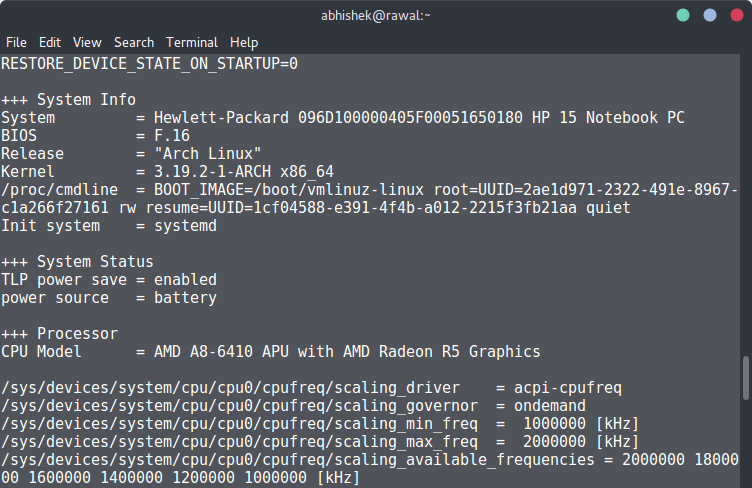
You are reading an archived discussion.
Related Posts
So, you have a pdf file & you want to extract out images from it ? Here's the short & cute guide.
1) We need to install poppler-utils first.(In latest...
I keep my temperature at 26 c and 18000 btu for normal 1.5 ton ac.
Bharathi Indian Polar Station at Antarctica, a cool 27,000 sq.ft workspace constructed using shipping containers has been commissioned by India's National Center For Antarctic & Ocean Research. The station will...
Hi, i need an details about ups and how to identify the fault in ups. which software is used for identify the fault in ups and how to download the...
Please try opening this : https://selfcare.wdc.bsnl.co.in/irj/portal
I am trying for few minutes & it's not showing up anything.
Please inform me.
