Hard Disk Failure Error. What Could Be The Reason ?
Around six months back, I posted PC freezes at Boot screen ! HELP!!.
I couldn't find solution for that, so I bought another new HD & was not using failed HD.
Yesterday, I started messing with it & similar to old problem, it use to stuck in bootscreen. Somehow, I managed to start OS.
So, I started gparted & following warning appeared :
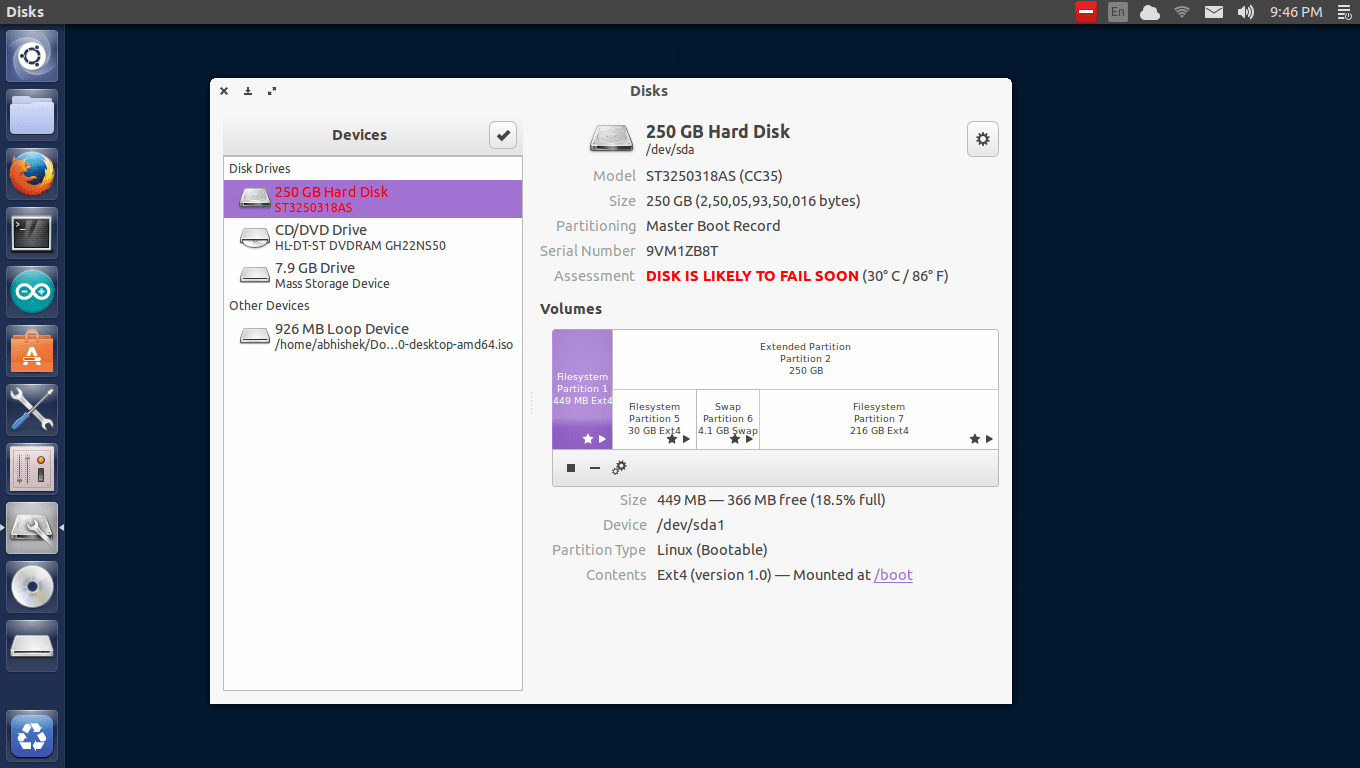
What could be the problem ? This small 250 GB HD does have precious data in /home directory which I can't even copy. Error pops continuously while doing so.
Any tips to recover data ? And why this type of warning is shown ? any idea ?
I couldn't find solution for that, so I bought another new HD & was not using failed HD.
Yesterday, I started messing with it & similar to old problem, it use to stuck in bootscreen. Somehow, I managed to start OS.
So, I started gparted & following warning appeared :
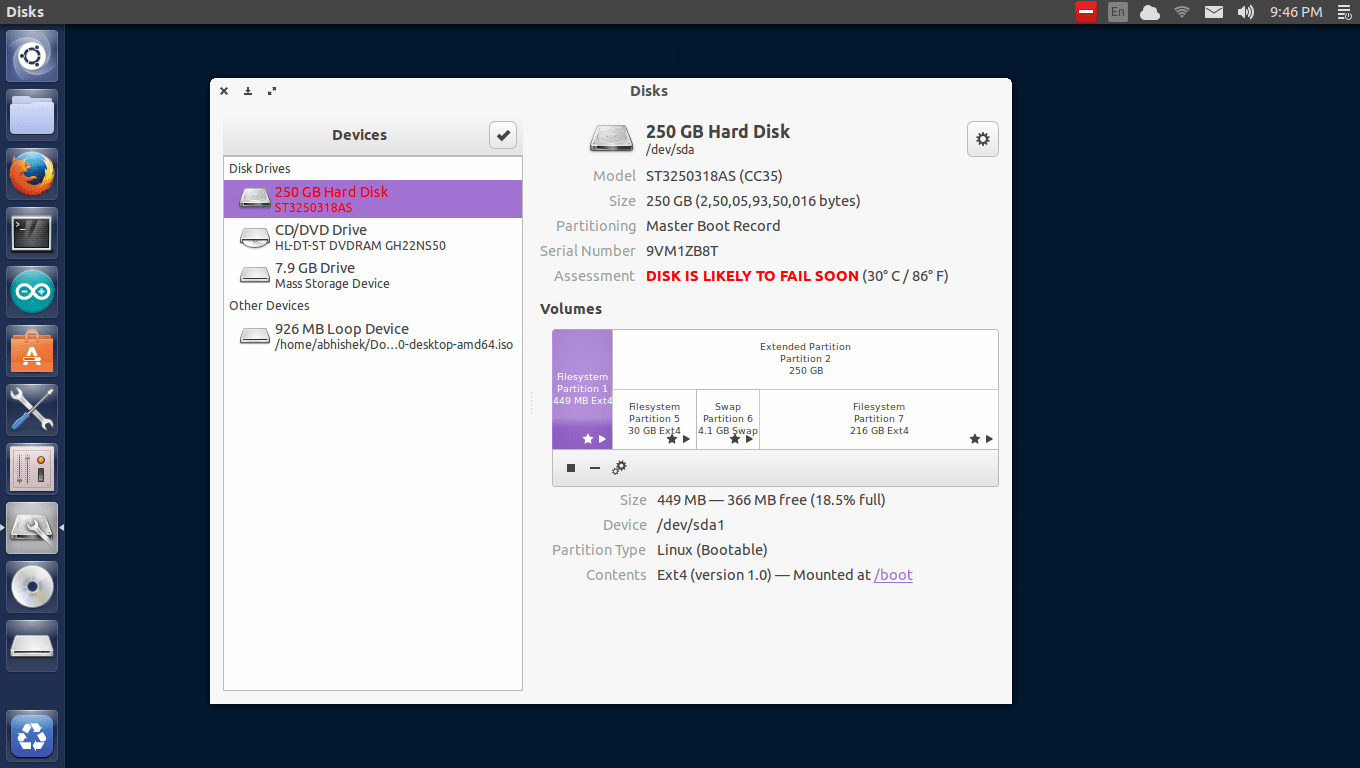
What could be the problem ? This small 250 GB HD does have precious data in /home directory which I can't even copy. Error pops continuously while doing so.
Any tips to recover data ? And why this type of warning is shown ? any idea ?
Replies
-
 yogi.bharadwaj
yogi.bharadwaj
first try to check the hard disk with some other system and if there is not any problem then i think ur pc heated up the hard disk more. check it out and tell me if i am wrong.Abhishek RawalAround six months back, I posted PC freezes at Boot screen ! HELP!!.
I couldn't find solution for that, so I bought another new HD & was not using failed HD.
Yesterday, I started messing with it & similar to old problem, it use to stuck in bootscreen. Somehow, I managed to start OS.
So, I started gparted & following warning appeared :
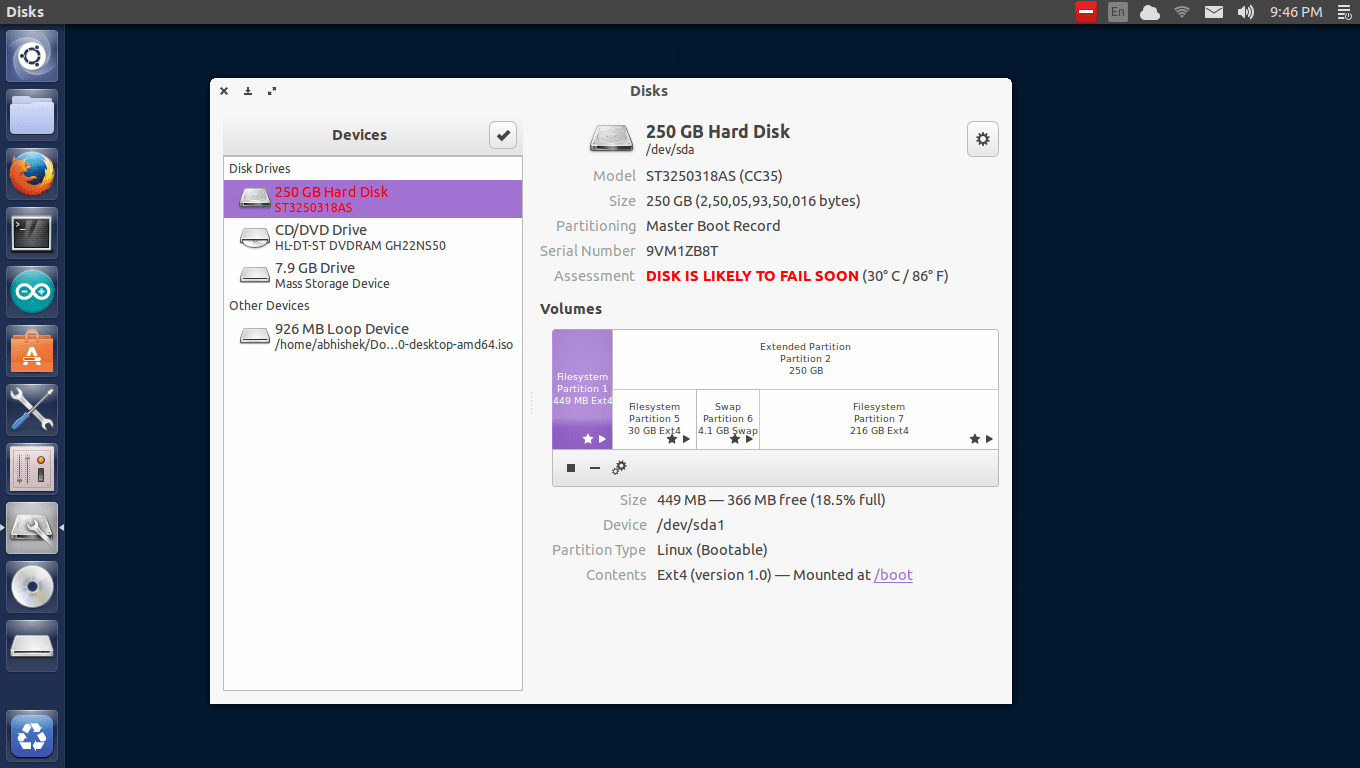
What could be the problem ? This small 250 GB HD does have precious data in /home directory which I can't even copy. Error pops continuously while doing so.
Any tips to recover data ? And why this type of warning is shown ? any idea ? -
 Abhishek Rawal
Abhishek Rawal
Like I said in post, I can use my New HD as primary HD & no such error appears. The moment I connect this HD, everything messes up.yogi.bharadwajfirst try to check the hard disk with some other system and if there is not any problem then i think ur pc heated up the hard disk more. check it out and tell me if i am wrong.
Surprisingly, My OS was in Ubuntu 13.04 Alpha which I upgraded to 13.10 Stable just an hour ago, It all went smooth except few errors which I fixed it. -
 yogi.bharadwaj
yogi.bharadwaj
sorry friend i do not have more info about it but i guess the system heated up the hard disk or any setting is changed by u or ur friend there are so many viruses made to crupt the hard disk permanantly or for just kidding.try it sorry for not having proper answer.Abhishek RawalLike I said in post, I can use my New HD as primary HD & no such error appears. The moment I connect this HD, everything messes up.
Surprisingly, My OS was in Ubuntu 13.04 Alpha which I upgraded to 13.10 Stable just an hour ago, It all went smooth except few errors which I fixed it. -
 Abhishek Rawal
Abhishek Rawal
Virus ? LOL! It's like foreign language for my system 😁 [HASHTAG]#Linux[/HASHTAG]yogi.bharadwajsorry friend i do not have more info about it but i guess the system heated up the hard disk or any setting is changed by u or ur friend there are so many viruses made to crupt the hard disk permanantly or for just kidding.try it sorry for not having proper answer.
Adding more, here's the attribute that fails.
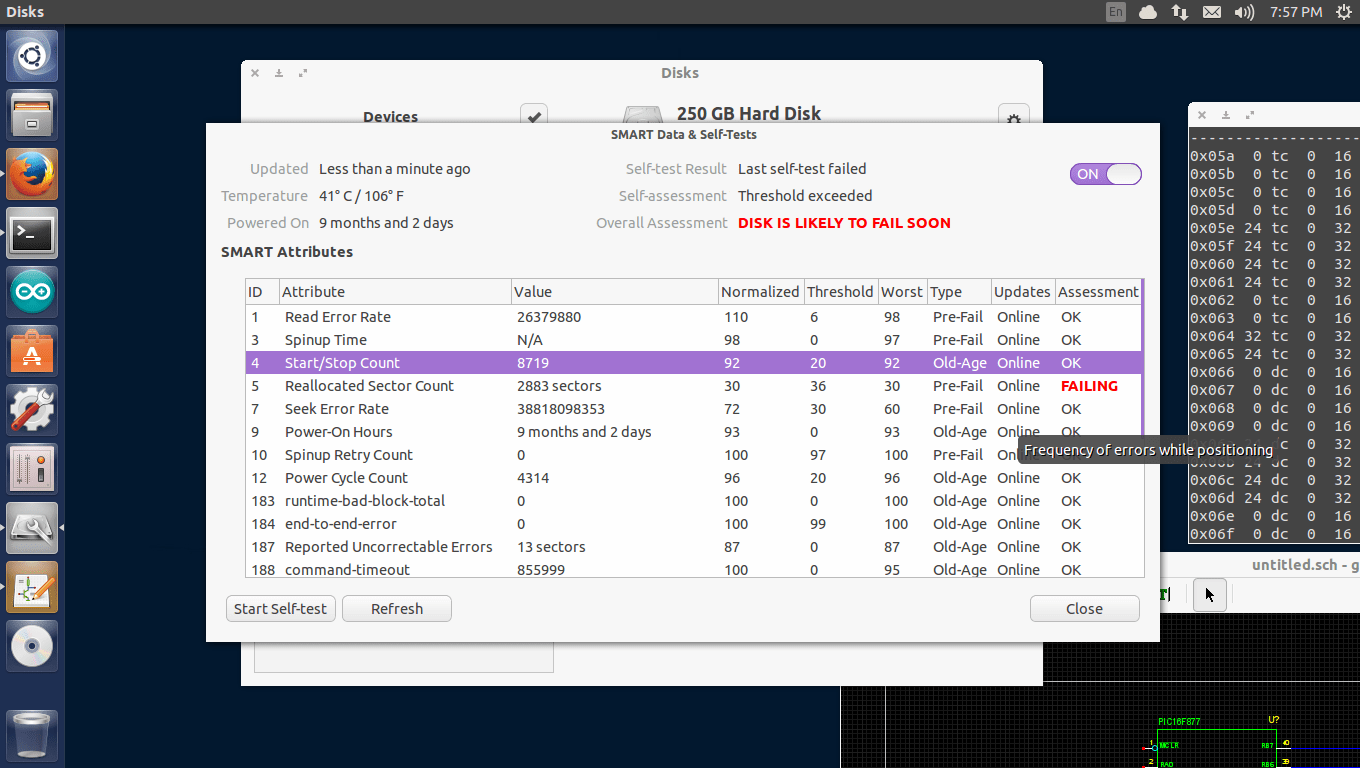
-
 yogi.bharadwaj
yogi.bharadwaj
i know its linux but i am not telling about the internet viruses it is the destroying virus which has some cmds and i think linux is also working on cmds.Abhishek RawalVirus ? LOL! It's like foreign language for my system 😁 [HASHTAG]#Linux[/HASHTAG] -
 yogi.bharadwaj
yogi.bharadwaj
also see that the massage threshold exceeded i think it is same as i told u that ur system will supply more power to harddisk which heated it up or u put a greater load which heated it up it just failed due to heating up or try to consult an expert thats all i guess or know.Abhishek RawalVirus ? LOL! It's like foreign language for my system 😁 [HASHTAG]#Linux[/HASHTAG]
Adding more, here's the attribute that fails.
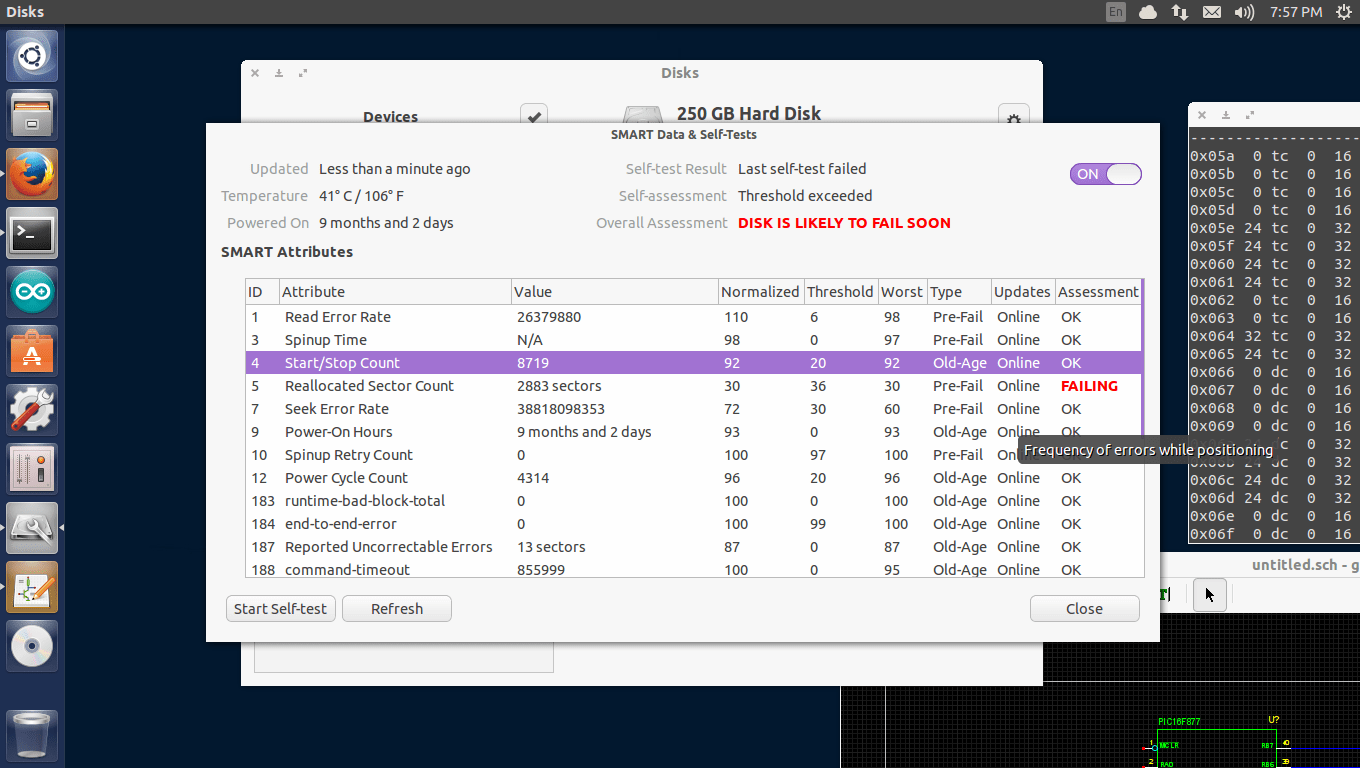
-
 Kaustubh KatdareI quickly checked a few online resources for that error and it looks like your options are very limited. If the data is very important, try connecting the corrupt disk as a slave and see if you can copy your data. Try Clonezilla if it works.
Kaustubh KatdareI quickly checked a few online resources for that error and it looks like your options are very limited. If the data is very important, try connecting the corrupt disk as a slave and see if you can copy your data. Try Clonezilla if it works.
Secondly, such type of errors are likely when there's a physical damage to the HDD. If you've been taking out the HDD often; the chances of physical damage are high. In any case, I'd not rely much on the HDD. Try and see if you can get your data out of it before it refuses to acknowledge its own existence. -
 Abhishek RawalThanks for helping out Mr. @#-Link-Snipped-#
Abhishek RawalThanks for helping out Mr. @#-Link-Snipped-#
As Slave it doesn't responds at all. But when I assign it as Primary, during first beep of boot it stucks, so i spam F2 continuously for about 15 sec, enter into bios & when I select boot device to this corrupted HD, it beeps second time. I have to do this at every restart.
When I try copy/paste to any of file from corrupted HDD to anyother HDD or i/o device it shows I/O sector block error. -
 Jeffrey ArulrajMate something odd is heating your HD beyond its critical temperature
Jeffrey ArulrajMate something odd is heating your HD beyond its critical temperature
I think hardware internal coolants are not working as it should That is the cos of this error
Mostly a manufacturing defect In my opinion I am not sure and not sure any other cos of this error as well
You are reading an archived discussion.
Related Posts
hi frienz
i am showing a screenshot of facebook page
can anyone tell me what is the meaning of the symbol marked in red ?
Google Chrome is reporting that the official PHP site, php.net contains malware that can harm your computer. Google Chrome usually is correct about identifying infected websites or websites that may...
Sent by friend K.Sunil
we all faces a problem like the invisible memory cards on mobile or pc. So try to short out this problem by the following steps:
1.first go to the the...
I am playing subway surfers in pc using mouse.but now how to assign controls in keyboard in subway surfers pc game?
