Firefox Updates Itself With Pocket Integration, Reader View & Firefox Hello With Screen Sharing
Every Mozilla Firefox user who has updated his/her installation from 38.0.4 to 38.0.5 today would have noticed some welcome additions to the third most popular internet browser in the world. Apart from the usual performance enhancements and bug fixes, the Mozilla Firefox (version 38.0.5) has got three new important features. First, we find an integrated button for Pocket. Pocket as you may know from its former name “Read It Later†allows you to save any article, video or page for later viewing. Any page that you save with Pocket on Mozilla will be available for you on its desktop and smartphone applications. If you do not have a Pocket account you will be able to use your Firefox account to sign-up for the service. Pocket was previously a popular Firefox add-on which you could install separately. Integrating Pocket has met with mix reactions from the public.
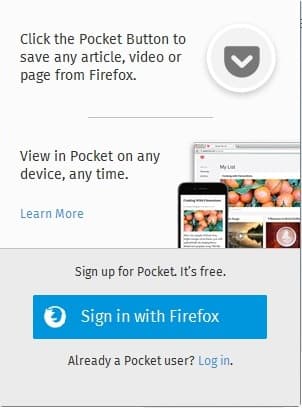
Next note worthy addition is the new Reader View. Once the Firefox browser recognises that you are on a website for reading news articles or blog posts, a tiny book icon appears on the address bar which can be used to invoke the Reader View. Once you are on Reader View you can notice that all the distractions on a website such as menus, sidebars and adverts are removed and the main article is right in front and centre. A similar system has already been in place on the mobile version of Internet Explorer for years. You have to remember that the Reader View currently works on certain websites, and many websites such as ours are yet to be recognised by this service.
Finally we have the screen sharing option on Firefox Hello. As you may remember back in January Firefox had tied up with Spanish telecommunication company, Telefonica to develop an in-browser chat experience. Today Mozilla has added a screen sharing option that helps you share the current tab or a desktop window with the person you are video chatting with. Firefox proudly states that this feature will come in handy for collaborative work and online shopping.

To know more about the update, head over to the #-Link-Snipped-# and Firefox 38.0.5, See All New Features, Updates and Fixessection. For a more hands-on approach you can always update your Firefox installation or it can do it for you automatically.
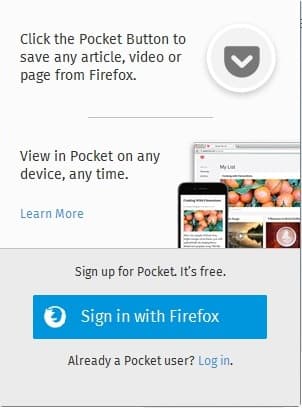
Next note worthy addition is the new Reader View. Once the Firefox browser recognises that you are on a website for reading news articles or blog posts, a tiny book icon appears on the address bar which can be used to invoke the Reader View. Once you are on Reader View you can notice that all the distractions on a website such as menus, sidebars and adverts are removed and the main article is right in front and centre. A similar system has already been in place on the mobile version of Internet Explorer for years. You have to remember that the Reader View currently works on certain websites, and many websites such as ours are yet to be recognised by this service.
Finally we have the screen sharing option on Firefox Hello. As you may remember back in January Firefox had tied up with Spanish telecommunication company, Telefonica to develop an in-browser chat experience. Today Mozilla has added a screen sharing option that helps you share the current tab or a desktop window with the person you are video chatting with. Firefox proudly states that this feature will come in handy for collaborative work and online shopping.

To know more about the update, head over to the #-Link-Snipped-# and Firefox 38.0.5, See All New Features, Updates and Fixessection. For a more hands-on approach you can always update your Firefox installation or it can do it for you automatically.
Replies
You are reading an archived discussion.
Related Posts
Noise cancelling or noise suppressing earphones help us minimise outside noise and enjoy music in silence. But what if you wanted a pair of earphones that enhance the sounds that...
It is undeniable that artificial intelligence (AI) has become an important part of the billion dollar company-Google. As a matter of fact robotics, delivery drones, driverless cars and big data...
Brainprints are brain's unique brainwaves that correspond to audio-visual inputs. It looks like brainprints aka brainwaves are the answer to the problem of passwords - which have become easier to...
Remember the time when Nokia used to make durable feature phones for the masses? We do and so do the adoptive parents of the Finnish company. Microsoft, for the first...
If you haven't updated your Skype application today, you should do it right now. Especially, if you are using Skype on Windows, Android or iOS platforms; Skype will crash if...
