Difference between "paste" and "paste as plain text"?
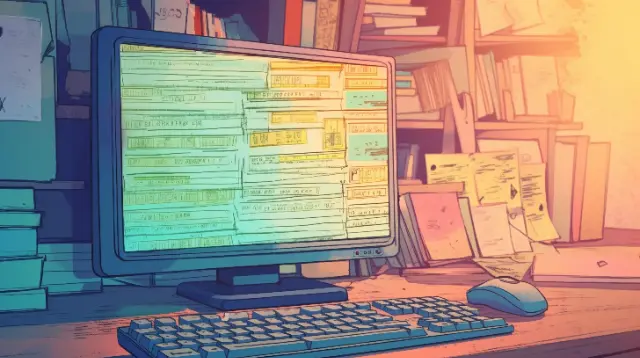
While pasting text there is two options 'paste' and 'paste as a plain text'. What is the difference between both?
Answer:
"Paste" and "Paste as Plain Text" are commands typically found in the context menus or toolbars of software programs where text editing is a primary function, such as word processors (Microsoft Word, Google Docs), email clients, or code editors.
TLDR; “Paste” option retains the formatting such as color, font-type, size, hyperlinks etc. of the copied text, while “paste as plain text” option will only paste the characters without any formatting.
Let’s understand this in more detail-
Paste: This is a standard function used to insert data from the clipboard into your document or application. When you copy or cut text from a document (or any other place), it is stored on your computer's clipboard. When you choose to "Paste," it inserts the copied or cut content from the clipboard into your document at the current cursor position.
But it's not just the text that is copied. Any formatting the text had in its original location -- such as font type, size, color, hyperlinks, bold or italics styling, bullet or numbered lists, etc. -- is also copied. This means that when you paste the text into a new location, it will retain this formatting, and look and behave the same way it did in its original location (as far as the target application supports those formatting features).
Paste as Plain Text: This command also inserts the copied or cut content from your clipboard into your document at the current cursor position. However, it removes all formatting that was associated with the text in its original location.
This means that font type, size, color, bold or italics, bullet points, hyperlinks, and other such elements are all stripped away. The pasted text is converted to plain text, fitting seamlessly into your document without carrying over any original styling. This is useful when you want the text content but not the original formatting, especially when the original formatting does not match or interferes with the style of the document you are pasting into.
I hope this answers your question. Let me know if you need further help.
Replies
-
 max0077
max0077
i hope this might help some..pikachu1994While pasting text there is two options 'paste' and 'paste as a plain text'.What is the difference between both?
Smart Text: Automatically recognizes URLs and converts them into a clickable link. Also recognizes hard returns (line breaks) and displays the text with line breaks. Smart text accepts HTML tags as well.
Plain text: Text will appear as entered without line breaks. HTML tags are not processed and instead are displayed as entered. This is useful for displaying the actual HTML code or other programming language code.
HTML: Displays text as coded using HTML tags. No hard returns or line breaks are stored. This should be used when you are pasting HTML generated in Dreamweaver or Word. -
![[Prototype]](https://www.crazyengineers.com/img/avatar.jpg) [Prototype]If you suppose copy "SAMPLE TEXT" to some editor like MS WORD, then using "paste", the text will be pasted with all the formatting data i.e. bold, itallic and underline. If you choose "paste as plain text" then the formatting will be removed and what you'll get is "SAMPLE TEXT".
[Prototype]If you suppose copy "SAMPLE TEXT" to some editor like MS WORD, then using "paste", the text will be pasted with all the formatting data i.e. bold, itallic and underline. If you choose "paste as plain text" then the formatting will be removed and what you'll get is "SAMPLE TEXT".
This doesn't make any difference if the text doesn't have any formatting.
I hope this is what you were asking? -
 Kaustubh KatdarePlain text pasting is basically clearing the clipboard of all the formatting related tags associated with the content. It's basically same as pasting the content to the notepad first, copying the content from notepad and then pasting again.
Kaustubh KatdarePlain text pasting is basically clearing the clipboard of all the formatting related tags associated with the content. It's basically same as pasting the content to the notepad first, copying the content from notepad and then pasting again.
You are reading an archived discussion.
