Check Disk Space Used By Files Directly From Terminal Using 'NCDU'.
NCDU abbreviated as NCurses Disk Usage is a disk usage analyzer tool written entirely in C, most probably used when you don't have access to graphical interface & only have to deal with CLI.
Install it From source : #-Link-Snipped-#
Then open Terminal/Konsole & type :
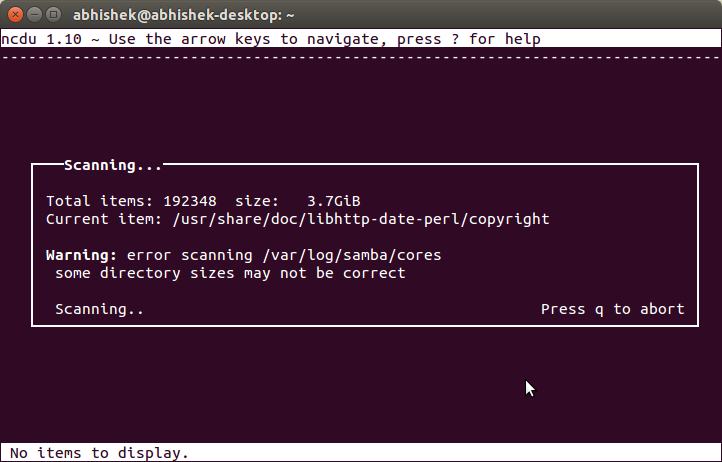
After scanning is over, you can see the space used in each & every directory under Root (/) [as we have used command to scan root] :
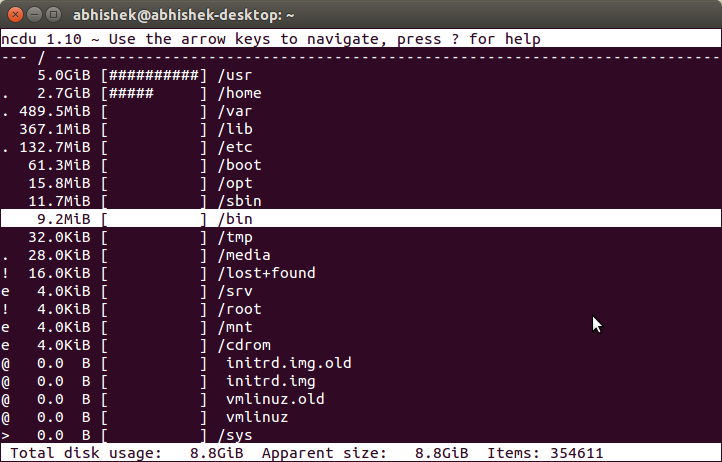
👍
Install it From source : #-Link-Snipped-#
Then open Terminal/Konsole & type :
ncdu -xExample : (Here we are scanning entire root directory)
ncdu -x /The scanning of files & folders will begin & you will see something like :
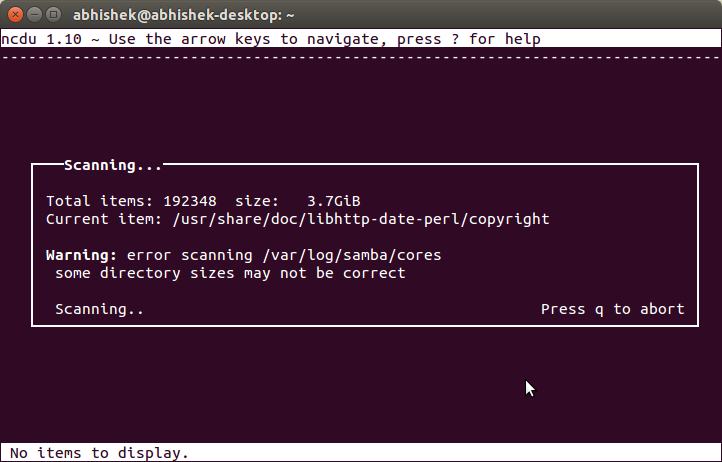
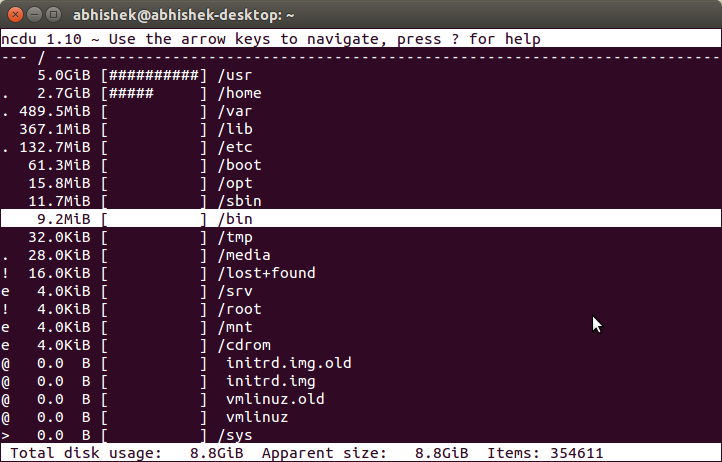
Replies
You are reading an archived discussion.
Related Posts
Hi Folks,
No photograph is perfect. Even if a photographer claims it's the perfect shot, there' no such thing as perfect as the next guy would find a better way...
It's Amazon's Appstore birthday!
So what ?
Grab the app from Amazon.com : https://www.amazon.com/gp/feature.html?ie=UTF8&docId=1000626391&ref_=mas_dl_appstore_ss
Create A/C in Amazon, if you don't have & download paid apps for free!
Read more...
Facebook engineers have launched a new programming language called 'Hack' that uses PHP's fast development cycle and brings in a host of new features including static typing. The open source...
Hi this is martin from pune, india. I want to study mechanical engineering, but the problem is my eyesight is very poor. I also have glaucoma in one eye. When...
With Microsoft ending support for the long cherished XP OS, the company has now offered $100 (approx. Rs. 6100) discount and a load of freebies for a user migrating from...
