Vivaldi Browser And Their Story Behind 5,00,000 Downloads Within 10 Days Of Launch
Two programmers with passion for developing a fast browser that runs on limited hardware, started developing it in 1994. The product of their ideas was what we saw as Opera. More than 20 years later, they saw that #-Link-Snipped-# was no more serving just the users and contributors who helped build it in the first place. This scenario made them come up with a whole new browser that's not only flexible or rich in functionality, but the one that puts the user first. This is how 'Vivaldi Browser' was born. Launched for desktops (Linux, Mac and Windows) as a 'technical preview' globally on January 27, that's just 10 days back, the browser has had a phenomenal response with more than 5,00,000 downloads in little over a week.
In competition with all the big players in the market, be it Google's Chrome, Mozilla's Firefox or Apple's Safari, Vivaldi Browser is here with a remarkable set of features. The browser has been receiving some decent Vivaldi Browser Review and First Impressions is more on the positive side and the expectations are high. We decided to take a quick look at the various features that the new browser has to offer and we present them to you below.
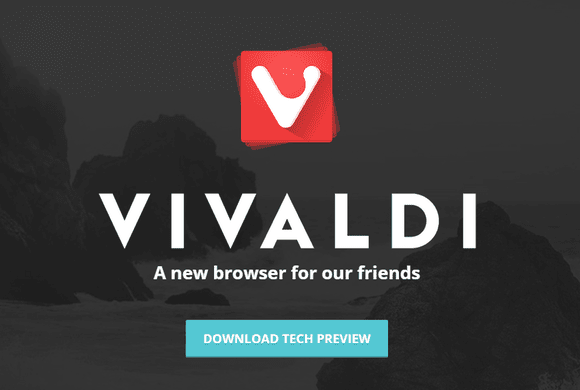
Starting with the 'Quick Commands' feature - Vivaldi browser lets users easily browse through the settings, history, open tabs, bookmarks and more with a single keyboard shortcut. The team hopes to make it a customizable feature so that users can make their own commands and run them quickly. A 'Notes' feature lets users type notes or add screenshots as they are browsing. The notes feature is smart and it will remember which site you were browsing at the time, so that you can find them organised for later use. A feature called 'Speed Dial' lets the user find all his favorites in one place neatly organised into categories for Tech, Sports, News, Entertainment etc. Another addition is a feature called 'Tab Stacks' that lets users group multiple tabs with a simple drag and drop mechanism.
Last but not the least is the web technology behind the scene and compatibility. Vivaldi browser is built upon JavaScript , Node.js, Browserify, NPM Modules and React and the development team is proud to have built a product for web from the web. Those keen on taking a preview can see the following screenshot -
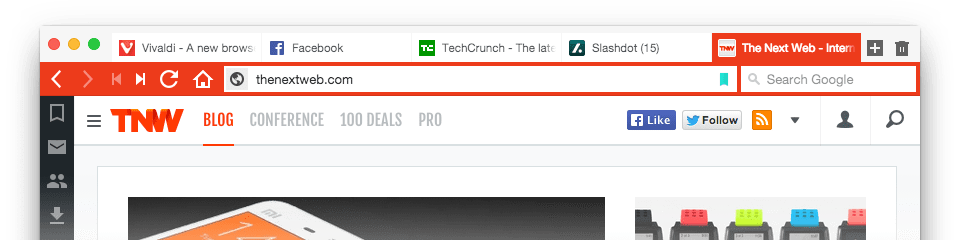
The team is working on various other features as of now. These include - Syncing, Spatial navigation, Extensions and Mail. And of course, Vivaldi Browser's Android and iOS apps are on the way. What are your thoughts on the all new browser? Would you dump your existing browser for it? Let us know your opinions in comments below.
Source: Vivaldi Browser | Now with built-in Translate, Mail, and Calendar
In competition with all the big players in the market, be it Google's Chrome, Mozilla's Firefox or Apple's Safari, Vivaldi Browser is here with a remarkable set of features. The browser has been receiving some decent Vivaldi Browser Review and First Impressions is more on the positive side and the expectations are high. We decided to take a quick look at the various features that the new browser has to offer and we present them to you below.
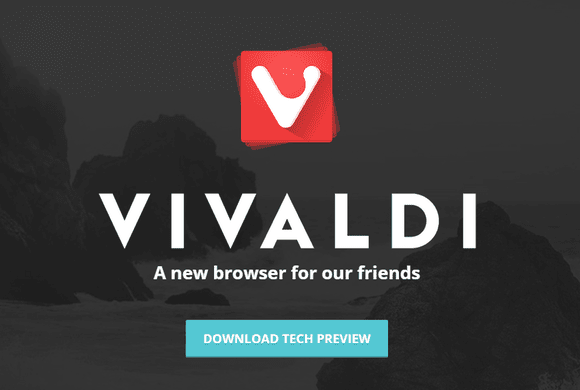
Last but not the least is the web technology behind the scene and compatibility. Vivaldi browser is built upon JavaScript , Node.js, Browserify, NPM Modules and React and the development team is proud to have built a product for web from the web. Those keen on taking a preview can see the following screenshot -
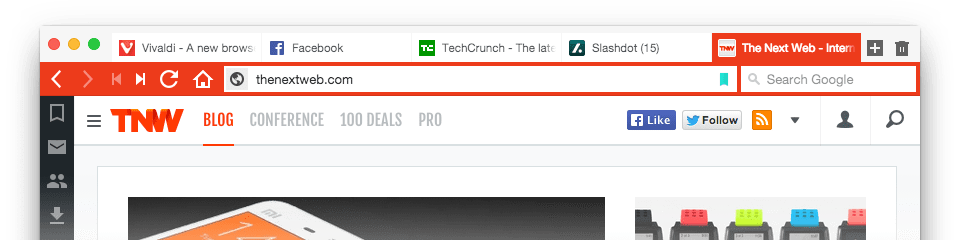
Source: Vivaldi Browser | Now with built-in Translate, Mail, and Calendar
Replies
-
 Rajni Jaindid anyone get a chance to download and use the new browser?
Rajni Jaindid anyone get a chance to download and use the new browser?
I am getting error every time I am trying to download the installer on windows. -
 Vikram S BargahDownloaded just now. Riding Quite Fast in xp.
Vikram S BargahDownloaded just now. Riding Quite Fast in xp.
Update: The only thing which I cant see is its Page loading symbol. Though pages are loading fast but, As we don't see any response we feel like clicking the link once again. -
 Sarathkumar ChandrasekaranStill i believe that chrome wont get lost un race but interface and features looks decent and not awesome
Sarathkumar ChandrasekaranStill i believe that chrome wont get lost un race but interface and features looks decent and not awesome -
 Ankita KatdareA whooping 74 mb file for Vivaldi Browser on Mac. Downloaded. The look & feel is good. The new tab page is really nice. Had trouble with the maximizing of window. It enters fulls screen on pressing the + icon, where it should just fit to the screen. I found that that keyboard shortcuts were all functional, but unfortunately operate very slow.
Ankita KatdareA whooping 74 mb file for Vivaldi Browser on Mac. Downloaded. The look & feel is good. The new tab page is really nice. Had trouble with the maximizing of window. It enters fulls screen on pressing the + icon, where it should just fit to the screen. I found that that keyboard shortcuts were all functional, but unfortunately operate very slow.
Those who are early adopters and love to try out newest web products, should definitely give Vivaldi Browser a try.
#-Link-Snipped-# Did you try it out on Linux? How was the experience? -
 Abhishek Rawal
Abhishek Rawal
Yup, I did back then. I did posted my opinion Vivaldi Browser Review and First Impressions . UI is lame. I would like to see GTK3 and QT5 integration. Browser is quite fast, minimal. It's based on Chromium, so I would like to know what tweak/optimization devs have done to boost the performance.Ankita Katdare#-Link-Snipped-# Did you try it out on Linux? How was the experience?
I am just disappointed by UI and same old engine, otherwise it's good browser. -
 Anoop KumarPros:
Anoop KumarPros:
UI: Looks refreshing. Bit of more space., HTML 5 score 511, good.
Startup is fast
Cons:
No addon support, atleast I didn't find anywhere.
most basic shortcut atl+f is not configured.
Setting short-cut is: alt+p , How on the earth someone configure this short cut.
Note feature is good but half cooked. If any text in search bar, creating new note is totally mess.
Bugs: Open facebook image to full screen, after Esc, can't scroll.
How do I inform about bugs 😨. -
 Ankita Katdare
Ankita Katdare
As mentioned in the article above, the team is working on extensions and will presumably launching them in their first update. (Check official site features section).Anoop KumarNo addon support, atleast I didn't find anywhere.
How do I inform about bugs 😨.
You can submit the bugs in their official forum section. The developers of Vivaldi Technologies seem to be quite active there and a lot of early adopters have submitted many obvious bugs. 👍 -
 Abhishek Rawal
Abhishek Rawal
Maybe in forum ? #-Link-Snipped-#Anoop KumarHow do I inform about bugs 😨. -
 Anoop KumarOk, I saw that forum.
Anoop KumarOk, I saw that forum.
But, A user doen't go to forum, create a account to report bug. It should be as simple just to click some corner to report bug. Nothing more than that.
Anyway, That's none of my business. -
 Rajni JainJust downloaded (for me, Chrome is not allowing me to download Vivaldi, so had to download using FF).
Rajni JainJust downloaded (for me, Chrome is not allowing me to download Vivaldi, so had to download using FF).
I found that new browser's page loading performance is better than others; start-up time for browser is quicker; a New UI is refreshing to eyes; CE site looks great on this.
Some make overs and bug fixes are required.
You are reading an archived discussion.
Related Posts
Do you remember 'Clippy'? The tiny animated icon would help you with several tasks by offering tips and tricks while you worked on your word documents, excel sheets or powerpoint...
Project Abstract / Summary : ABSTRACT
the project is wind based water pump is used to draw water using wind.the main parts in the project is rotating blades, gear and...
Multinational conglomerate, Samsung is known for its Galaxy Tab and Galaxy Note series and the South Korean giant is at present said to be working on new tablets for its...
If you are frequent commuter on the Indian roads, you might agree with us when we say that, over the last decade Honda Activa has been one of the most...
Project Abstract / Summary : Combination of routing and channel using interlock network. Using spectrum with any wastage,when there is a primary user and secondary user which uses a spectrum...
