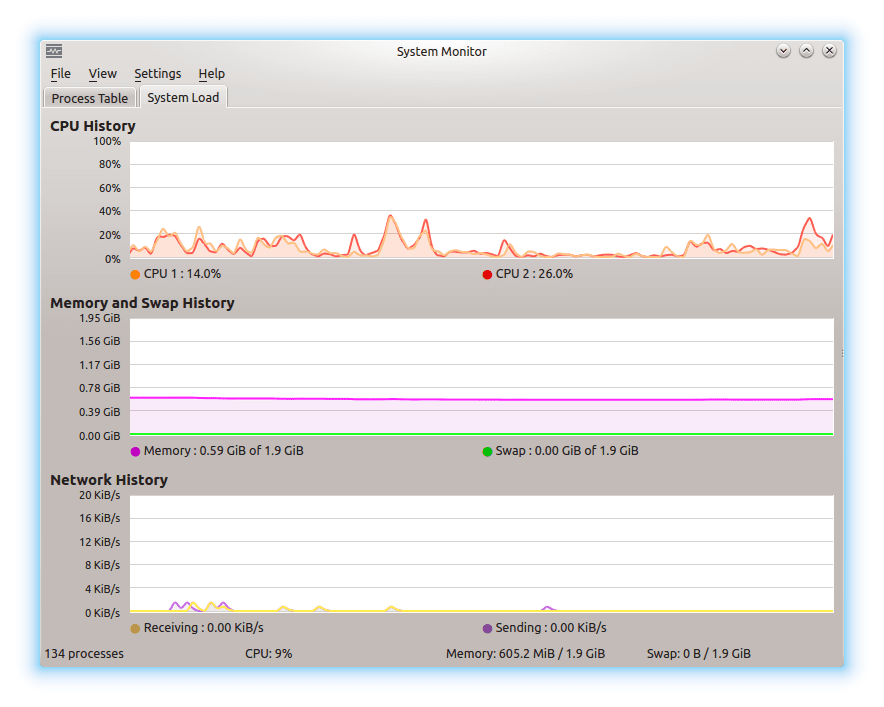radha gogia
i just want to ask that is the page file always initially made in the hard disk irrespective of whether a program is running out of space or not.
I don't think so. Proof :
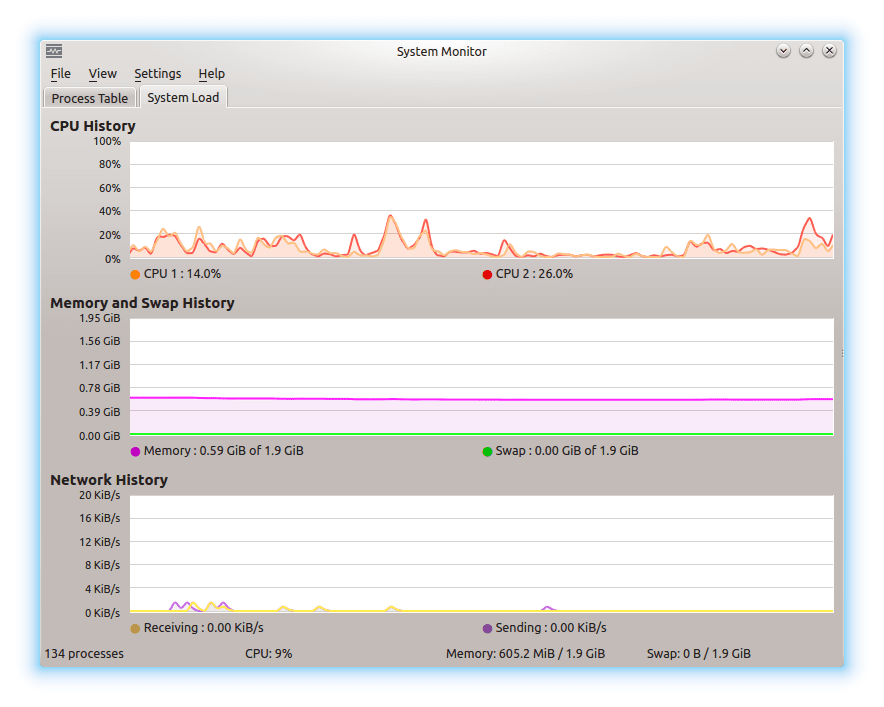
You can notice that swap is zero at this moment. So, unless my process memory don't reach >= 2 GB, the least used pages of memory of RAM won't be moved to virtual memory. If page files are moved before system runs low on RAM, then actually it's not good because when we restore application from virtual memory it usually takes a little longer than that of RAM, eventually making system slow.
radha gogia
when is the page file made in hard disk and who makes it.
Like #-Link-Snipped-# mentioned Page files are always made. It's just when your physical memory (RAM) is about to get full, the least used pages of memory is moved to Swap area. And, as swap area is part of HDD, retrieving takes more response time.
For eg : You are currently running multiple programs, on one side one program & on other side you're doing some other heavy work. While you're not using one program for long period of time, the system will mark it as least used pages of memory & will move those pages to virtual memory. So when you again try to access that program, it will take more time than usual to retrieve those pages. You'll feel that system is slowed down a bit.
radha gogia
if i increase the size of virtual memory does the speed of computer incresase or decreases.
That totally depends on physical memory you have & what type of program are you running. Now a days computers are equipped with 6 GB to 16 GB RAM, they usually don't require Swap area. You'll see that in system with very high RAM memory, the swap area will always remain idle i.e null. Hence in Linux system we never 'mkswap' for system with high RAM. Because it's just wastage of hard-disk memory.
Only if you're running heavy application simultaneously that are capable to consume 6 GB to 8Gb then only swap is needed. Old systems usually require Swap area due to low RAM memory & modern applications takes huge amount of resources.
So, in short, Speed of computer doesn't depend on size of virtual memory. It usually depends on available physical memory & the application used by an user.