Windows 7 services stopping automatically in PC . Need help!!
My computer is having a strange problem. It has Windows 7 64 bit, and everything was working fine till yesterday.
I have two accounts : one Admin account and other Standard User account, today I logged in Standard user account and display driver stopped working , I restarted computer and tried to login to the Standard user account when I got a message like this:
"System event Notification service stopped, cannot log in , contact system Administrator"
I logged in Admin account, enabled the service, logged of admin and tried to log in again,
Now problem is every time I try to log in, one new service stops and hence does not allow me to log in to Standard User account, Moreover, In Admin account also the display driver (and many other services not working).
Has anybody have any idea how to stop this, please help!!
It feels like my OS is dying a Natural Death (pun intended), I hate formatting the OS so would be glad if somebody knows any cure!
ps :
-Rahul69
I have two accounts : one Admin account and other Standard User account, today I logged in Standard user account and display driver stopped working , I restarted computer and tried to login to the Standard user account when I got a message like this:
"System event Notification service stopped, cannot log in , contact system Administrator"
I logged in Admin account, enabled the service, logged of admin and tried to log in again,
Now problem is every time I try to log in, one new service stops and hence does not allow me to log in to Standard User account, Moreover, In Admin account also the display driver (and many other services not working).
Has anybody have any idea how to stop this, please help!!
It feels like my OS is dying a Natural Death (pun intended), I hate formatting the OS so would be glad if somebody knows any cure!
ps :
-Rahul69
Replies
-
 Neeraj SharmaHave you tried updating your drivers?
Neeraj SharmaHave you tried updating your drivers? -
 Keerthivasan RavisankarJust do System restore from your windows search box "Create a restore point"
Keerthivasan RavisankarJust do System restore from your windows search box "Create a restore point" -
 rahul69Thanks for helping 😀!
rahul69Thanks for helping 😀!
Already tried it, but nothing changed...Nick_SharmaHave you tried updating your drivers?
I think that I must be having a restore point already to revert to that, in order to do System Restore, but I haven't made any in the past. If I am wrong, please elaborate on how to go about it.rkvasan68Just do System restore from your windows search box "Create a restore point" -
 Ashraf HZ
Ashraf HZ
Bro, try to run the Repair Computer option from boot. Refer to this link:rahul69Thanks for helping 😀!
Already tried it, but nothing changed...
I think that I must be having a restore point already to revert to that, in order to do System Restore, but I haven't made any in the past. If I am wrong, please elaborate on how to go about it.
Just a moment...
If you have time, it would also be useful to view the Event logs of your system and find the time when this error occurred. You can find out the causes of the error, if its due to applications or drivers, etc. -
 Kaustubh KatdareI searched the error online but it didn't take me anywhere. The best way to fix these system related errors is to run Windows repair tool when the system boots. If you need exact steps let me know.
Kaustubh KatdareI searched the error online but it didn't take me anywhere. The best way to fix these system related errors is to run Windows repair tool when the system boots. If you need exact steps let me know. -
 Keerthivasan Ravisankar
Keerthivasan Ravisankar
The thing is if your computer or laptop running 'Windows 7' the OS itself will have some self restore points which can be accessed by the users. It, the OS will set a restore point whenrahul69Thanks for helping 😀!
......
If I am wrong, please elaborate on how to go about it.
1. A Windows update is done either automatically or manually, OR
2. A software is installed that makes some changes in the OS like installing or uninstalling an antivirus(genuine), Tuneup utilities,.etc these kind of process.
To do a System restore.
Follow Pictorial Steps:
Press Winkey(Windows) → Create a restore point(Type in search box)
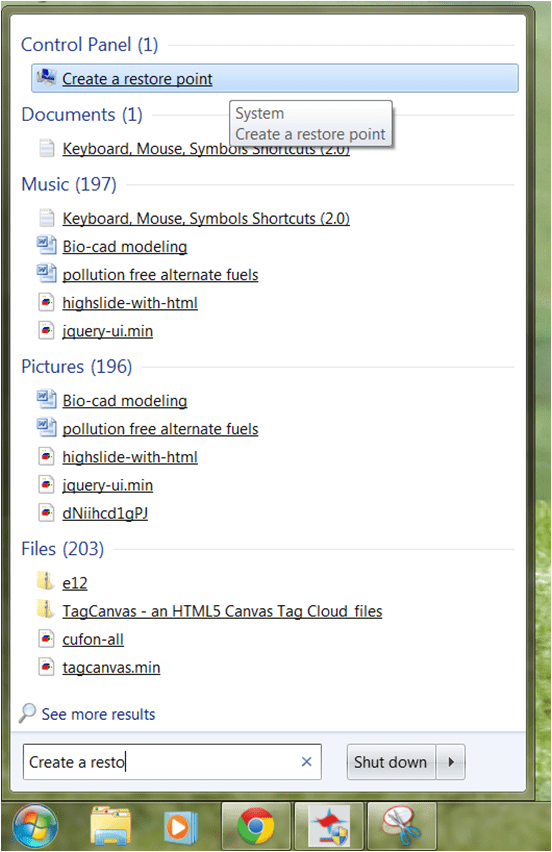 → Click the program(Create a restore point)
→ Click the program(Create a restore point)
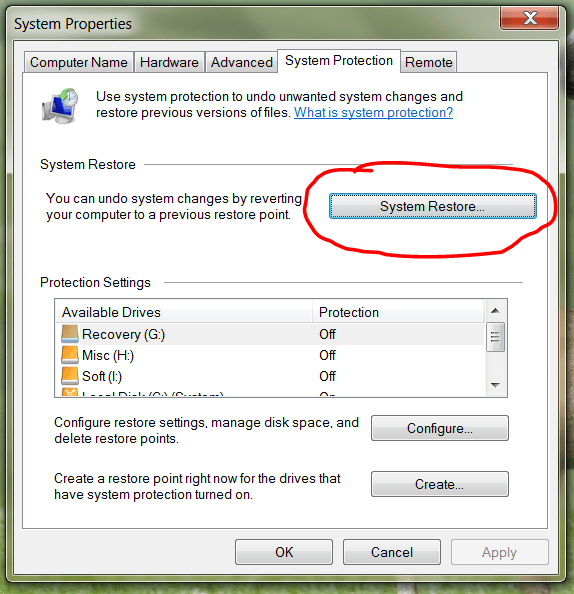 → System protection → System restore
→ System protection → System restore
→ Next
→ Click Check box 'Show more restore points'
→ Pick one restore point
(The date your computer WAS PERFECTLY WORKING)
Make your decision confident and firm
→ Next
→ Click Finish.
Then the system itself makes the perfect restore session within few minutes. It does not take away any of your files but your programs that was installed after the date of restore point. -
 Keerthivasan Ravisankarrkvasan68The thing is if your computer or laptop running 'Windows 7' ..........................................................
Keerthivasan Ravisankarrkvasan68The thing is if your computer or laptop running 'Windows 7' ..........................................................
........................................Then the system itself makes the perfect restore session within few minutes. It does not take away any of your files but your programs that was installed after the date of restore point.
Forgot to mention act according to the steps given by your computer while doing this process. -
 rahul69Well, tried the steps #-Link-Snipped-# told, but the repair failed 😔, could not try the steps told by #-Link-Snipped-# as my desktop was deleted 😲 (seriously, message came as "C:\user\..\Desktop has been shifted to another location"), then I guessed it was the doing of some virus 😡, went for formatting and reinstall 👎.
rahul69Well, tried the steps #-Link-Snipped-# told, but the repair failed 😔, could not try the steps told by #-Link-Snipped-# as my desktop was deleted 😲 (seriously, message came as "C:\user\..\Desktop has been shifted to another location"), then I guessed it was the doing of some virus 😡, went for formatting and reinstall 👎.
But now it is working fine ☕. Thnx everybody for help!!👍 -
 Abhishek RawalVirus! ah! 😁
Abhishek RawalVirus! ah! 😁 -
 rahul69
rahul69
Ye linux user laughing on me 😲 , see on the bright side my PC running faster than before 😛, and don't go on to start a debate here 😉 😁.Abhishek RawalVirus! ah! 😁 -
 Abhishek Rawal
Abhishek Rawal
Ah! Fast Windows 😁 😛rahul69Ye linux user laughing on me 😲 , see on the bright side my PC running faster than before 😛, and don't go on to start a debate here 😉 😁. -
 Keerthivasan Ravisankar
Keerthivasan Ravisankar
Sorry for that..rahul69Well, tried the steps #-Link-Snipped-# told, but the repair failed 😔, could not try the steps told by #-Link-Snipped-# as my desktop was deleted 😲 (seriously, message came as "C:\user\..\Desktop has been shifted to another location"), then I guessed it was the doing of some virus 😡, went for formatting and reinstall 👎.
But now it is working fine ☕. Thnx everybody for help!!👍 -
 Ashraf HZ
Ashraf HZ
Repair failed? What error came out? I wonder logging in to safe mode and performing a scan would have made the difference? Interesting virus.. ☕rahul69Ye linux user laughing on me 😲 , see on the bright side my PC running faster than before 😛, and don't go on to start a debate here 😉 😁.
Have you partitioned your hard disk separately at the moment? e.g C & D drives. -
 Keerthivasan Ravisankar
Keerthivasan Ravisankar
For that just install Kaspersky Internet Security from a gadget store or online purchase and run a vulnerable scan to remove that Program eater😲ashRepair failed? What error came out? I wonder logging in to safe mode and performing a scan would have made the difference? Interesting virus.. ☕
Have you partitioned your hard disk separately at the moment? e.g C & D drives. -
 rahul69
rahul69
The error came along the lines of "Windows Repair failed" and then in a moment PC rebooted,and yes I had partitioned the hard disk in C and D, but after the repair failed, I formatted whole system and repartitioned my hard disk and installed fresh OS.ashRepair failed? What error came out? I wonder logging in to safe mode and performing a scan would have made the difference? Interesting virus.. ☕
Have you partitioned your hard disk separately at the moment? e.g C & D drives.
Well now my system is working fine, anyways thanks for info!rkvasan68For that just install Kaspersky Internet Security from a gadget store or online purchase and run a vulnerable scan to remove that Program eater😲
You are reading an archived discussion.
Related Posts
sir,i am studying final B.E in EEE department....i am very willing to do the project of getting electricity from buses..please instruct me sir
Volvo designed the most autonomous car, which can park on its own and some times can drive itself. It has also been equipped to detect the Pedestrians , animals ,...
It may look like a toy on the first look.But I don't think you can handle the surprise that this little fellow have.It can produce a mind blowing 248mph(400km/h) with...
Developers at LXDE are developing QT based LXDE. Recently in the latest blog posted by PCMan, the lead of LXDE Project itself has shown a preview screenshot of LXDE-QT.
...
Most of the folks working at offices are prone to doing unwanted mistakes at times. Sometimes these mistakes are so grave that it could cost them their job. Today one...
