Tired of opening a file at folder location at D:\Folder A\Folder B\Folder C\Folder D?
I have a simpler solution to open file at folder location at D:\Folder A\Folder B\Folder C\Folder D by creating create batch file... Batch file experts kindly let me know in case of any amendments possible in below approach. 😀😀
Here we go!!
1. Open a notepad and write below command there. Path to the file is in bold fonts.
#-Link-Snipped-# off
start explorer D:\FolderA\FolderB\FolderC\MyFile.xls
2. Go to File>> Save As
3. Save the file with .bat extension (.bat stands for batch file). Let the file name is MyFile.bat
4. Save this file in C Drive or any Drive's main location. Let I save the file in C Drive
5. Now, when you want to open file, just go through Start >> Run
6. Type C:\MyFile.bat and press Enter key..
Your file will be opened. 😀😀
In the similar manner, we can open any folder or file which is present in nested folders. Actuality I find this approach handy since I need to open number of files in day to day activities. Hope, everyone finds it helpful.
Again I request the batch file experts, let me know if you guys have any better approach!! Thanks. 😀
Here we go!!
1. Open a notepad and write below command there. Path to the file is in bold fonts.
#-Link-Snipped-# off
start explorer D:\FolderA\FolderB\FolderC\MyFile.xls
2. Go to File>> Save As
3. Save the file with .bat extension (.bat stands for batch file). Let the file name is MyFile.bat
4. Save this file in C Drive or any Drive's main location. Let I save the file in C Drive
5. Now, when you want to open file, just go through Start >> Run
6. Type C:\MyFile.bat and press Enter key..
Your file will be opened. 😀😀
In the similar manner, we can open any folder or file which is present in nested folders. Actuality I find this approach handy since I need to open number of files in day to day activities. Hope, everyone finds it helpful.
Again I request the batch file experts, let me know if you guys have any better approach!! Thanks. 😀
Replies
-
 Anoop KumarAre you using XP/Vista?
Anoop KumarAre you using XP/Vista?
In windows 7 you can pin the program (say Excel) in task-bar and then open the file. Right click on taskbar Excel and pin that file as favorite.
You can close the files. Whenever you want to open the file just hover/right click on task-bar excel and choose the file from pinned option.
I really like this super cool feature of Windows 7.
I wish is there any add-on available for Linux too. -
 Koushal Patel
Koushal Patel
Yeah I agree with you #-Link-Snipped-# !! I am also enjoying that feature of Win 7 like you for few files.Anoop KumarAre you using XP/Vista?
In windows 7 you can pin the program (say Excel) in task-bar and then open the file. Right click on taskbar Excel and pin that file as favorite.
You can close the files. Whenever you want to open the file just hover/right click on task-bar excel and choose the file from pinned option.
I really like this super cool feature of Windows 7.
I wish is there any add-on available for Linux too.
Actually at my work location, I have to access many documents and folders everyday. That's why I am using batch file approach. Also, many files are stored in some other servers. So creating pinned shortcut for every file will eat lots of space, I guess. Please advise. 😀
Also, I was wondering, how the commands like mspaint, iisreset works from Start >> Run. Please make me learn how to create commands like these. -
 Koushal PatelFYI, I searched various stuffs in internet to make myself learn "how the commands like mspaint, iisreset works from Start >> Run." but not getting adequate help.
Koushal PatelFYI, I searched various stuffs in internet to make myself learn "how the commands like mspaint, iisreset works from Start >> Run." but not getting adequate help.
Please let me know if anyone knows about this. Thanks in advance!! 😀😀 -
 Anoop KumarIt's in path of environment variable . See for system32 folder.
Anoop KumarIt's in path of environment variable . See for system32 folder.
Put your folder path in this variable and all exe inside this folder , you can access via run or anywhere from command prompt . -
 rahul69
rahul69
An easy approach will be to put all the shortcuts you need inside a folder in a desktop.Koushal PatelI have a simpler solution to open file at folder location at D:\Folder A\Folder B\Folder C\Folder D by creating create batch file... Batch file experts kindly let me know in case of any amendments possible in below approach. 😀😀
Here we go!!
1. Open a notepad and write below command there. Path to the file is in bold fonts.
#-Link-Snipped-# off
start explorer D:\FolderA\FolderB\FolderC\MyFile.xls
2. Go to File>> Save As
3. Save the file with .bat extension (.bat stands for batch file). Let the file name is MyFile.bat
4. Save this file in C Drive or any Drive's main location. Let I save the file in C Drive
5. Now, when you want to open file, just go through Start >> Run
6. Type C:\MyFile.bat and press Enter key..
Your file will be opened. 😀😀
In the similar manner, we can open any folder or file which is present in nested folders. Actuality I find this approach handy since I need to open number of files in day to day activities. Hope, everyone finds it helpful.
Again I request the batch file experts, let me know if you guys have any better approach!! Thanks. 😀
And then open it and click on respective shortcut as per need. 😀
That's correct. Although another way would be to modify environment variable path itself, then we don't need to change the location of our exe. 😁Anoop KumarIt's in path of environment variable . See for system32 folder.
Put your folder path in this variable and all exe inside this folder , you can access via run or anywhere from command prompt . -
 Koushal Patel
Koushal Patel
Can you please elaborate the second part for me (modify environment variable path itself).. Thanks in advance!!rahul69An easy approach will be to put all the shortcuts you need inside a folder in a desktop.
And then open it and click on respective shortcut as per need. 😀
That's correct. Although another way would be to modify environment variable path itself, then we don't need to change the location of our exe. 😁 -
 Abhishek Rawal
Abhishek Rawal
We have Desktop search (what Mac guys call 'Global search') & Semantic desktop called Baloo (former Nepomuk), for like half decade or even more!!Anoop KumarI wish is there any add-on available for Linux too.
Here's few screenshots below just to get you hint. I will write laterin detail about power of KDE's Desktop search. So, for now just look images below & try to get hint.
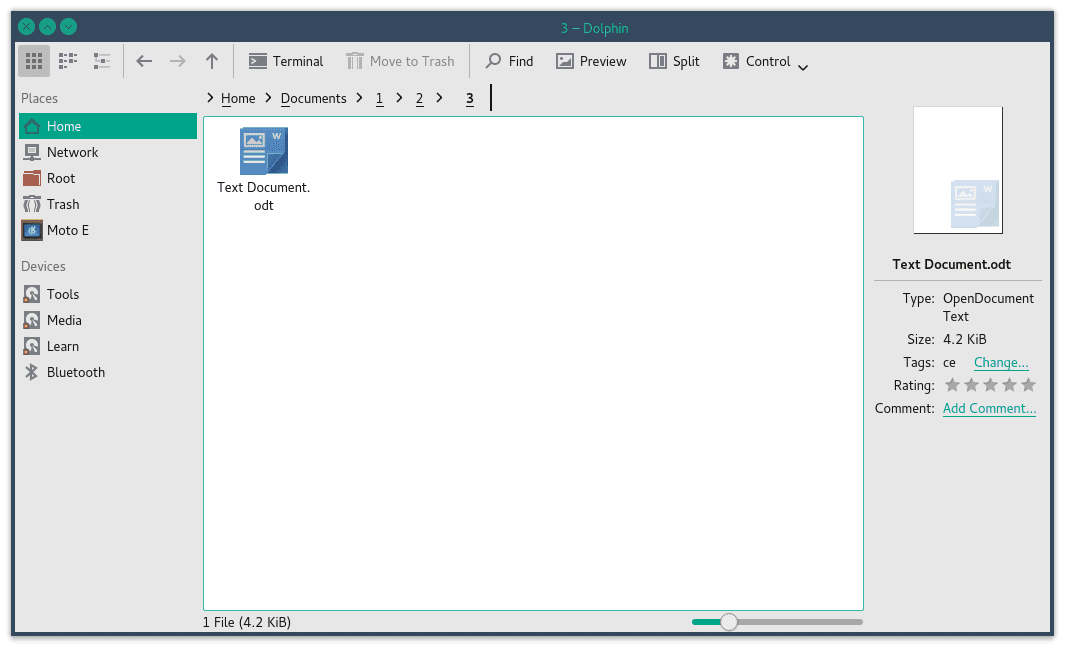
(In above image check tags option on right information tab, I have chosen ce as example)
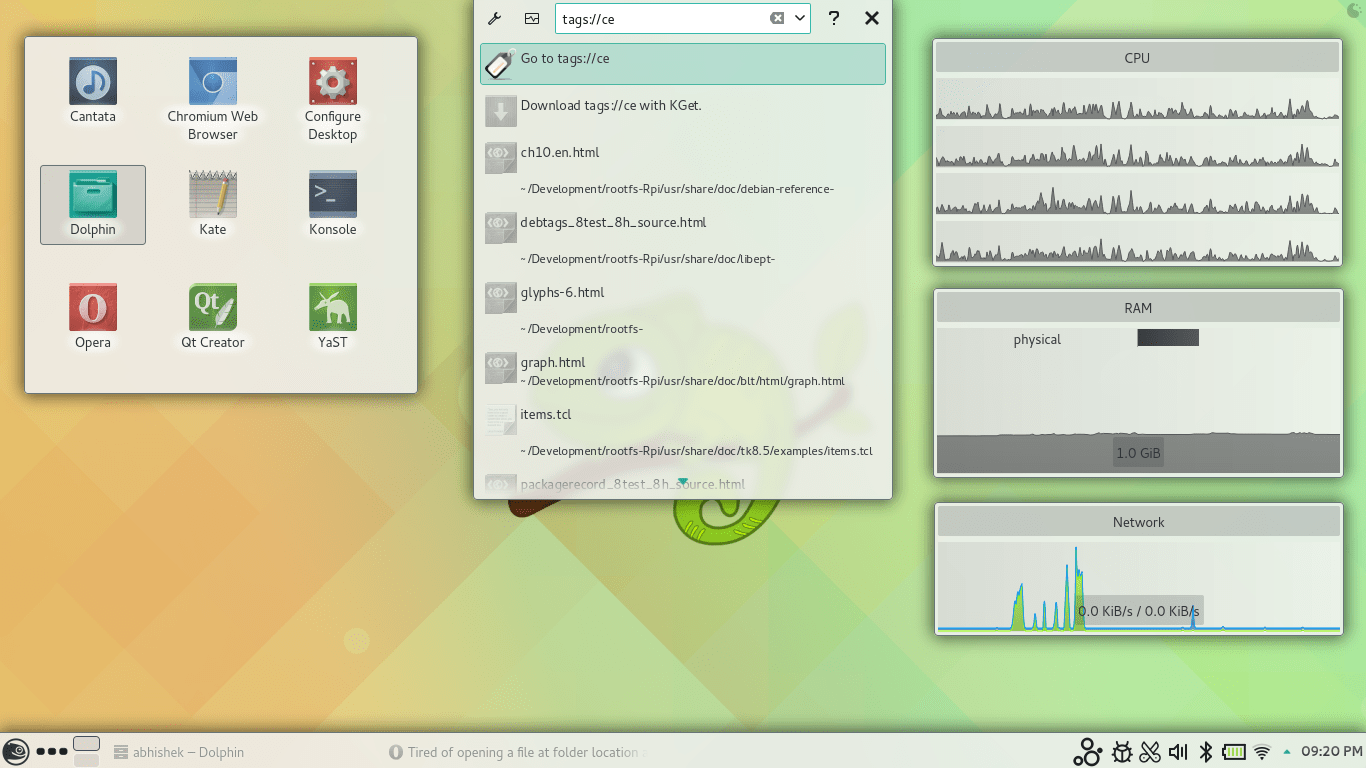
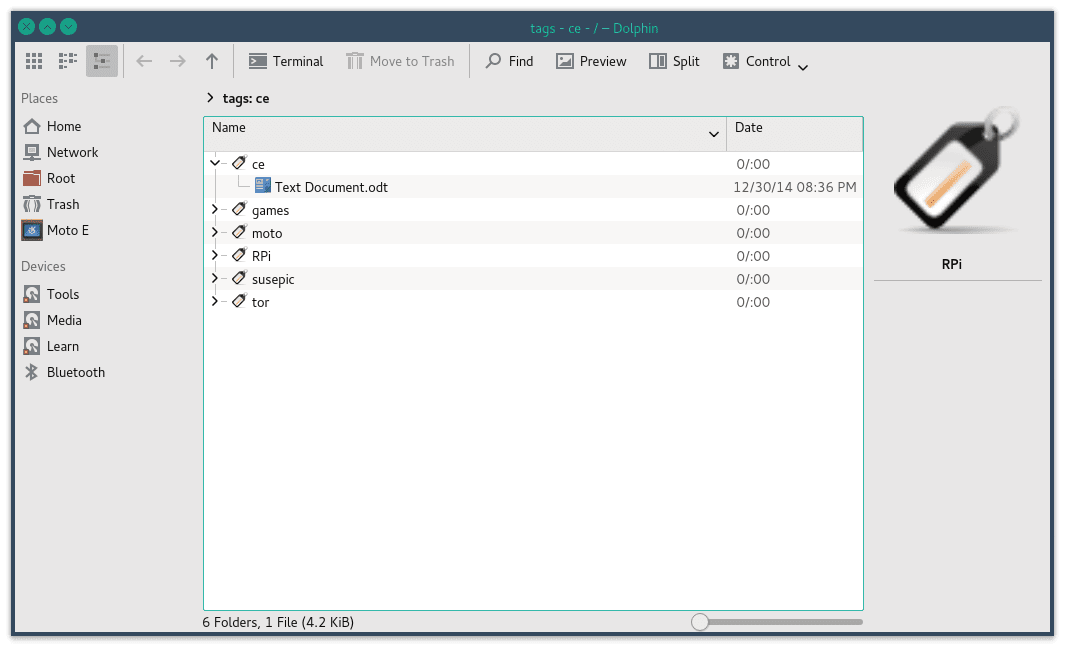
Similarly do same with other of your files -->
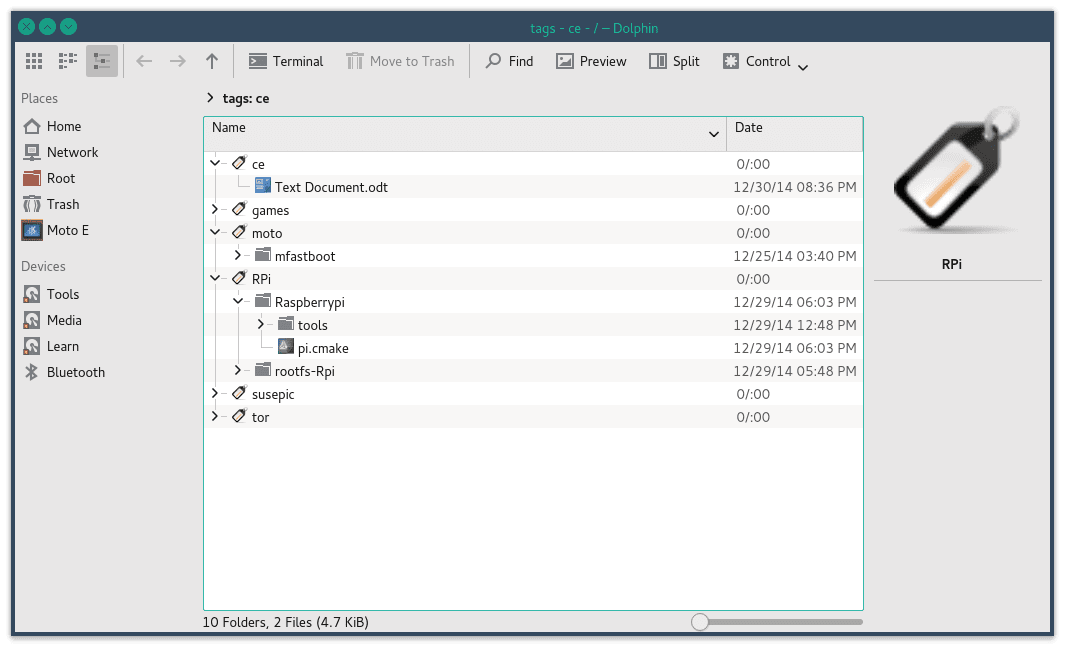
Now global search for the file whose name 'you know' !! For example we are taking 'knlinfo'
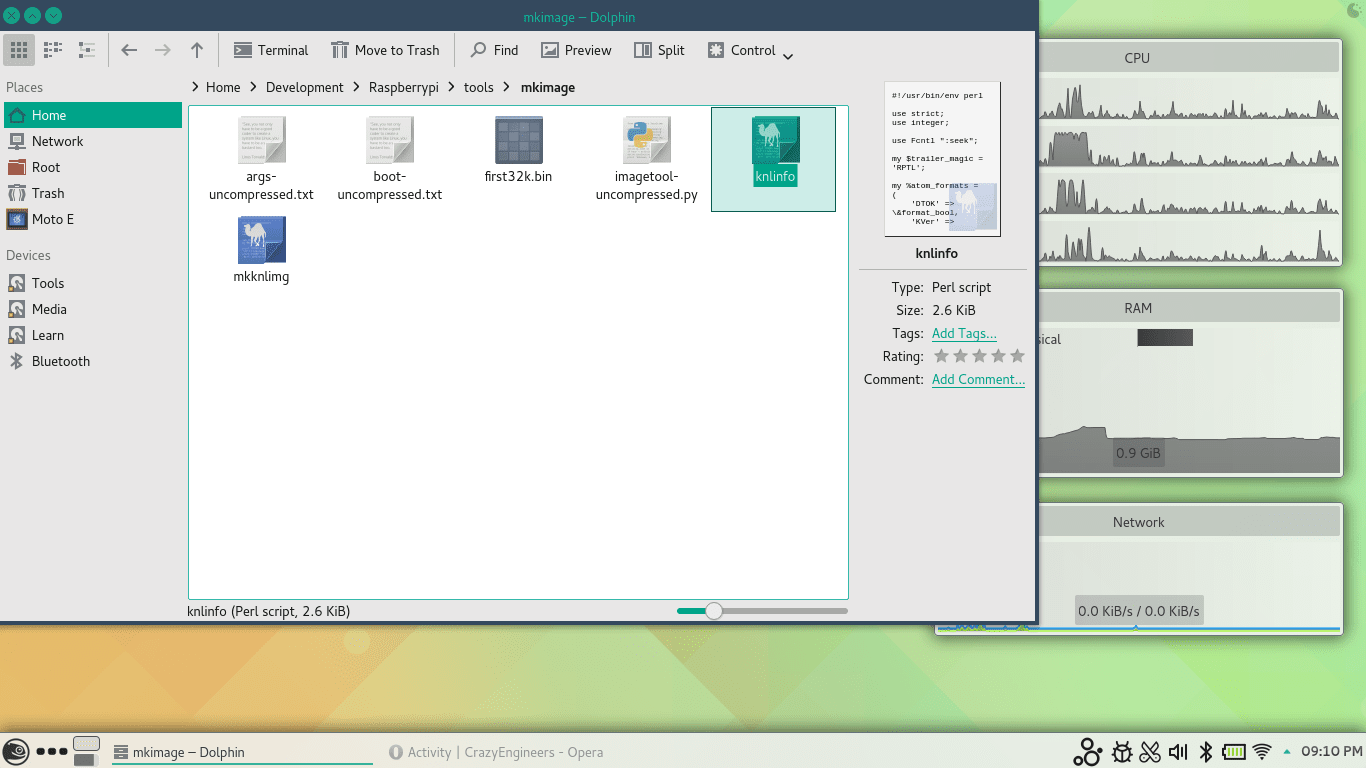
Search using single shortkey!
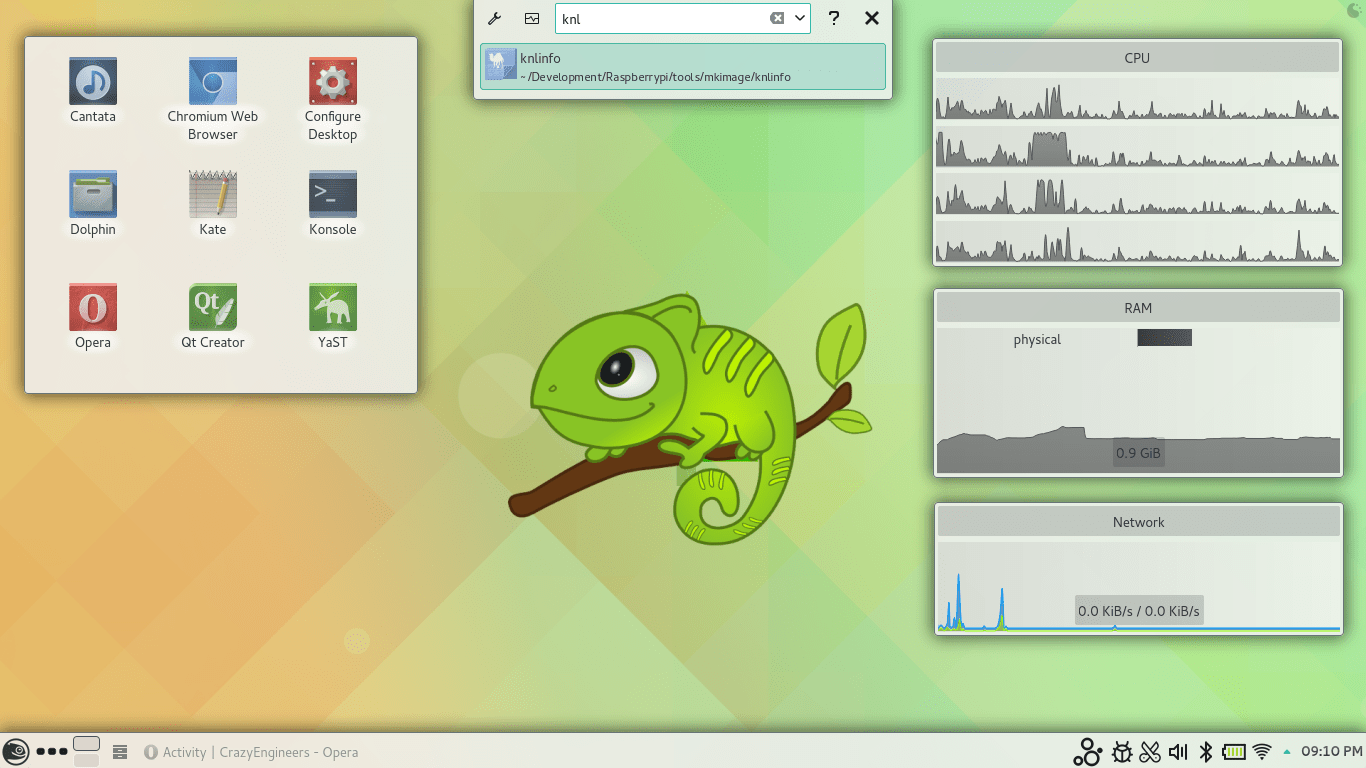
i hardly remember going into folder a then b then C to D. Semantic desktop is superdope feature.
And yes, Apple didn't invented Global search ffs. -
 rahul69
rahul69
Sure:Koushal PatelCan you please elaborate the second part for me (modify environment variable path itself).. Thanks in advance!!
- Click on start button.
- Right click on Computer, then go to properties, A window will open.
- In left hand pane, click on Advanced System Settings,system properties will open.
- Go to Advanced tab and select Environment Variables...
- Here in System variables, select Path and click edit.
- In variable value line, go to end of line, put a ;(semicolon) followed by path of your exe
- Eg /windows/system32;D:\myfolder if your exe is in myfolder in D drive.
- Click OK.
These instructions are for Windows 7, for other OS (eg XP ). U may open settings from
Control Panel->System and security->System (instead of step 1-3)
Hope it helps,
Good luck & enjoy 😀 -
 Koushal Patel
Koushal Patel
Thank you Boss!!! 😀😀rahul69Sure:
- Click on start button.
- Right click on Computer, then go to properties, A window will open.
- In left hand pane, click on Advanced System Settings,system properties will open.
- Go to Advanced tab and select Environment Variables...
- Here in System variables, select Path and click edit.
- In variable value line, go to end of line, put a ;(semicolon) followed by path of your exe
- Eg /windows/system32;D:\myfolder if your exe is in myfolder in D drive.
- Click OK.
These instructions are for Windows 7, for other OS (eg XP ). U may open settings from
Control Panel->System and security->System (instead of step 1-3)
Hope it helps,
Good luck & enjoy 😀 -
 rahul69
rahul69
Ur Welcome 😀Koushal PatelThank you Boss!!! 😀😀 -
 Anoop Kumar
Anoop Kumar
Looks like I wrote it too concise 👀.rahul69Sure:
- Click on start button.
- Right click on Computer, then go to properties, A window will open.
- In left hand pane, click on Advanced System Settings,system properties will open.
- Go to Advanced tab and select Environment Variables...
- Here in System variables, select Path and click edit.
- In variable value line, go to end of line, put a ;(semicolon) followed by path of your exe
- Eg /windows/system32;D:\myfolder if your exe is in myfolder in D drive.
- Click OK.
These instructions are for Windows 7, for other OS (eg XP ). U may open settings from
Control Panel->System and security->System (instead of step 1-3)
Hope it helps,
Good luck & enjoy 😀
Anyway nice explanation👍.
One more tweak.
You can directly drag n drop any folder location in favorites (Left side of windows explorer -> Top section (Favorites)).
Sometimes mapped network drive doesn't work and in this case favorite links works like charm. -
 Mohamed ShameemVery nice and thanks
Mohamed ShameemVery nice and thanks
You are reading an archived discussion.
Related Posts
Heyy guys..I'm a TE extc student and I have to make a mini project using Pic microcontroller or else using any other microcontroller except 8051. So could you guys suggest...
Apple Inc. has been recently launching some great products and has also been bringing about some really cool updates. One recent change that Apple has introduced now is that it...
Neurons in nervous system communicate through synapses (a structure that allows neuron to transmit electrical or chemical signal to another neuron). This type of communication is called synaptic transmission or...
sir/madam
please help me in selecting mini project for my semester i am so confused how to do and all the stuff.. it should be done by using microcontroller example...
Though biometrics is believed to be one of the safest form of security, the current reports will make you believe that it isn't that difficult to break. A German hacker...
