How To Dual-Boot Windows & Any Linux OS (With Pictures).
Here, I will be using Windows 7 & Xubuntu 13.04 for pictorial explanation.
Considering, Windows 7 is pre-installed; we'll further move for the manual installation process.
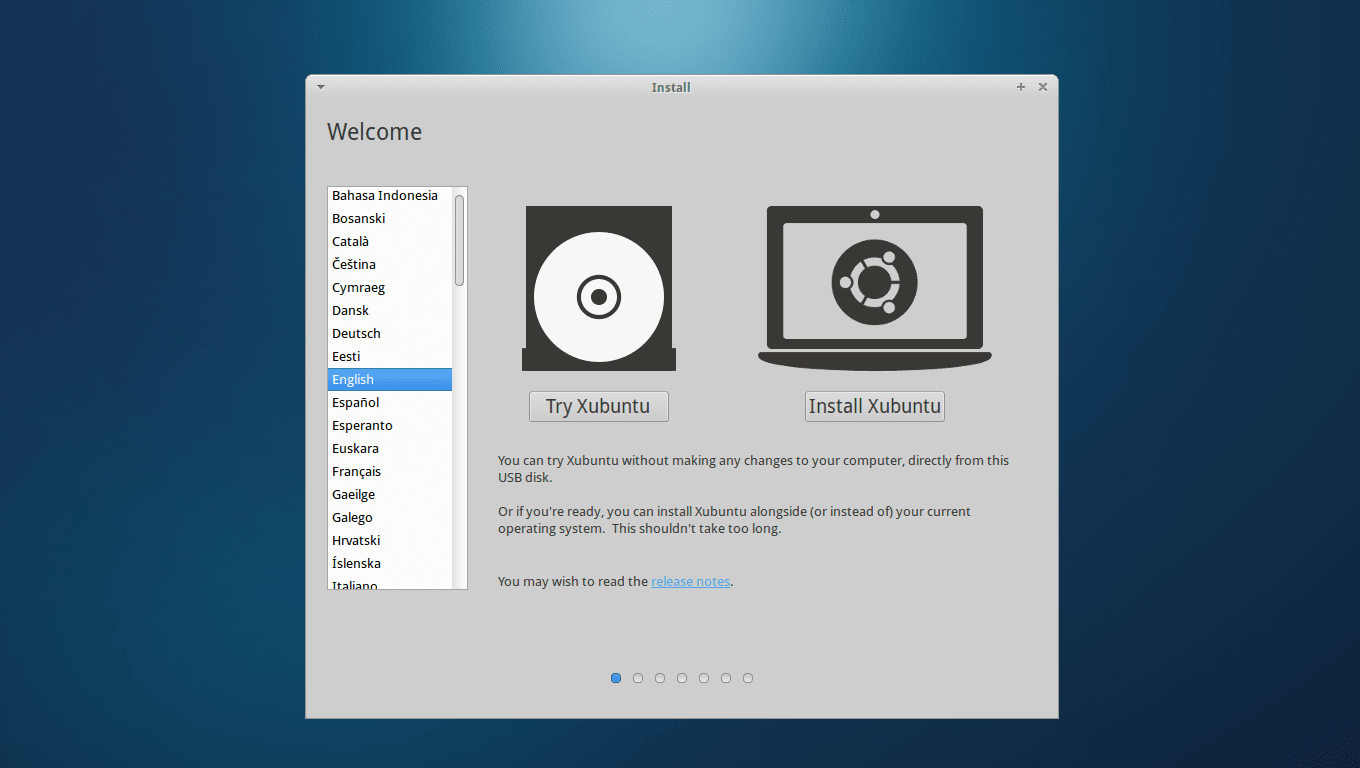
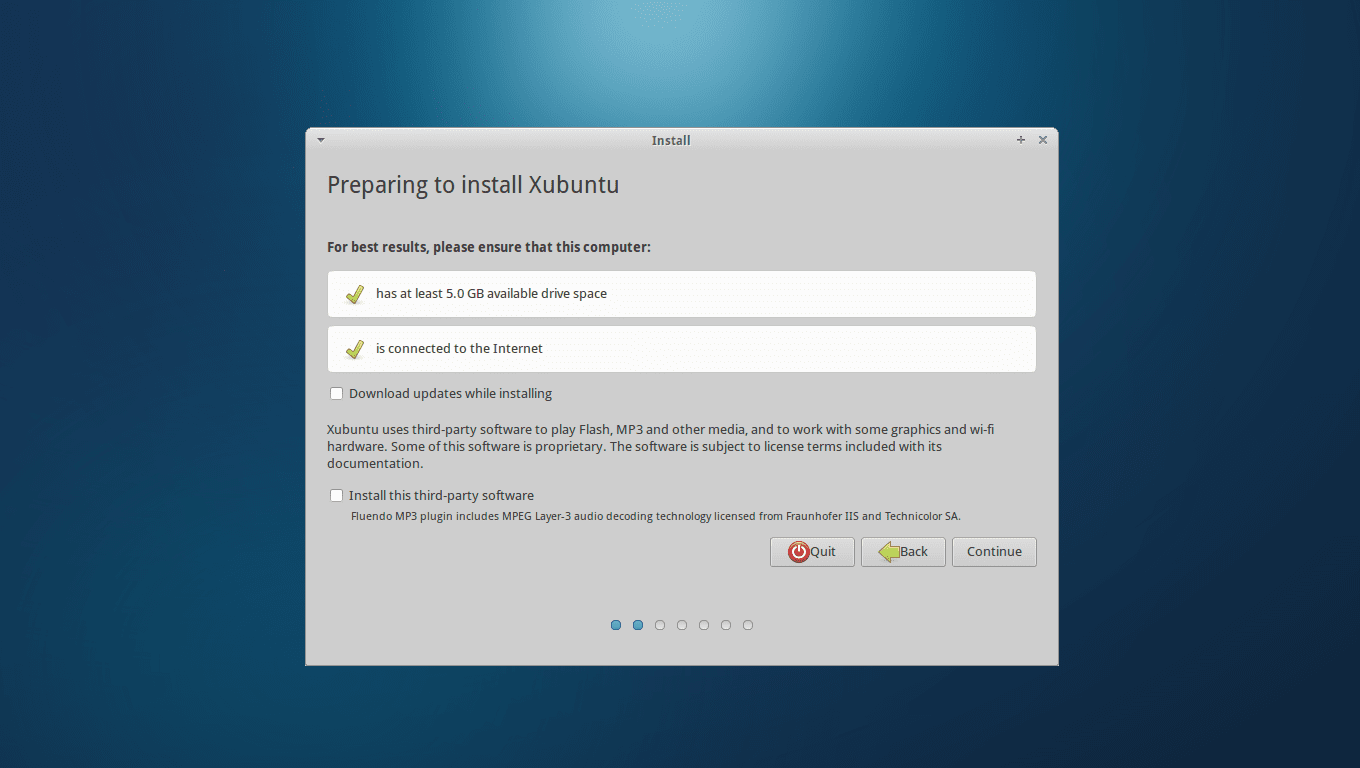
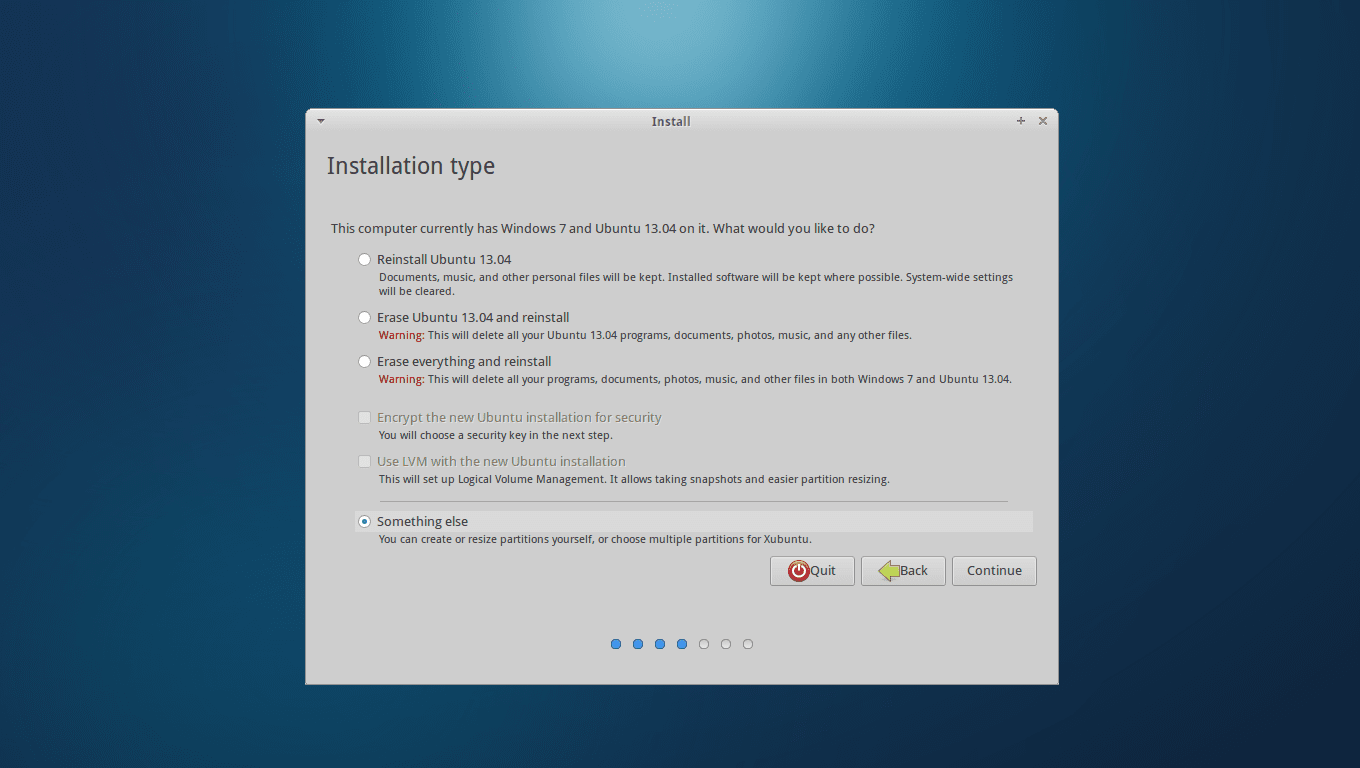
As you can see many other options are available, you'll even have an option called "Install OS_NAme alongside Windows", don't click on it !
I repeat don't click on anyother option except "Something else"
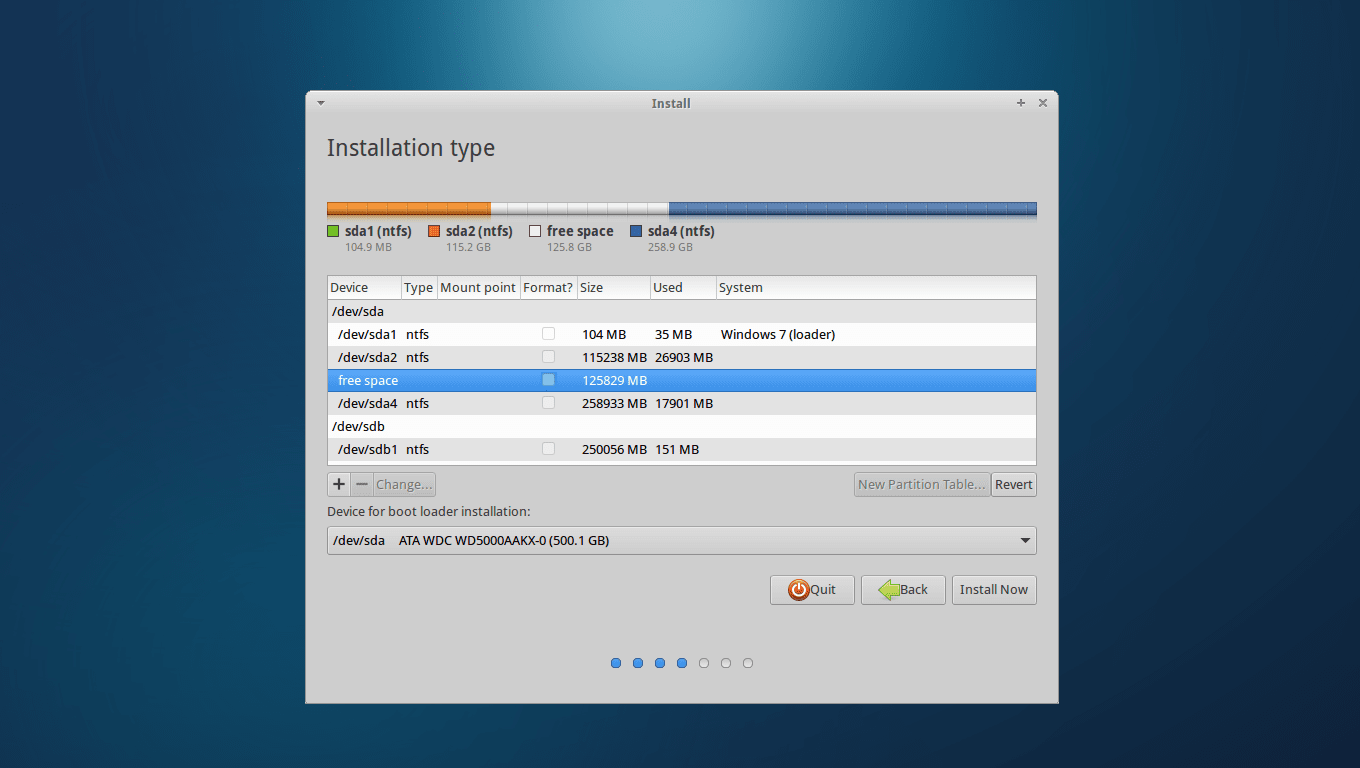
I have two hard-drives, so you can see in the table that there are two hard-drives shown naming /dev/sda & /dev/sdb.
Note : You have to install Linux OS in same hard-drive in which Windows OS is installed without touching any part of the Windows main drive.
I have created a free space, by deleting one partition in my first drive where Windows 7 is installed.So, you don't have free space, you gotta do same.
Just take precaution that you dont delete Windows partition.

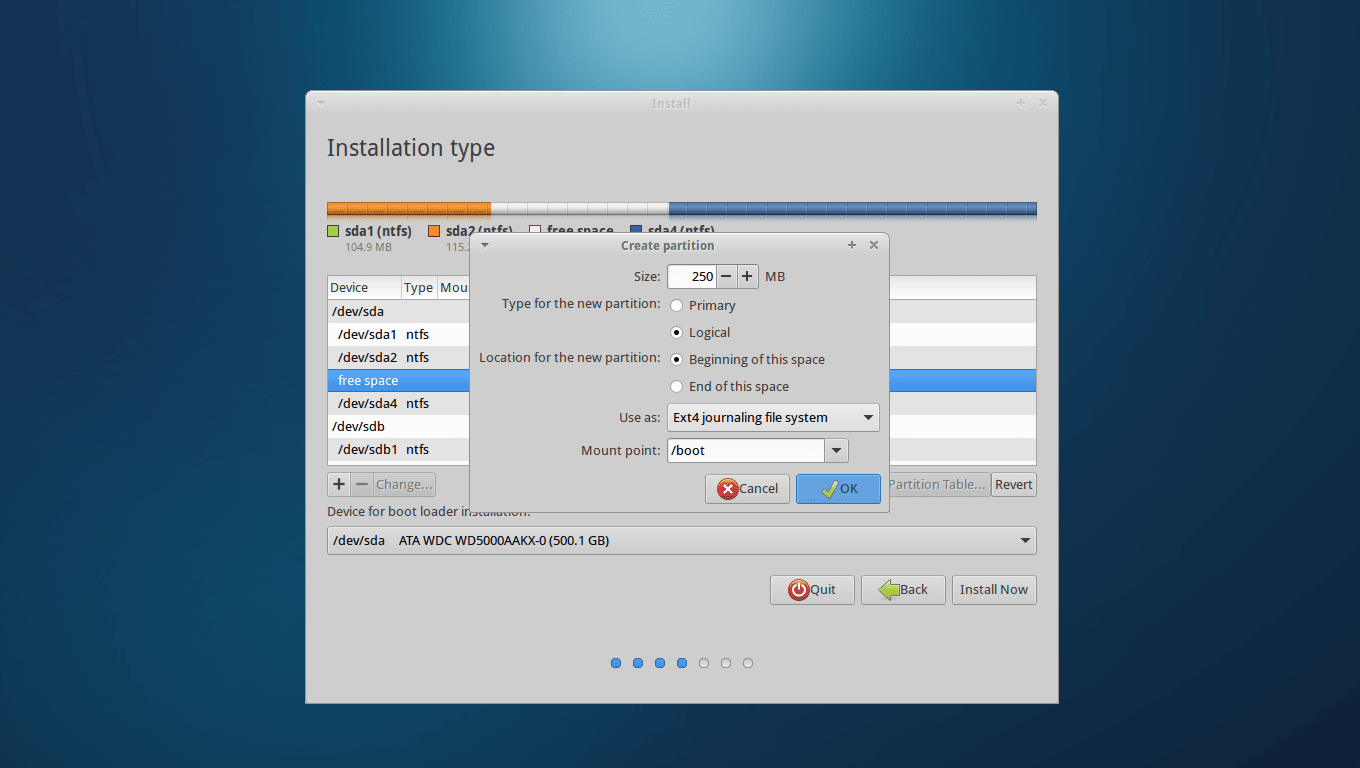
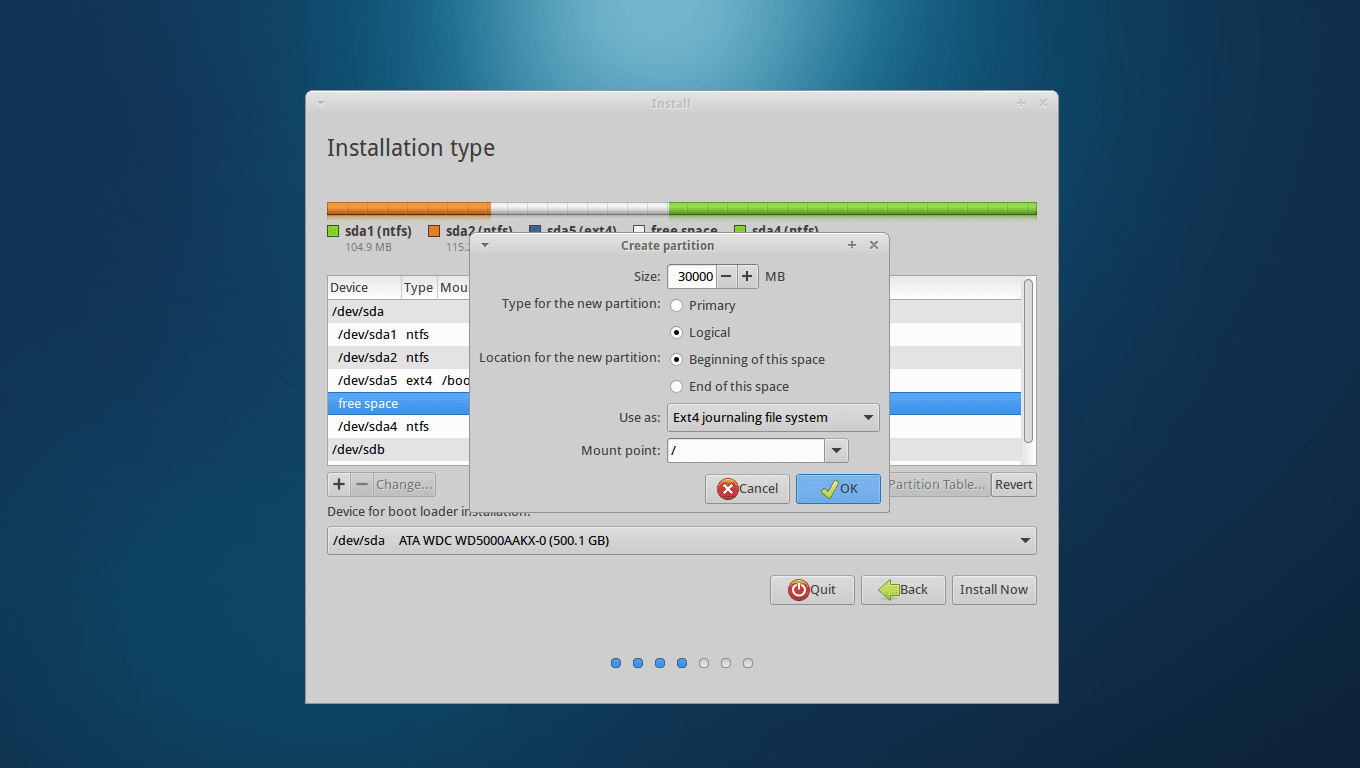
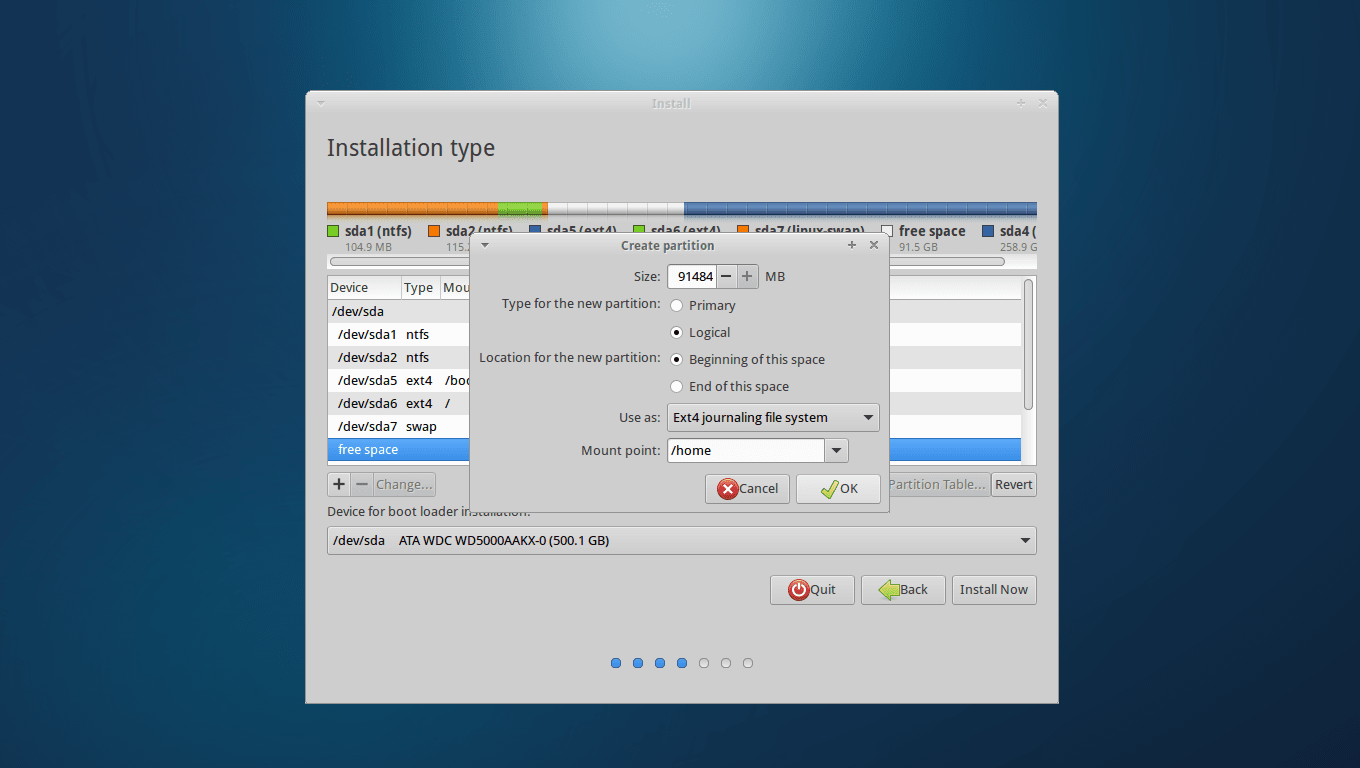
After manually partitioning, the Partition table should look something like this (the size allocated may vary, but the required partition i.e root,/boot,/home & SWAP AREA should be there)
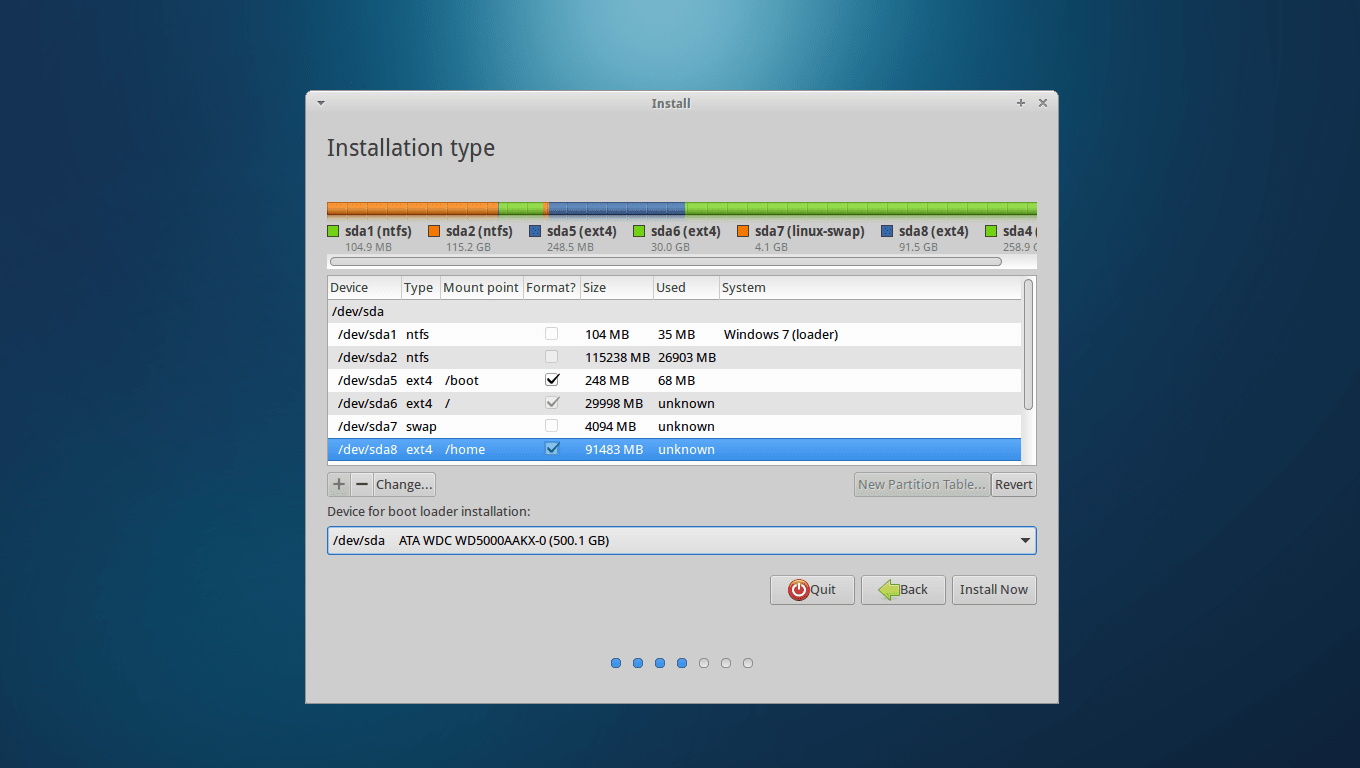
Do check the below option under table :
"Device for boot loader installation " : this should be the location of where Windows exist & partition you just made.
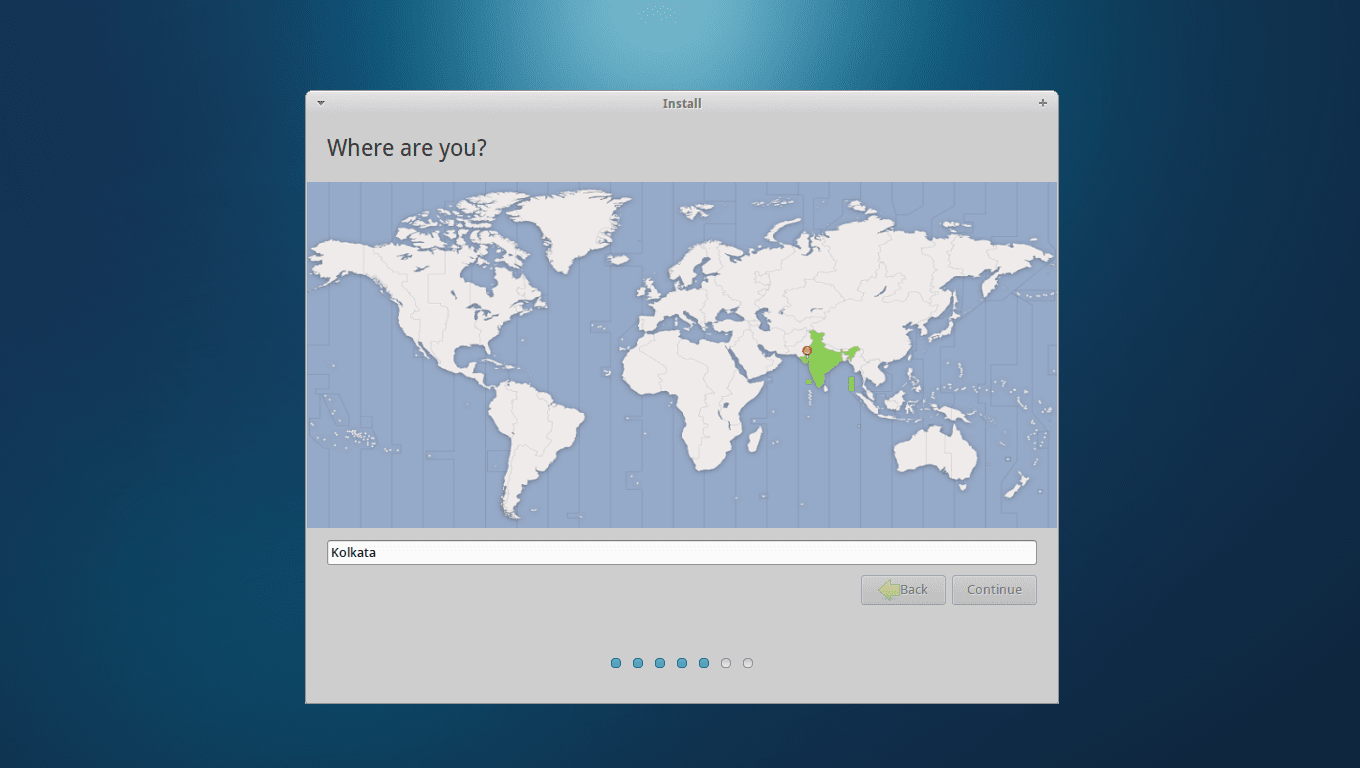
Continuing in next thread : as only 10 images per post is allowed ......
Considering, Windows 7 is pre-installed; we'll further move for the manual installation process.
- Download any Linux ISO & burn it on DVD or make Pendrive bootable using LinuxLive USB Creator or #-Link-Snipped-#. You can use any, but I will recommend Unetbootin though.
- After creating Bootable DVD or Pendrive, insert it on Disk-drive or USB slot respectively.Restart the computer & the Linux Live image will load. Two options will be available for you : Try "OS_Name" or Install "OS_name" as shown in image below :
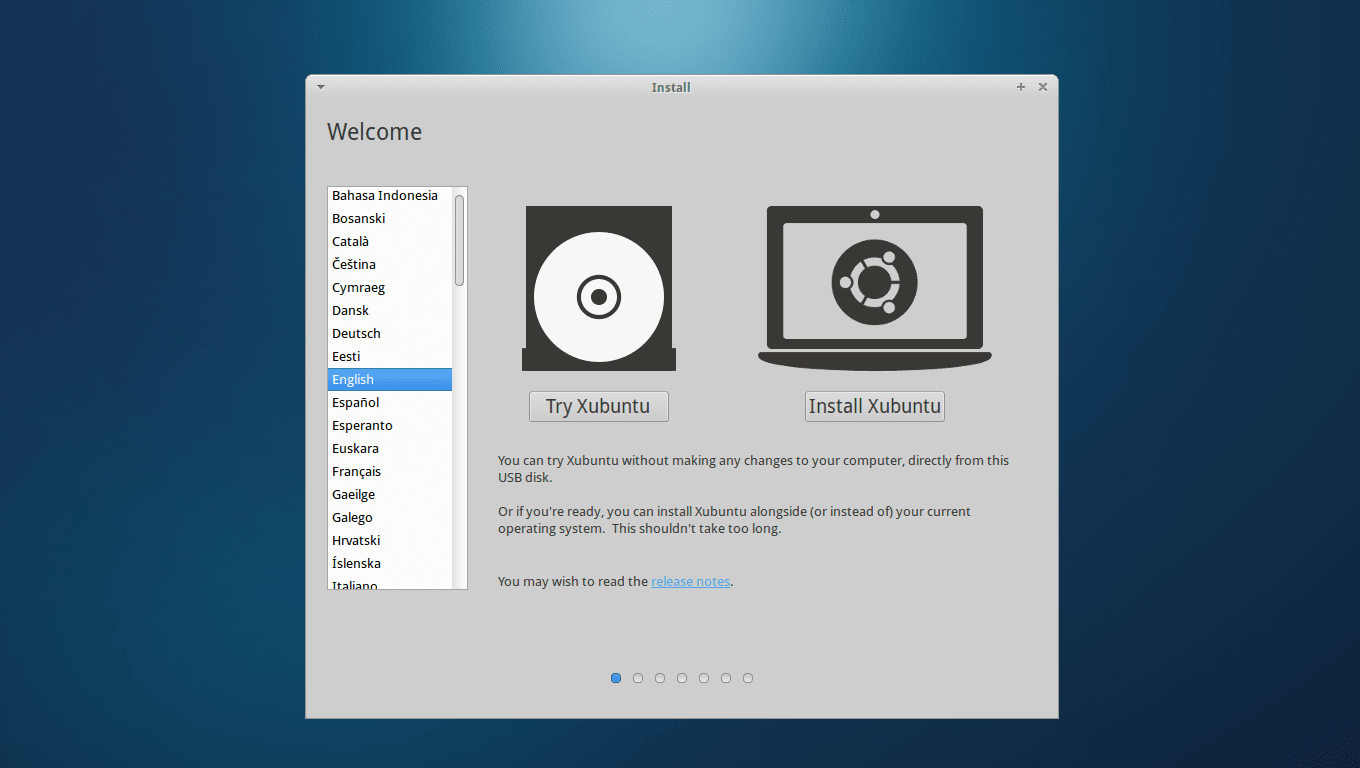
- Now Click on "Install OS_name". Below shown figure will be obtained. No need to tick on "Download updates while installing" & "install third part softwares".
- I have found that, while downloading updates while installing, Flash doesn't works properly & crashes. So I recommend you, not to!
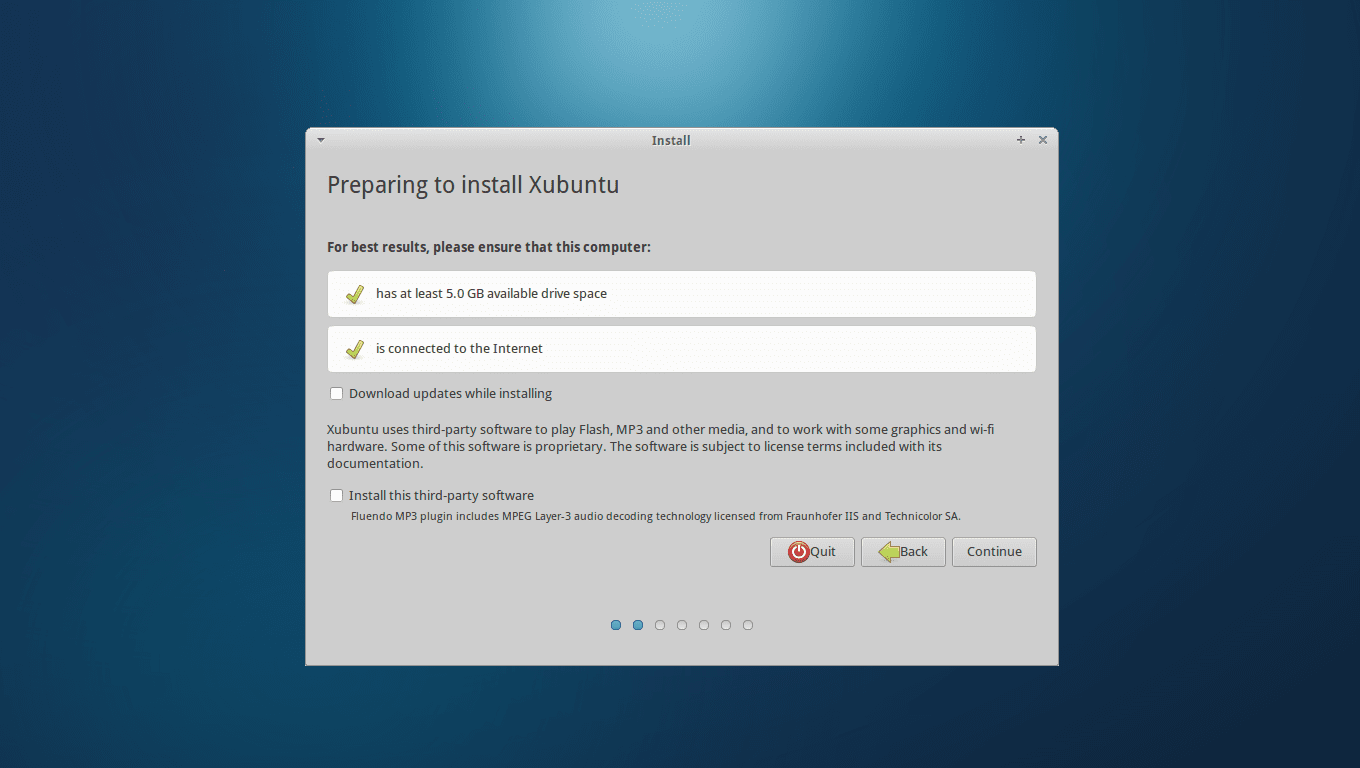
- Click on "Continue".
- Next Image will something like shown below :
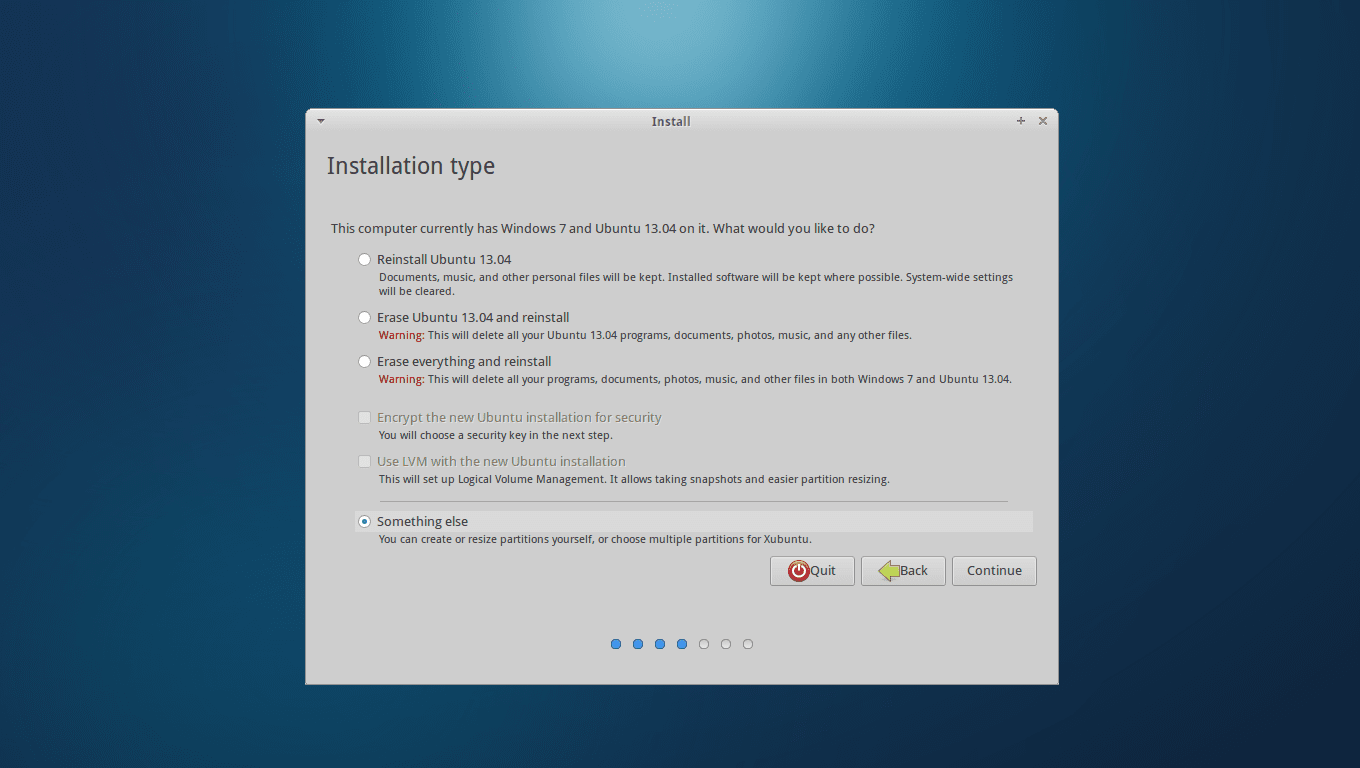
As you can see many other options are available, you'll even have an option called "Install OS_NAme alongside Windows", don't click on it !
I repeat don't click on anyother option except "Something else"
- After clicking on "Something else", click on "Continue" & you'll see the partition table as shown below :
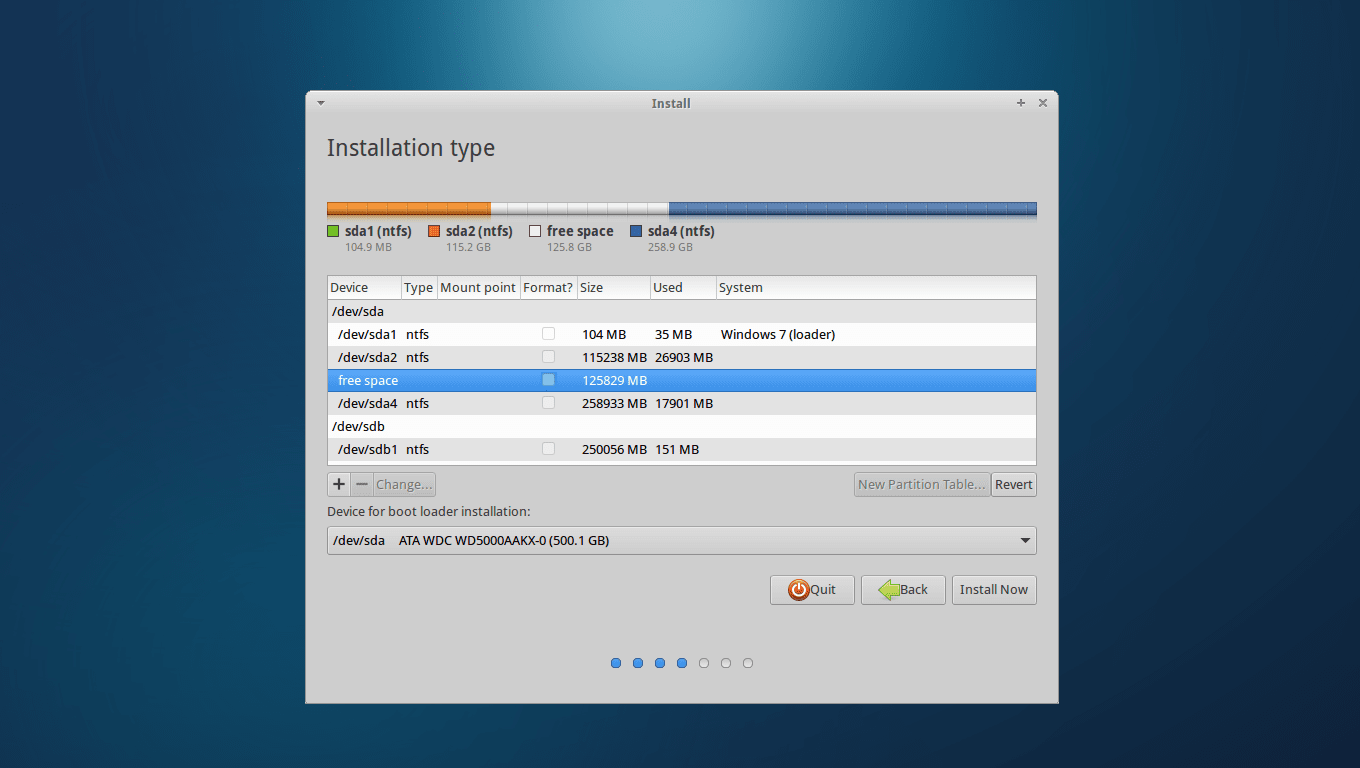
I have two hard-drives, so you can see in the table that there are two hard-drives shown naming /dev/sda & /dev/sdb.
Note : You have to install Linux OS in same hard-drive in which Windows OS is installed without touching any part of the Windows main drive.
I have created a free space, by deleting one partition in my first drive where Windows 7 is installed.So, you don't have free space, you gotta do same.
Just take precaution that you dont delete Windows partition.
- Now we will create partitions manually & allot the size to it. You see the "+" button below the table ? Click on it.

- In Mount point, click on drop down menu & select /boot & allot it 250 MB
- Now again click on drop down menu & select / (root) & allot it around 30,000 MB
- IMPORTANT : Click on Drop-down menu of "Use As" & click on "SWAP AREA" & allot the size equal to 2xtimes your computer RAM size. eg : If my PC has 2GB RAM means SWAP AREA = 4096 MB.
- Now, again click on drop down menu of "Mount point" & select /Home : Allot it maximum size. 70-80 GB would be good.
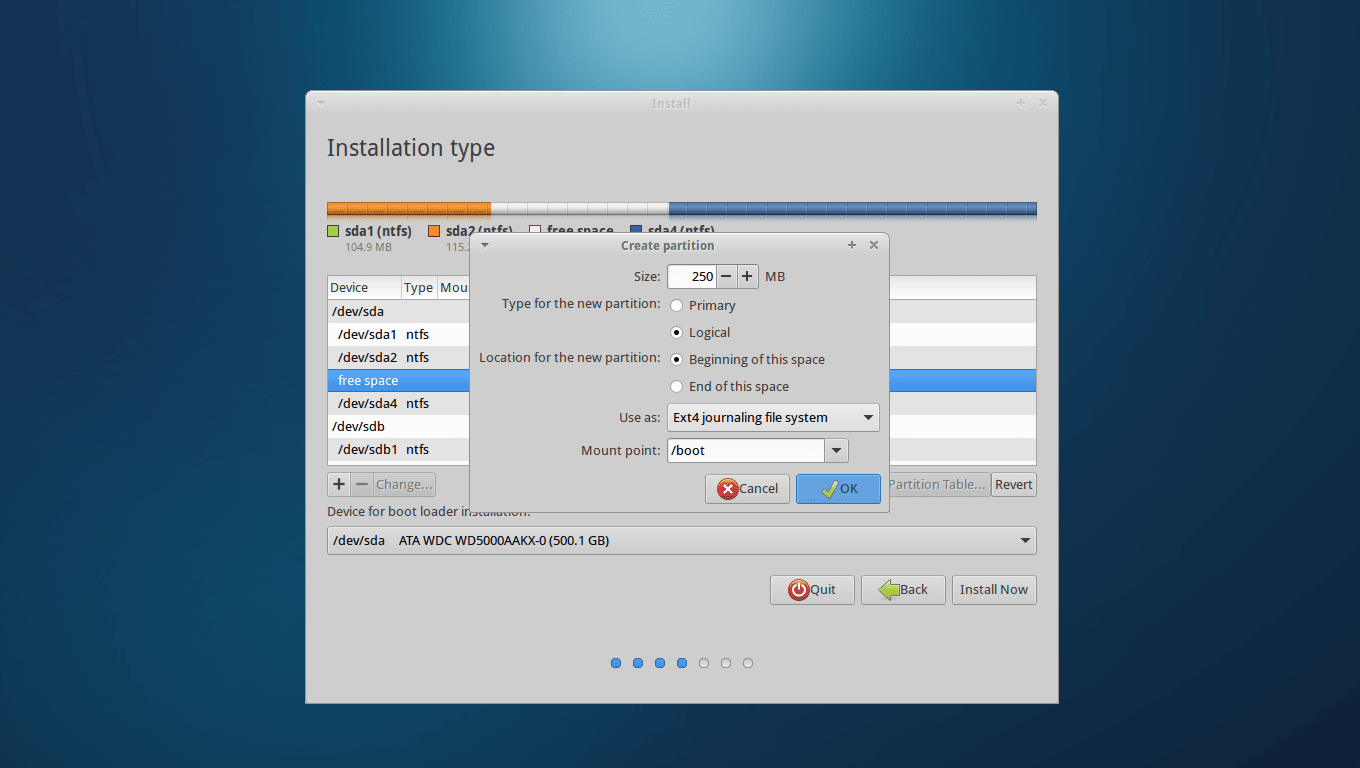
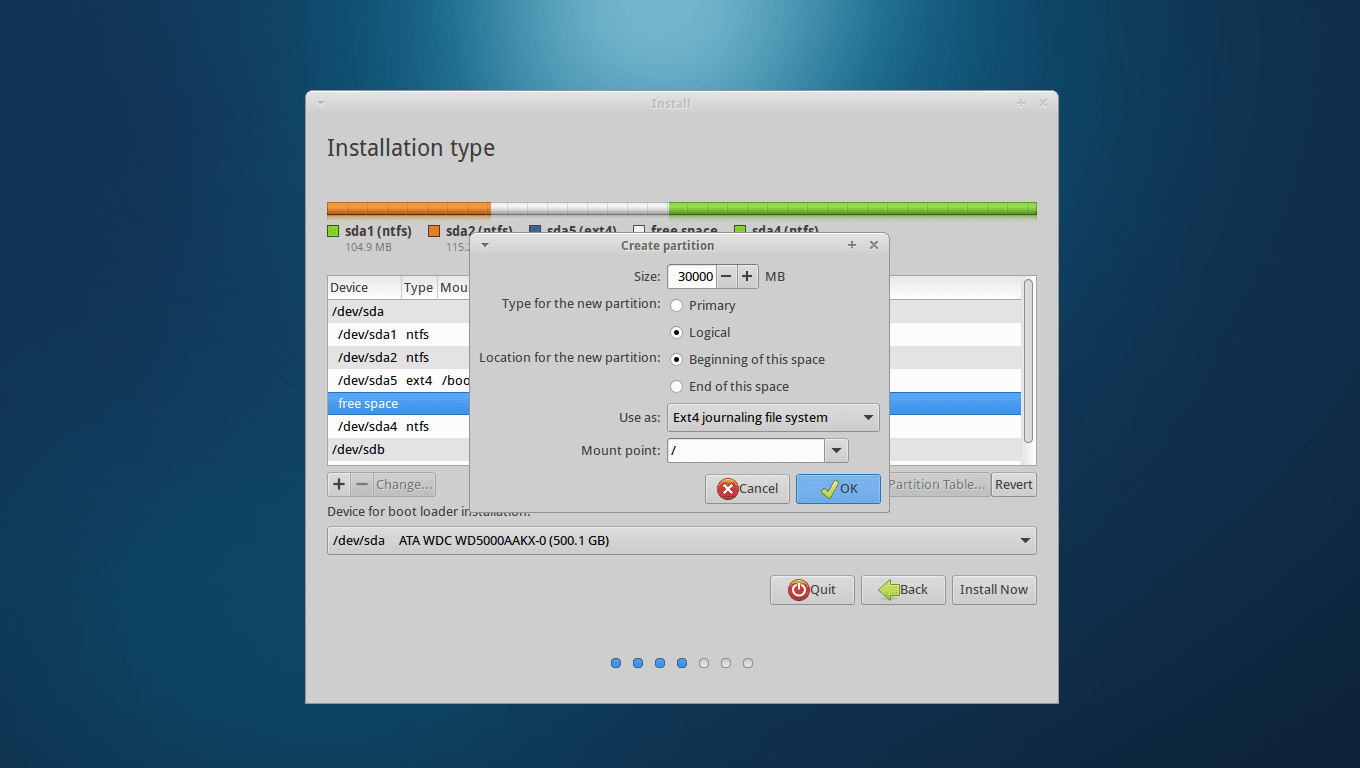
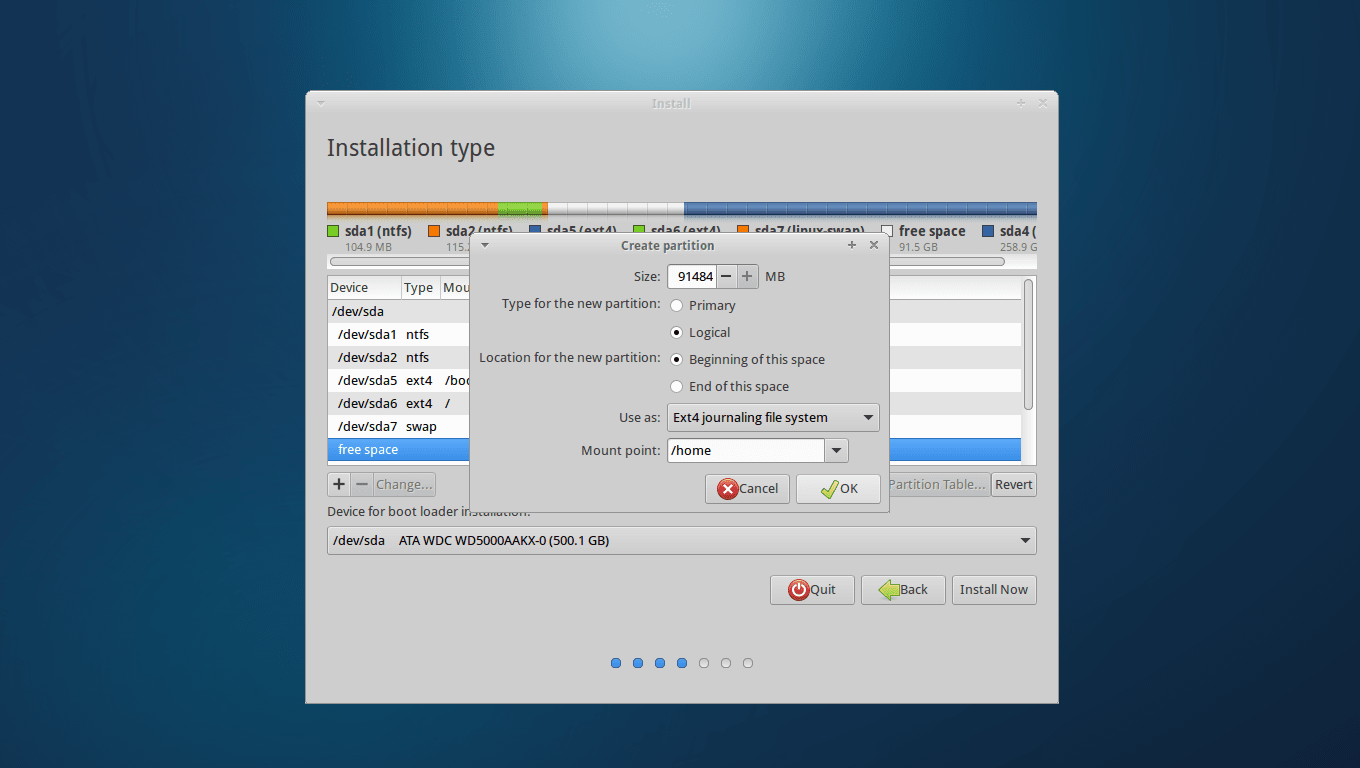
After manually partitioning, the Partition table should look something like this (the size allocated may vary, but the required partition i.e root,/boot,/home & SWAP AREA should be there)
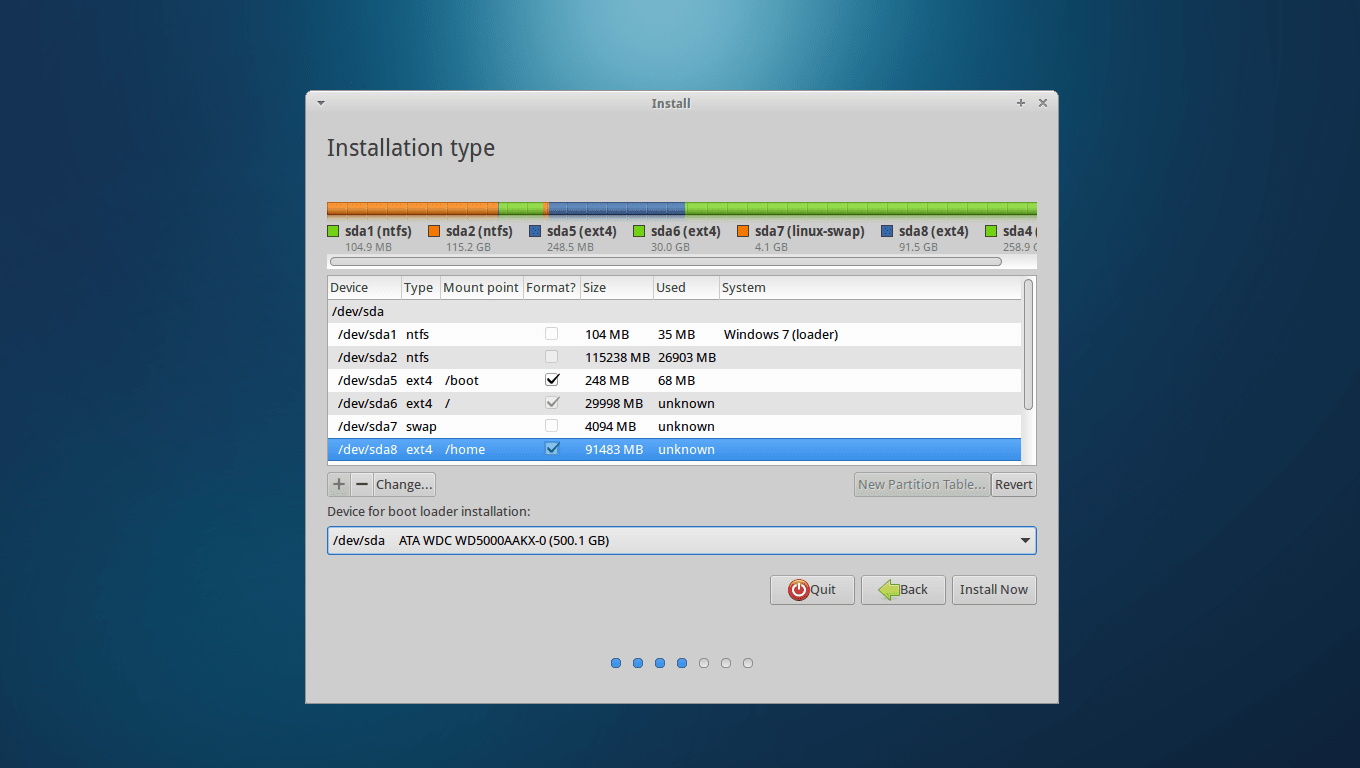
Do check the below option under table :
"Device for boot loader installation " : this should be the location of where Windows exist & partition you just made.
- CLick on "Install Now" , select location, click next, select keyboard layout : shown in images below
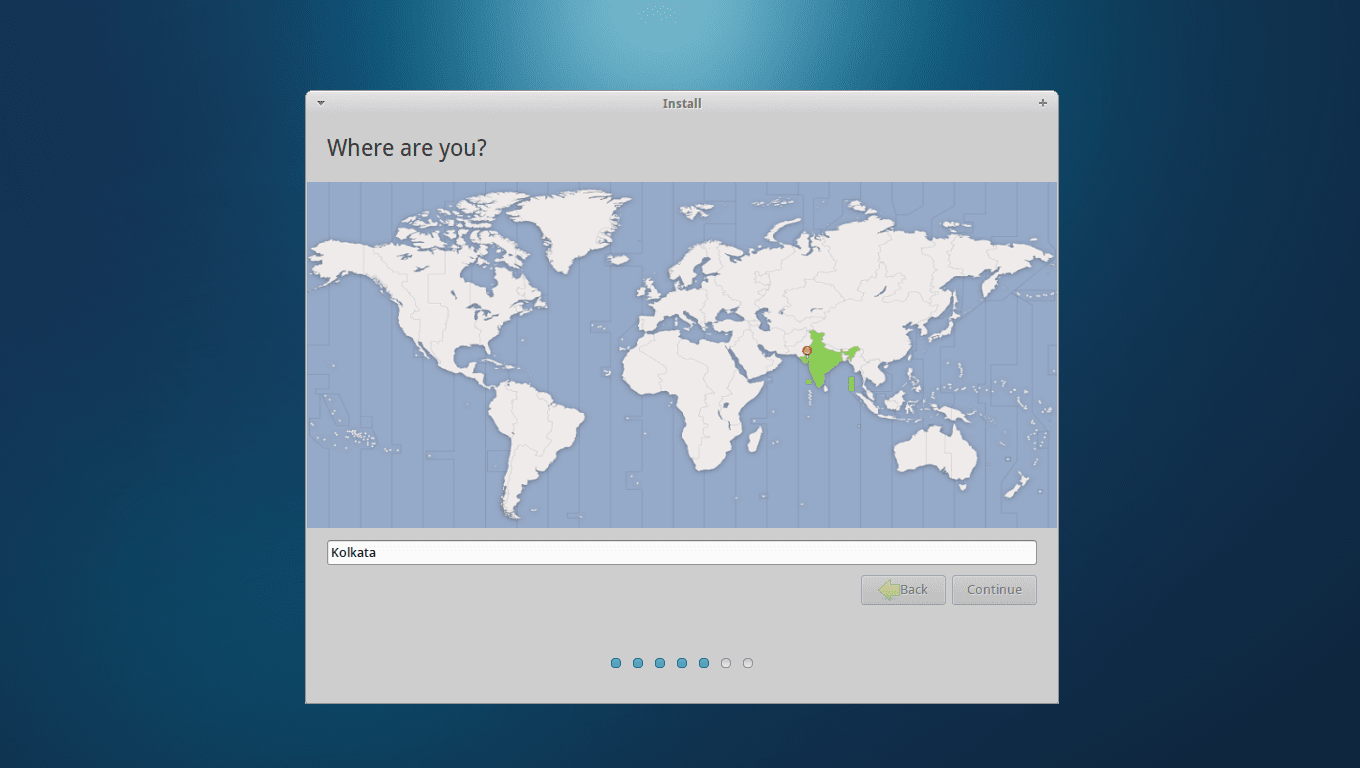
Continuing in next thread : as only 10 images per post is allowed ......
Replies
-
 Abhishek RawalKeyboard layout image :
Abhishek RawalKeyboard layout image :
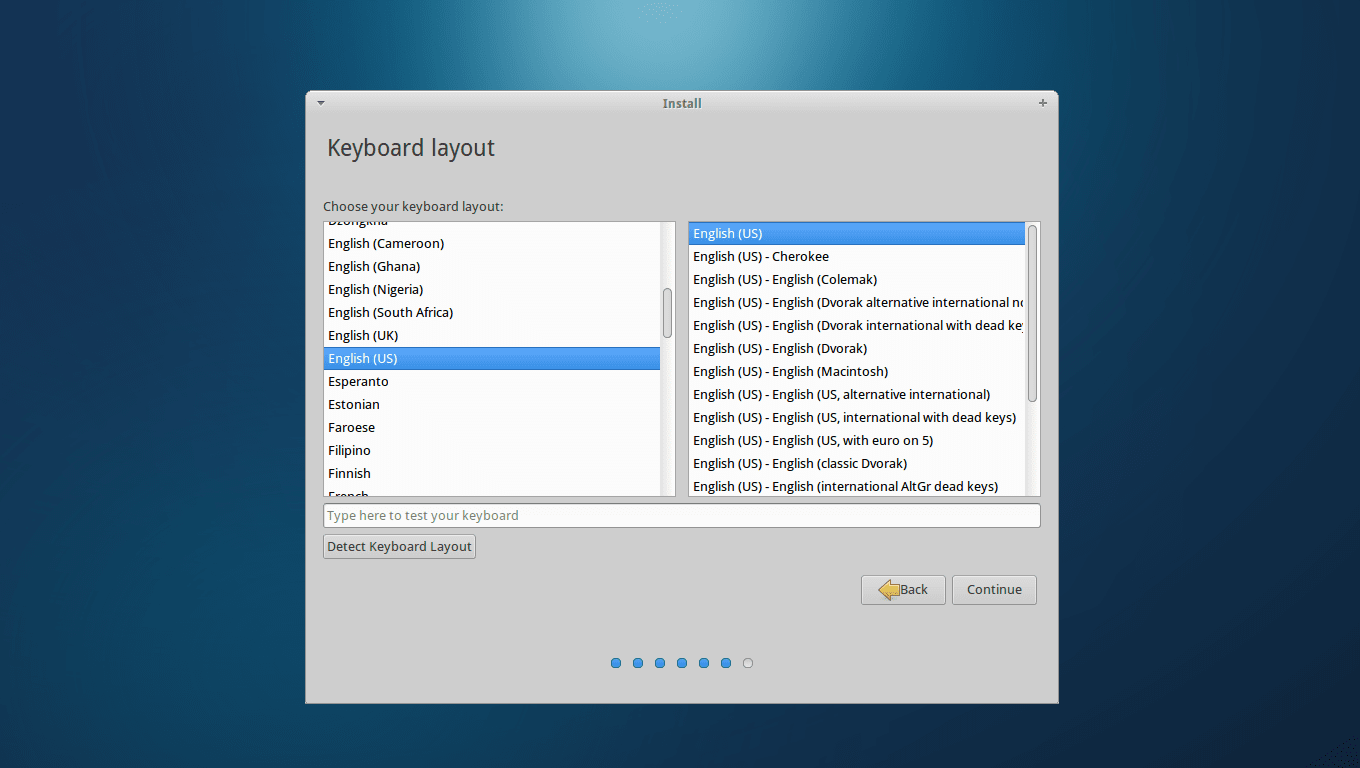
- Click on "continue" & fill the required data, like username, Computer's name, password ,etc.
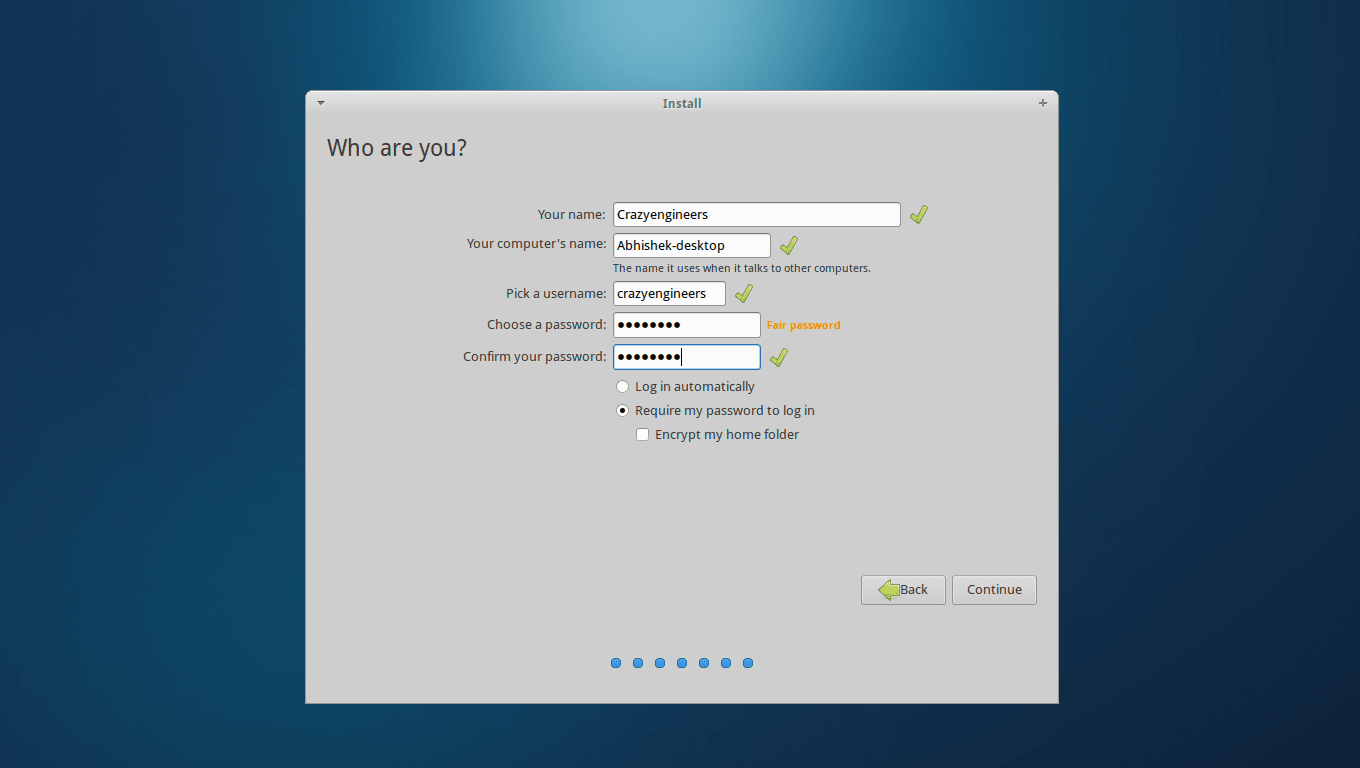
Click on "continue" & Installation will proceed.
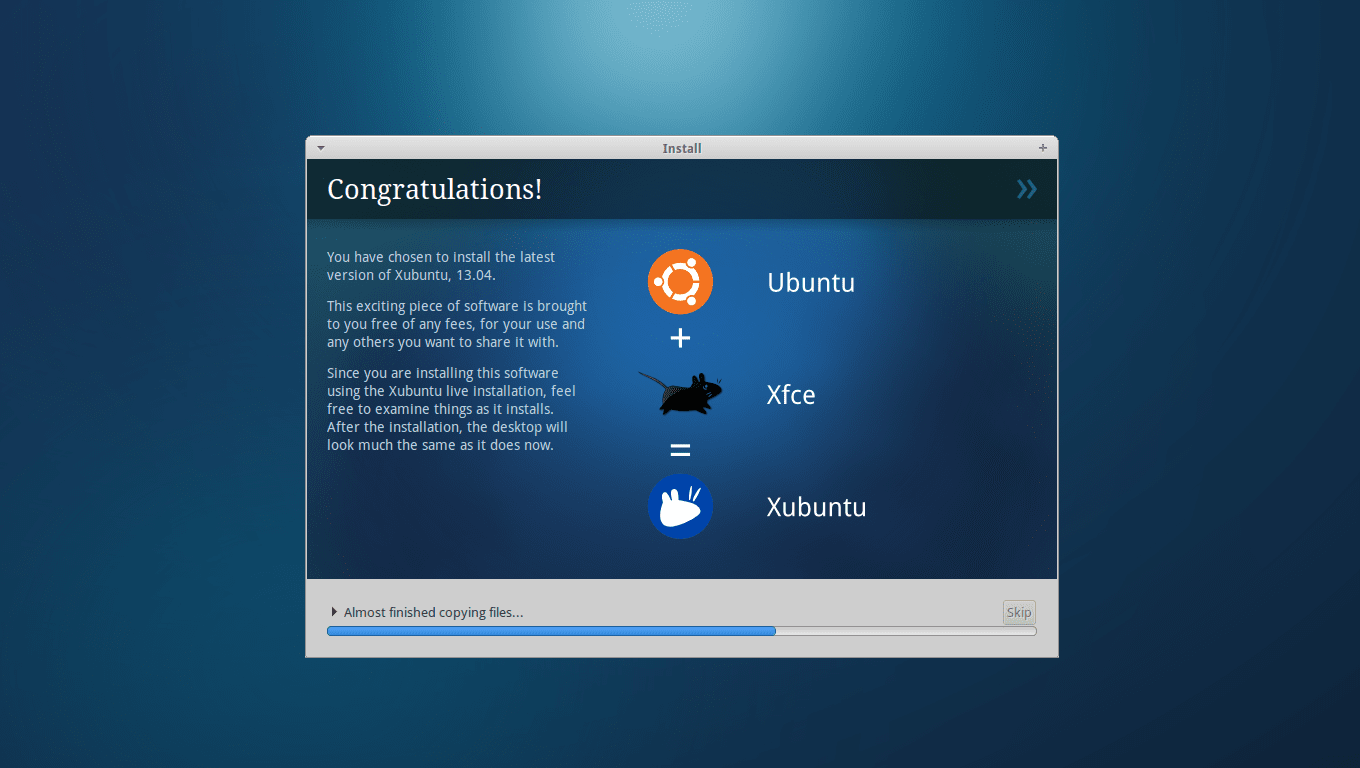
Now while it's been installed, have a patience & get ready to join awesome community of Linux 😁
Once installation is completed, the pop like this :
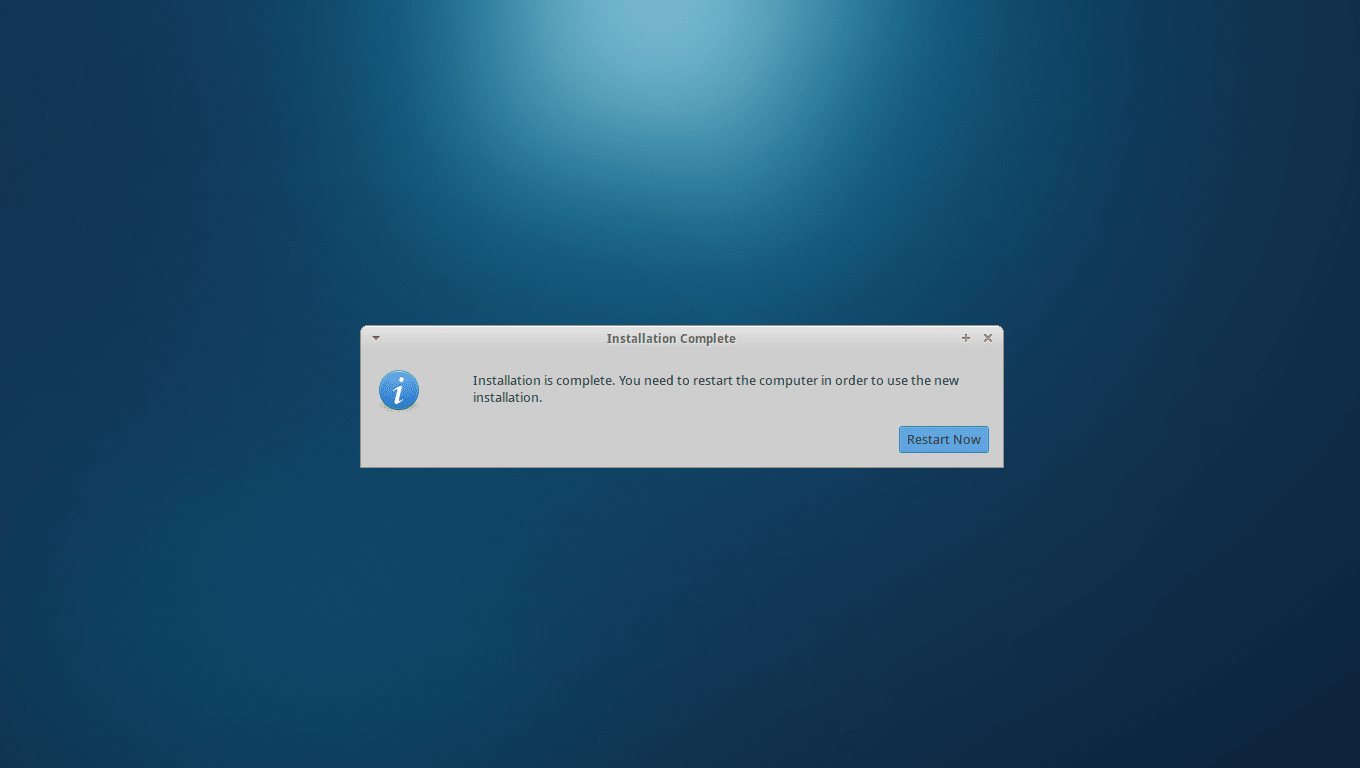
- Click on "Restart" & Remove bootable pendrive or Disk.
I hope this tutorial helped you 😀
Edit : I will be posting Image of GRUB Asap, I need to find way to take screenshot of GRUB Menu. Apologies. -
 Shashank MogheI used the partition tool on windows to create free space before I can use it for UBUNTU installation. When I begin ubuntu installation, after "something else", i see twoo partitions with windows 7 loader (208 mb and 415 gb respectively) and the free space that i created usong wondows utility, now appears "unusable". I want to use that space. How can I do that? what went wrong there?
Shashank MogheI used the partition tool on windows to create free space before I can use it for UBUNTU installation. When I begin ubuntu installation, after "something else", i see twoo partitions with windows 7 loader (208 mb and 415 gb respectively) and the free space that i created usong wondows utility, now appears "unusable". I want to use that space. How can I do that? what went wrong there? -
 Shashank Mogheits the 4 logical+primary volume mezs. Merging two now.
Shashank Mogheits the 4 logical+primary volume mezs. Merging two now. -
 Abhishek RawalSeems like you have MBR partition table.
Abhishek RawalSeems like you have MBR partition table.
Post it here if you're still having trouble. -
 Abhishek RawalYou can partition from Ubuntu live usb itself.
Abhishek RawalYou can partition from Ubuntu live usb itself.
Insert live USB, click on 'Start Ubuntu without installing'.
Open terminal & type 'sudo su'.
This will grant you superuser access. Then type 'gparted'
Now you can resize partition from this tool. -
 Shashank MogheSo here is what my research about partitioning told me:
Shashank MogheSo here is what my research about partitioning told me:
1) I can have at most 4 (primary + logical) partitions on my HD.
2) I already have 4 - System, C:/, Recovery and HP Tools. Each one of them is absolutely essential .I cannot merge any two or delete any. I am stuck with these.
3) If I try to shrink my C:/, the opened up space becomes "inaccesible" in ubuntu. I cannot touch it.
4) This really sucks.
Now: Are you telling me that if I goto the ubuntu terminal and open gparted, I can create an addition partition? Because when on the "other options" window during my previous ubuntu install, I chose to shrink the size of C:/ partition in ubuntu itself (although did not use the gparted utility), and that showed up as inaccesible too. -
 Abhishek Rawal
Abhishek Rawal
Yup. But since you have MBR partition table (reason why you can't create more than 4 primary partitions). You may delete HP tools partition as it is small & can be easily recovered.Shashank MogheNow: Are you telling me that if I goto the ubuntu terminal and open gparted, I can create an addition partition?
Once deleting HP tool partition, you'll have unallocated partition. Create an 'extended partition', now right click on new unallocated partition(nested inside extended partition) & create logical partitions for Linux in it.
PS : GPT Partition table can create upto 128 primary partitions.
And this rule applies to all OS whether its Linux or Windows. MBR = 4 primary partitions. GPT = 128 Primary partitions. -
 Shashank MogheSomehow, I am afraid to remove the HP Tools partition. The people on the HP support website said it was essential for me to maintain that as it identifies hardware issues and facilitates the Recovery Manager.
Shashank MogheSomehow, I am afraid to remove the HP Tools partition. The people on the HP support website said it was essential for me to maintain that as it identifies hardware issues and facilitates the Recovery Manager.
What are the drawbacks of running ubuntu in the live version with persistent storage? How much slower is it expected to run than native installed ubuntu? -
 Abhishek Rawal
Abhishek Rawal
Drawback is everytime you have compile openFOAM, unless you have enough amount of persistent space. Plus all dependency required toinstall openfoam will be installed in /bin and every reboot you'll lose it. It's speed depends on USB bandwidth, with 3.0 it's pretty fast.Shashank MogheWhat are the drawbacks of running ubuntu in the live version with persistent storage? How much slower is it expected to run than native installed ubuntu?
I have optional solution :
I) Create an extended partition and place HP_Tools and recovery partiton in it.
II) Then create another extended partition to allocate Linux partitions in it i.e / & swap. -
 Abhishek RawalOne another way is to use 'fixpart' to convert MBR into GPT. But again Windows 7 doesn't support GPT. Windows 8 does.
Abhishek RawalOne another way is to use 'fixpart' to convert MBR into GPT. But again Windows 7 doesn't support GPT. Windows 8 does. -
 Shashank MogheMoving my partitions (recovery and tools) to a new partition will require me to have scope for one to begin with, right?
Shashank MogheMoving my partitions (recovery and tools) to a new partition will require me to have scope for one to begin with, right?
Besides, if I move my partitions inside some other partition, would they remain useful?
How dumb design is it anyway? You create 4 partitions and place the upper limit at 4? I am totally flabbergasted here. -
 Shashank MogheAre you saying Windows 8 is GPT by default? I am still technically a student, I can probably get my hands on a free copy of Windows 8 through my university I suppose.
Shashank MogheAre you saying Windows 8 is GPT by default? I am still technically a student, I can probably get my hands on a free copy of Windows 8 through my university I suppose. -
 Abhishek Rawal
Abhishek Rawal
Yup, Windows 8 is GPT by default.Shashank MogheAre you saying Windows 8 is GPT by default? I am still technically a student, I can probably get my hands on a free copy of Windows 8 through my university I suppose.
How old is your laptop ? Sometimes old hardware lacks Windows 8 drivers support. Better check drivers section in HP website before switching to 8. -
 Shashank MogheOh my..I feel like a victim here. My laptop is 2010 I guess.
Shashank MogheOh my..I feel like a victim here. My laptop is 2010 I guess. -
 Abhishek Rawal
Abhishek Rawal
Backup your partitions somewhere and delete those two partitions. Create an extended partition totalling of these two partitions and create two partitions in it naming as it were original.Shashank MogheMoving my partitions (recovery and tools) to a new partition will require me to have scope for one to begin with, right?
Create another extended partition for Linux.
I don't know yet, sorry (Maybe you should test). I received my HP laptop with Win8, my first step was to remove every fucking partition, go back to legacy boot and Install ArchLinux. Profit!Shashank MogheBesides, if I move my partitions inside some other partition, would they remain useful?
Four primary partitions. World has moved on GPT.Shashank MogheYou create 4 partitions and place the upper limit at 4? I am totally flabbergasted here. -
 Shashank MogheI am very disappointed with WIndows/Hard Disk company or whoever here. I am so fed up that I dont even know whom to blame. I have tried every possible way to get openFOAM running, it appears as if my laptop is never going to see the light of Linux.
Shashank MogheI am very disappointed with WIndows/Hard Disk company or whoever here. I am so fed up that I dont even know whom to blame. I have tried every possible way to get openFOAM running, it appears as if my laptop is never going to see the light of Linux.
But I am sure there was a time when I had installed 12.04 LTS in parallel with Windows. Wonder what has changed. -
 Abhishek Rawal
Abhishek Rawal
With versions <= Precise Pangolic (12.04) one was capable to install Linux inside Windows using tool known as 'wubi' which comes with Ubuntu ISO. Wubi tool has been removed after 12.04 releases.Shashank MogheBut I am sure there was a time when I had installed 12.04 LTS in parallel with Windows. Wonder what has changed. -
 Shashank MogheAs a last resort I am creating the live USB for 12.04. Try booting with it. See if there is something otherwise its good riddance to installation. I will only run live mode.
Shashank MogheAs a last resort I am creating the live USB for 12.04. Try booting with it. See if there is something otherwise its good riddance to installation. I will only run live mode. -
 Abhishek RawalShashank MogheAs a last resort I am creating the live USB for 12.04. Try booting with it. See if there is something otherwise its good riddance to installation. I will only run live mode.
Abhishek RawalShashank MogheAs a last resort I am creating the live USB for 12.04. Try booting with it. See if there is something otherwise its good riddance to installation. I will only run live mode.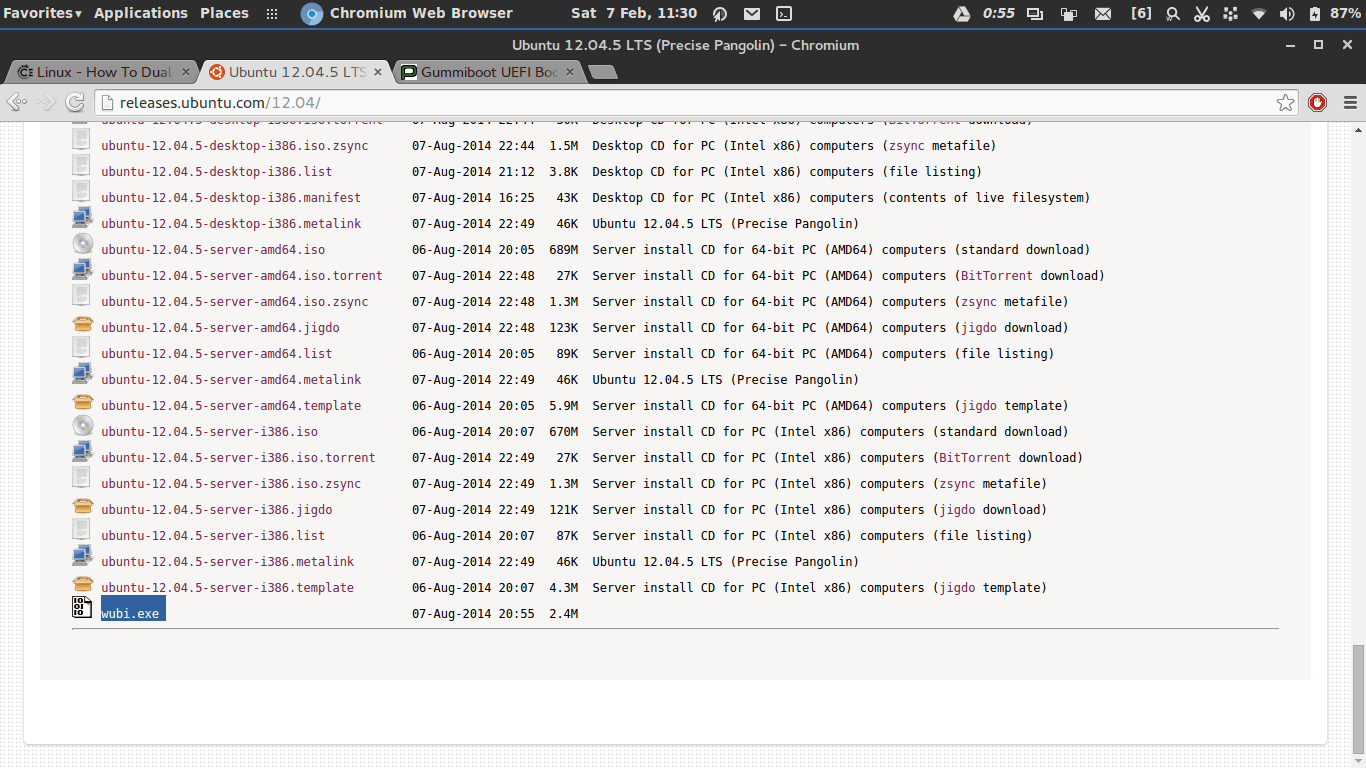
You'll succeed in Precise Pangolin. Check highlighted shit there (wubi.exe). Download it & execute it on Windows machine. -
 Shashank MogheAnd this tool is different from VM? Because I had a very bad experience running VM - too slow.
Shashank MogheAnd this tool is different from VM? Because I had a very bad experience running VM - too slow. -
 Abhishek Rawal
Abhishek Rawal
Plus thing, it's not VM 😀Shashank MogheAnd this tool is different from VM? Because I had a very bad experience running VM - too slow.
For details : WubiGuide - Ubuntu Wiki -
 Shashank MogheWell, well. Looks like wubi.exe is working for me. Wonder why the distribution for this has stopped 😁 Thank you so much (although too early to say anything, its still installing on my C:/)!
Shashank MogheWell, well. Looks like wubi.exe is working for me. Wonder why the distribution for this has stopped 😁 Thank you so much (although too early to say anything, its still installing on my C:/)! -
 Abhishek Rawal
Abhishek Rawal
There are many bugs. It's sure is good concept but not great program. I usually never suggest anyone to use unmaintained software (Wubi developer has dropped its development). But since you've no other possible way remaining to install ubuntu in your system, I have to suggest it.Shashank MogheWell, well. Looks like wubi.exe is working for me. Wonder why the distribution for this has stopped
If you're lucky you won't get any error. But make sure that you don't upgrade kernel. It will break your system. I repeat, don't upgrade kernel in ubuntu installed with wubi.
As it's development is stopped, you won't get any support regarding wubi from Ubuntu.
I still think it's safe to dual-boot. Don't lose hope. Dual-booting > Wubi crap. -
 Shashank MogheAlrightyyyyyyy!!!!!!!!!!!!!!! Wooooohoooooo!!!!!!!!!!! Dual boot ready! What a relief! Thank you so much #-Link-Snipped-# , you are absolute genius!
Shashank MogheAlrightyyyyyyy!!!!!!!!!!!!!!! Wooooohoooooo!!!!!!!!!!! Dual boot ready! What a relief! Thank you so much #-Link-Snipped-# , you are absolute genius!
I was also able to edit the GRUB file to stop ubuntu from being default booted 😁 Thank you soooo much! -
 Abhishek Rawal
Abhishek Rawal
I am glad, I could help you 😀Shashank MogheAlrightyyyyyyy!!!!!!!!!!!!!!! Wooooohoooooo!!!!!!!!!!! Dual boot ready! What a relief! Thank you so much #-Link-Snipped-# , you are absolute genius!
I was also able to edit the GRUB file to stop ubuntu from being default booted 😁 Thank you soooo much!
Cheers, mate. -
 Shashank Moghe😀
Shashank Moghe😀 -
 Shashank MogheAlright, I am back with simpler problems (for you). I have installed openFOAM (it took me around 8-10 hours). ubuntu seems to slow down on any install now (it would act very slowly, irritatingly) even when I try to install firefox from terminal now. The firefox (when opened) always shows up "unresponsive script" error. Whats the problem here? As soon as I login, everything is lightning fast. As soon nas I start the terminal and try to install something like "sudo apt-get install firefox", it would take a loooong time to download just ~48 MB and then take at least half an hour to install from that downloaded file. And after that, everything is slowed down. Windows will open slowly, and the whole system kinda "drags".
Shashank MogheAlright, I am back with simpler problems (for you). I have installed openFOAM (it took me around 8-10 hours). ubuntu seems to slow down on any install now (it would act very slowly, irritatingly) even when I try to install firefox from terminal now. The firefox (when opened) always shows up "unresponsive script" error. Whats the problem here? As soon as I login, everything is lightning fast. As soon nas I start the terminal and try to install something like "sudo apt-get install firefox", it would take a loooong time to download just ~48 MB and then take at least half an hour to install from that downloaded file. And after that, everything is slowed down. Windows will open slowly, and the whole system kinda "drags".
This is something I know can be fixed, may be some performance setting or something. Please help me out here. -
 Abhishek RawalOpen terminal & type top.
Abhishek RawalOpen terminal & type top.
Post screenshot of it please.
As you said even Windows OS is slowing down, it seems like Wubi bug is affecting you.
As Ubuntu is acting as application of Windows, it might be affecting the performance. -
 Shashank MogheNo Windows is fine. By "windows" I meant the folder windows that open up when I see any folders in ubuntu.
Shashank MogheNo Windows is fine. By "windows" I meant the folder windows that open up when I see any folders in ubuntu. -
 Abhishek Rawal
Abhishek Rawal
Does Ubuntu runs in Unity 2D or Unity 3D mode ?Shashank MogheNo Windows is fine. By "windows" I meant the folder windows that open up when I see any folders in ubuntu.
Is it happening like this since first boot ? -
 Shashank MogheI have absolutely no clue what 2D or 3D or what Unity means. After the first boot, before doing anything else, I opened firefox and opened the page which had openFOAM installation instructions. That mozilla page went "unresponsive script" several times during the course of 24 hours (yes the laptop was on all the time since I didnt want to leave installation midway). And I got openFOAM installed, After that, when I rebooted and started using openFOAM, it worked fantastic. But when I opened firefox it was still going unresponsive. I uninstalled firefox and tried to install again from terminal, but the system went terribly slow every single time. I rebooted to windows OS and now am here.
Shashank MogheI have absolutely no clue what 2D or 3D or what Unity means. After the first boot, before doing anything else, I opened firefox and opened the page which had openFOAM installation instructions. That mozilla page went "unresponsive script" several times during the course of 24 hours (yes the laptop was on all the time since I didnt want to leave installation midway). And I got openFOAM installed, After that, when I rebooted and started using openFOAM, it worked fantastic. But when I opened firefox it was still going unresponsive. I uninstalled firefox and tried to install again from terminal, but the system went terribly slow every single time. I rebooted to windows OS and now am here. -
 Abhishek RawalSeems like heavy disk activity is freezing the OS.
Abhishek RawalSeems like heavy disk activity is freezing the OS.
In terminal type :
echo "deadline" | sudo tee /sys/block/sda/queue/scheduler
Now open firefox or install something from terminal again.
Did you noticed performance boost ?
If yes, then I will post how to permanently change scheduler to deadline below. -
 Shashank Moghe
Shashank Moghe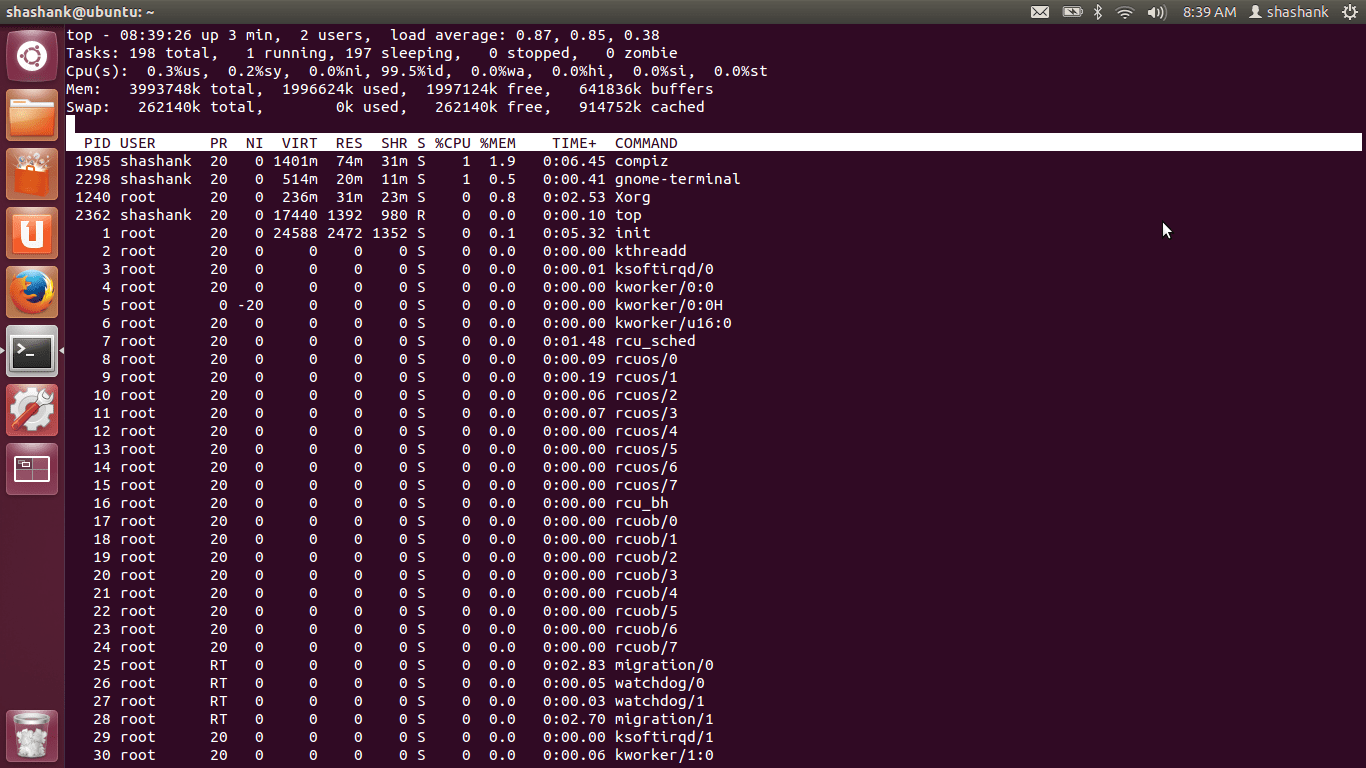
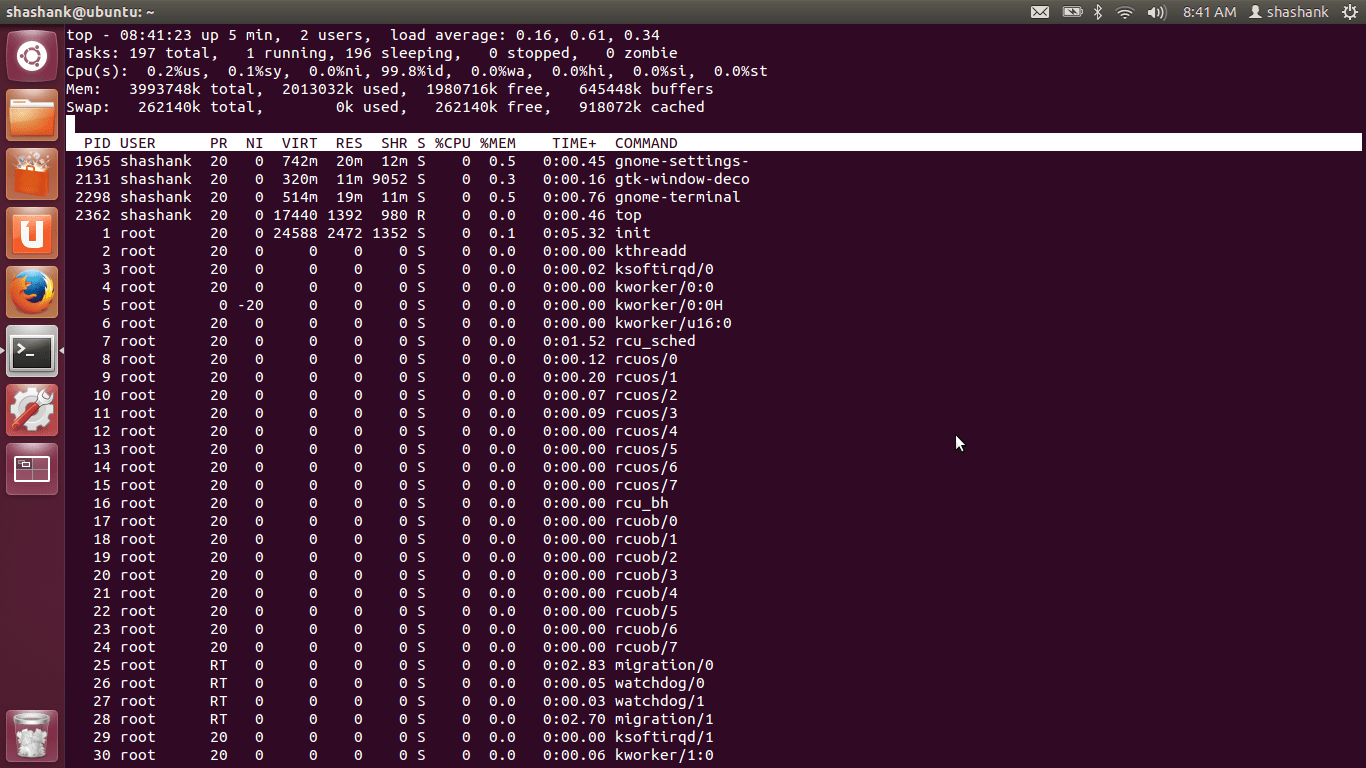 Here are the screenshots of "top" (the list was changing, looked like a task manager equivalent to me, hence I took 2 screenshots at different instants).
Here are the screenshots of "top" (the list was changing, looked like a task manager equivalent to me, hence I took 2 screenshots at different instants).
I have read this Compiz thing is the root of the problem. My noob understanding. -
 Abhishek RawalTry this :
Abhishek RawalTry this :
Abhishek RawalSeems like heavy disk activity is freezing the OS.
In terminal type :
echo "deadline" | sudo tee /sys/block/sda/queue/scheduler
Now open firefox or install something from terminal again.
Did you noticed performance boost ?
If yes, then I will post how to permanently change scheduler to deadline below. -
 Shashank MogheOk. I will do that the first thing after I go home today. BTW, did the images tell you anything about the problem? Was it helpful? I don't know how to read them, what they mean. What is Compiz btw? I keep reading about it all the time.
Shashank MogheOk. I will do that the first thing after I go home today. BTW, did the images tell you anything about the problem? Was it helpful? I don't know how to read them, what they mean. What is Compiz btw? I keep reading about it all the time. -
 Abhishek Rawal
Abhishek Rawal
Nope. I just wanted to see if any resources is not using too much of memory.Shashank MogheOk. I will do that the first thing after I go home today. BTW, did the images tell you anything about the problem? Was it helpful? I don't know how to read them, what they mean. What is Compiz btw? I keep reading about it all the time.
Compiz is compositing manager. All the animations & bling bling you see in Ubuntu OS UI is due to compiz. -
 Shashank MogheThis is so much help! Thank you once again. Btw, you are still an undergrad?
Shashank MogheThis is so much help! Thank you once again. Btw, you are still an undergrad? -
 Abhishek Rawal
Abhishek Rawal
Yup, currently in last sem! 😁Shashank MogheThis is so much help! Thank you once again. Btw, you are still an undergrad? -
 Shashank MogheDamn! You must have no problems getting a job. That's too much learning at a young age! Awesome!
Shashank MogheDamn! You must have no problems getting a job. That's too much learning at a young age! Awesome! -
 Abhishek Rawal
Abhishek Rawal
Woah! Thanks for compliment,man. That boosts me to work harder. But there's too much competition you know. You simply can't afford to stop. [HASHTAG]#Evolve[/HASHTAG]Shashank MogheDamn! You must have no problems getting a job. That's too much learning at a young age! Awesome! -
 Shashank MogheTotally agree. You have a good headstart I must say.
Shashank MogheTotally agree. You have a good headstart I must say. -
 Abhishek Rawal
Abhishek Rawal
😀Shashank MogheYou have a good headstart I must say.
-------
Back to the topic,
Have you tried dual-booting ? Trust me in longer run you'll have even worse problems working with wubi.
Switch to dual-boot asap. -
 Shashank MogheI cannot dual boot with Windows 7. The partitioning is a problem. And I am not on campus any more, cannot get a free Windows 8 upgrade 😔
Shashank MogheI cannot dual boot with Windows 7. The partitioning is a problem. And I am not on campus any more, cannot get a free Windows 8 upgrade 😔 -
 Abhishek Rawal
Abhishek Rawal
Get rid of HP_Tools. I don't think anyone needs it. Do we ? What is it's purpose ?Shashank MogheI cannot dual boot with Windows 7. The partitioning is a problem. And I am not on campus any more, cannot get a free Windows 8 upgrade 😔 -
 Shashank MogheThey say it is essential when we do system restore. I have restored twice in the last week 😁
Shashank MogheThey say it is essential when we do system restore. I have restored twice in the last week 😁
So you are saying its the "Linux inside Windows" that's the reason for the lag? -
 durga chok not to hijack the conversation - but why cant you full install ubuntu(not dual boot, just ubuntu by itself) and run windows as application on ubuntu??? I mean the other way around, from your other post its evident that windows is all gone (I am assuming that so is data) so you should be able to start afresh on ubuntu only..
durga chok not to hijack the conversation - but why cant you full install ubuntu(not dual boot, just ubuntu by itself) and run windows as application on ubuntu??? I mean the other way around, from your other post its evident that windows is all gone (I am assuming that so is data) so you should be able to start afresh on ubuntu only.. -
 Shashank MogheWell, lets just say Windows has hijacked me for so long that I have The Stockholm syndrome now. I plan to get over it slowly.
Shashank MogheWell, lets just say Windows has hijacked me for so long that I have The Stockholm syndrome now. I plan to get over it slowly. -
 Shashank MogheWell, wubi.exe was slowing down my windows considerably too! It became painfully slow at a point, when I had to uninstall Ubuntu 😔 Back to square one. Thinking of deleting the HP Tools partition now. But cannot gather enough courage to do it, given my history with things that come back to bite me.
Shashank MogheWell, wubi.exe was slowing down my windows considerably too! It became painfully slow at a point, when I had to uninstall Ubuntu 😔 Back to square one. Thinking of deleting the HP Tools partition now. But cannot gather enough courage to do it, given my history with things that come back to bite me. -
 durga ch#-Link-Snipped-#: you can always take a backup .If things dont work as expected, you should be able to restore from backup.
durga ch#-Link-Snipped-#: you can always take a backup .If things dont work as expected, you should be able to restore from backup. -
 Shashank MogheIs writing the data in the partition on a dvd good enough?
Shashank MogheIs writing the data in the partition on a dvd good enough? -
 Abhishek Rawal
Abhishek Rawal
I would rather prefer flash drive.Shashank MogheIs writing the data in the partition on a dvd good enough? -
 Anoop KumarDoes anyone care about personal Windows license 👀.
Anoop KumarDoes anyone care about personal Windows license 👀.
Problem I faced with Linux-Windows dual boot is -
1. Number of partitions supported by Windows - If you have more than 4 drives (correct me!). Just merge to have only 4 drive including Linux partition.
2. Boot sector corruption when you install Linux/Ubuntu : Fix: #-Link-Snipped-# , You may need to use few times.
Rest everything works smooth. Just make sure to install Linux and windows in separate drives instead of auto drive allocations. -
 Abhishek Rawal
Abhishek Rawal
You can have more than 4 partitions if you're using GPT partitioned disk. But the limitation is, booting is supported in only 64-bit UEFI compatible boards with ofcourse UEFI enabled.Anoop Kumar1. Number of partitions supported by Windows - If you have more than 4 drives (correct me!).
#-Link-Snipped-# has old laptop (like 5 year old, if I remember correctly). I don't think UEFI boards were used at that time(I might be wrong here). As he mentioned before he is unable create more than 4 partitions, it signs that he is using MBR partition table. So he can create multiple local partition in extended partition and easily dual-boot.
But the thing he has to rid of one partition first.
Or else, he can try converting MBR to GPT and then install Windows 7 64-bit, but again his laptop is old so it won't boot without UEFI enabled board. -
 Shashank MogheOk. So dualboot is out of the question for me (say, for the time being). I would still like to run Linux from USB with "permanent storage". Can I:
Shashank MogheOk. So dualboot is out of the question for me (say, for the time being). I would still like to run Linux from USB with "permanent storage". Can I:
1) Use a lighter version of Ubuntu to run on the USB?
2) Are lighter versions supported for "boot through USB"?
3) Which version should be good? I read Lubuntu and Xubuntu are light, fast and good. -
 Abhishek Rawal
Abhishek Rawal
Every Linux distro can be used as live disk/usbShashank Moghe1) Use a lighter version of Ubuntu to run on the USB?
Yes.Shashank Moghe2) Are lighter versions supported for "boot through USB"?
I prefer Ubuntu Mate (Old-school Gnome 2 FTW 😍) but Lubuntu and Xubuntu are pretty lightweight.Shashank Moghe3) Which version should be good? I read Lubuntu and Xubuntu are light, fast and good.
You might wanna try puppy linux 😉 -
 Shashank MogheAnd I can just download the image for any of these versions and use them with any "live usb creators"?
Shashank MogheAnd I can just download the image for any of these versions and use them with any "live usb creators"?
Besides, is there any major thing that should pop me an error while running any program like openFOAM in any of these lighter versions? -
 Abhishek Rawal
Abhishek Rawal
Yep.Stick with 'unetbootin'. It's light-weight, fast and stable. Lili, what most windows users use is good too.Shashank MogheAnd I can just download the image for any of these versions and use them with any "live usb creators"?
Most light-weight users don't use compositors (However you can install it if you want, not a mammoth task), so you won't find bling bling like Ubuntu Unity, Ubuntu Gnome or Kubuntu. These distros are aimed for old PC which have very less RAM.Shashank MogheBesides, is there any major thing that should pop me an error while running any program like openFOAM in any of these lighter versions?
What I wanna say is, installing openFOAM and using it won't be an issue. -
 Shashank MogheWonderful! This is going to be my next priority then. Some new problems coming up, in approximately 8 hours 😁 😁
Shashank MogheWonderful! This is going to be my next priority then. Some new problems coming up, in approximately 8 hours 😁 😁 -
 Abhishek Rawal
Abhishek Rawal
Patiently waiting 😁Shashank MogheWonderful! This is going to be my next priority then. Some new problems coming up, in approximately 8 hours 😁 😁 -
 Shashank MogheWith several more attempts at running live Lubuntu from a 4 GB pen drive, I somehow did not like that idea (as I ran out of space while installing openFOAM), and I finally installed Lubuntu on a 32 GB pen drive that I bought specifically for running an installed Linux. So now that I have succeeded at doing that (and getting better with Linux), I have another question- can I change flavors without losing my data on Linux? Dont know why, but after having used Lubuntu (which is great, very light and serves my purpose), I crave for the 14.10 ubuntu 😁
Shashank MogheWith several more attempts at running live Lubuntu from a 4 GB pen drive, I somehow did not like that idea (as I ran out of space while installing openFOAM), and I finally installed Lubuntu on a 32 GB pen drive that I bought specifically for running an installed Linux. So now that I have succeeded at doing that (and getting better with Linux), I have another question- can I change flavors without losing my data on Linux? Dont know why, but after having used Lubuntu (which is great, very light and serves my purpose), I crave for the 14.10 ubuntu 😁
Is there a way with which the Software center/upgrader in Lubuntu shall allow me to migrate to ubuntu?
P.S: Linux is addictive for sure. -
 Abhishek Rawal
Abhishek Rawal
Yup, you can. But for that you should create different /home partition. So you can hop distros without losing your important files stored in /home directory.Shashank Moghecan I change flavors without losing my data on Linux?
Consider, I am using Ubuntu - I will create 3 partition : /home, swap and /. Now when I want to switch to Lubuntu, I will just delete and recreate / partition and won't even touch /home partition. So all my files will remain intact in /home partition.
But note that, /home files contains DE's (Desktop Environment) config files which might interefere when you switch to different DE. (Desktop Environment provides GUI by bundling variety of X clients)
There are many DE : LXDE, XFCE, LXQT, Cinnamon, Unity, Gnome, KDE, Enlightenment, Pantheon, Mate, Budgie, ROX, trinity, Sugar, Deepin ,etc. etc.
In Lubuntu you're using LXDE, Ubuntu uses Unity DE. What I mean to say is every DE generates different config files. So if you switch from LXDE to XFCE you might won't see any conflict since both are based on GTK+ ,however if you switch to KDE or LXQT or Enlightenment you might notice config files conflicting as it uses QT framework.
So, Inshort, you can just remove distros config file before hopping distro.
You can install multiple DE in one OS and switch as you want. However, sometimes it's conflicting and sometimes don't. It all depends on which DEs are you installing together. You'll enter into hell of dependency shit when installing multiple DE. However, I prefer one DE per OS.Shashank MogheIs there a way with which the Software center/upgrader in Lubuntu shall allow me to migrate to ubuntu?
No shit pal, Distro hopping is even more fun. After months of hopping you'll finally realise that yep this DE is my taste and this package management is better, and then it's time to explore that specific distro.Shashank MogheP.S: Linux is addictive for sure. -
 Shashank MogheWell, here is the deal. Since I have installed Lubuntu on a pen drive, I am running out of space on my Home partition. I have free space on the pendrive, and have installed gparted to enlarge my Home partition. The questions is, if I expand my Home partition, will I lose my data/installations on Home?
Shashank MogheWell, here is the deal. Since I have installed Lubuntu on a pen drive, I am running out of space on my Home partition. I have free space on the pendrive, and have installed gparted to enlarge my Home partition. The questions is, if I expand my Home partition, will I lose my data/installations on Home? -
 Shashank MogheProblem solved. Running on live usb, I was able to resize the Home partition.
Shashank MogheProblem solved. Running on live usb, I was able to resize the Home partition. -
 Shashank MogheHow much space needs to be allocated to the ./ partition? I have allocated 10GB (of a 32 GB pen drive), and am left with little on the Home partition (10 GB). Does the ./ drive really need to have the 10GB space? I used "df -h" and saw that the ./ partition only uses 25% of the allocated space.
Shashank MogheHow much space needs to be allocated to the ./ partition? I have allocated 10GB (of a 32 GB pen drive), and am left with little on the Home partition (10 GB). Does the ./ drive really need to have the 10GB space? I used "df -h" and saw that the ./ partition only uses 25% of the allocated space.
Question is, can I resize the ./ partition, without losing OS related data/installed stuff? -
 Abhishek RawalFirst of all, there is no such ./ (dot slash) partition. It's just / (slash) and it means root partition. While . in ./ refers current directory and ./xyz refers to xyz filename of current directory.
Abhishek RawalFirst of all, there is no such ./ (dot slash) partition. It's just / (slash) and it means root partition. While . in ./ refers current directory and ./xyz refers to xyz filename of current directory.
Back to query,
Allocation of size of / depends on your use and somewhat on what DE are you using. If you're going to install lot of apps and games, then no 10 GB is not enough.
Yes, you can extend the root partition.
sudo resize2fs /dev/sdX where X is variable. However, you cannot do while using it. -
 Shashank MogheSorry for the ./ mistake. I have not installed a lot of games or any other fancy software, just an IDE and openFOAM. But I see that they appear to be installed in Home partition, that is where the installations take up space. The root partition is at 25% usage ever since I installed Ubuntu.
Shashank MogheSorry for the ./ mistake. I have not installed a lot of games or any other fancy software, just an IDE and openFOAM. But I see that they appear to be installed in Home partition, that is where the installations take up space. The root partition is at 25% usage ever since I installed Ubuntu. -
 Abhishek Rawal
Abhishek Rawal
If you compiled IDE and openFOAM from source then you might've used /home partition and thus root partition remains as it is. But if you will regularly update/upgrade your system and install apps from repository then the partition /bin /opt /usr will be flooded.Shashank MogheSorry for the ./ mistake. I have not installed a lot of games or any other fancy software, just an IDE and openFOAM. But I see that they appear to be installed in Home partition, that is where the installations take up space. The root partition is at 25% usage ever since I installed Ubuntu.
If you're not going to do anything but openFOAM and basic programming then you might want to decrease root partition to 5-6 GB. I however don't recommend such small size. -
 Jatin Kumar
Jatin Kumar
Same drive means same harddisk,and window main drive means ,windows partition?Abhishek RawalNote : You have to install Linux OS in same hard-drive in which Windows OS is installed without touching any part of the Windows main drive.
Seperate drives means ,Seperate partitions?Anoop KumarJust make sure to install Linux and windows in separate drives instead of auto drive allocations. -
 Anoop Kumar
Anoop Kumar
Yes, with fixed allocation.Jatin AsijaSeperate drives means ,Seperate partitions? -
 Abhishek Rawal
Abhishek Rawal
Yup same hard-disk (like sda,sdb,sdc or whatever it is tagged as).Jatin AsijaSame drive means same harddisk,and window main drive means ,windows partition?
Yup, windows partition.
You are reading an archived discussion.
Related Posts
Back in 2004 Apple launched Airplay which allowed wireless streaming of data (Audio,Video,Pics,etc) between devices.
However, it's proprietary stack thus you will need Airplay compatible devices like iPad, iPhone &...
Few hours ago in the MailPipe, announcement of the release of Fedora 19 has been made.
We have already discussed about the features that's been included in the Fedora 19....
Paul Jacob, chairman & CEO of Qualcomm, in their IQ event in Moscow today highlighted the concepts to greatly improve capacity as reported by Telecoms.com.
Three main points worth discussing...
The major automobile giants such as Tata,Maruti Suzuki,Mahindra & Mahindra,Hindustan Motors were on a good phase and march towards a better quality,design&standard.
What would you support?
whether BS or EURO...
In today's world there is a mobile war that's happening and we see a new phone is launched every week. Out of hundreds hardly a single phone matches our liking...
