'Google Tone' Because You Are Too Busy To Talk
Folks over at Google believe that while a lot of progress has been made on remote sharing via chat or email, there's still no easily accessible quick solution that lets people sitting right next to each other share URLs to website in a click. That's the kind of situation where a new Chrome extension called 'Google Tone' comes into picture. Colleagues sitting side by side in a meeting room can have the Tone extension installed on their Google Chrome browsers and generate a typical sound to broadcast a URL to all machines near it. It means that you can get every PC in the room to open the same website tab all at once.
Developed as an experiment by engineers over an afternoon, Google Tone Chrome extension is now available for anyone to download and test on their machine. All you need to do is install it onto Chrome, navigate to the tab whose URL you want to share and click on the blue speaker icon. A short sound (essentially a short sequence of beeps) will be generated and any computer within earshot of your PC will get a receive a clickable notification and webpage will be loaded on their browser in a new tab. The sender just has to make sure that his speakers are turned on and are at a clearly audible level of volume.
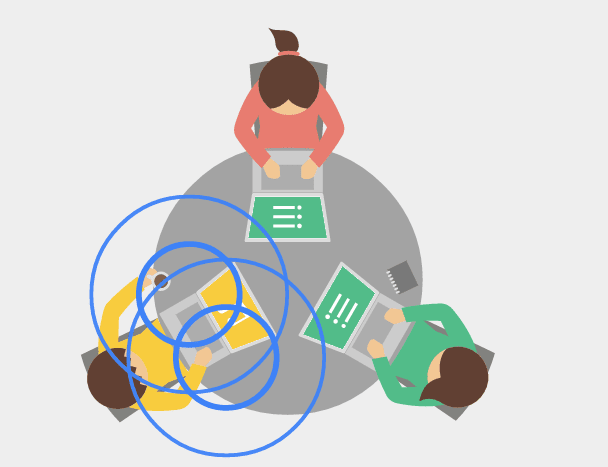
Those who believe that it really has become complicated to share things with the people sitting right next to you, will definitely find the Google Tone service easy and fun to use. If you are wondering how it works without the requirement of any kind of pairing or addressing, well, Google shares that it behaves just like human voice. This means that Google Tone isn't super reliable. Just like every word you say isn't audible to everyone in the room, not every URL you broadcast via sound will be received on every machine. Not to worry though, because all you need to do for trying a resend is turning the volume a bit up and pressing the 'Tone' icon again. Simple.
Google engineers believe that Google Tone will be used by friends in their dens or families who have many computers or even colleagues in their boardroom meetings when they don't want to interrupt the ongoing conversation for sharing an URL. Take a look at the following video -
What are your thoughts about Google Tone? Would you be keen on trying it out? Share with us in comments below.
Source: #-Link-Snipped-# | <a href="https://chrome.google.com/webstore/detail/google-tone/nnckehldicaciogcbchegobnafnjkcne" target="_blank" rel="noopener noreferrer">Google Tone - Chrome Web Store</a>
Developed as an experiment by engineers over an afternoon, Google Tone Chrome extension is now available for anyone to download and test on their machine. All you need to do is install it onto Chrome, navigate to the tab whose URL you want to share and click on the blue speaker icon. A short sound (essentially a short sequence of beeps) will be generated and any computer within earshot of your PC will get a receive a clickable notification and webpage will be loaded on their browser in a new tab. The sender just has to make sure that his speakers are turned on and are at a clearly audible level of volume.
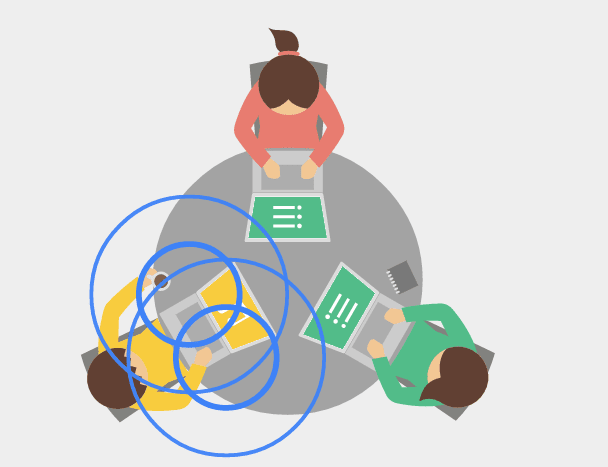
Those who believe that it really has become complicated to share things with the people sitting right next to you, will definitely find the Google Tone service easy and fun to use. If you are wondering how it works without the requirement of any kind of pairing or addressing, well, Google shares that it behaves just like human voice. This means that Google Tone isn't super reliable. Just like every word you say isn't audible to everyone in the room, not every URL you broadcast via sound will be received on every machine. Not to worry though, because all you need to do for trying a resend is turning the volume a bit up and pressing the 'Tone' icon again. Simple.
Google engineers believe that Google Tone will be used by friends in their dens or families who have many computers or even colleagues in their boardroom meetings when they don't want to interrupt the ongoing conversation for sharing an URL. Take a look at the following video -
What are your thoughts about Google Tone? Would you be keen on trying it out? Share with us in comments below.
Source: #-Link-Snipped-# | <a href="https://chrome.google.com/webstore/detail/google-tone/nnckehldicaciogcbchegobnafnjkcne" target="_blank" rel="noopener noreferrer">Google Tone - Chrome Web Store</a>
0
