Google Chrome 34 Beta Gets Hands Free Voice Search Feature
Google has announced the integration of voice-assist feature to its latest Beta version 34. Until now Chrome users had to use Google's Voice Search Hotword extension to enable the same functionality. This new feature is the highlight of the release and packs several other features which include responsive images along with an unprefixed version of Web Audio API. The latest addition of in-built Voice Search for Windows, Mac and Linux will allow users to do voice searches by simply saying "Ok Google". User will have to open a new tab or visit Google.com in chrome, say "Ok Google" and then start speaking the desired search.

This functionality needs to be enabled. For that, the user will simply have to visit Google.com, click the mic icon at the right of the text input field and finally hit "Ok Google". The Voice functionality isn't limited to performing searches, answering various questions, doing regular searches, measurements and conversions. This feature can be utilized to do other important tasks such as set a timer by saying "Ok Google, Set a timer of 30 minutes" or make a Google Now reminder by saying "Ok Google, remind me to watch movie at 6 pm tonight".
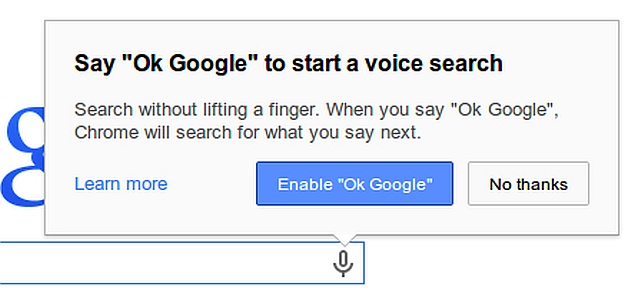
Google is also introducing 'srcset' to allow developers to display images based on the resolution of the device. This new version of chrome also supports the Web Audio API for processing and synthesizing audio in web apps out of the box. It comes with new feature called "Supervised Users". This feature allows user to add other user to one account and the account holder can add and supervise multiple users on multiple devices.
Take a preview of working of this voice search feature in video below:
To use this feature the admin users will have to navigate through 'Chrome menu' located on the toolbar and enter 'settings' page. On this page, under 'users' section, admins will have to click on 'Add new user' followed by 'import an existing supervised user' and finally select the supervised user. This improvement to supervised users is currently supported on Windows, Mac and Linux. However, it will soon be made available on chromebooks.
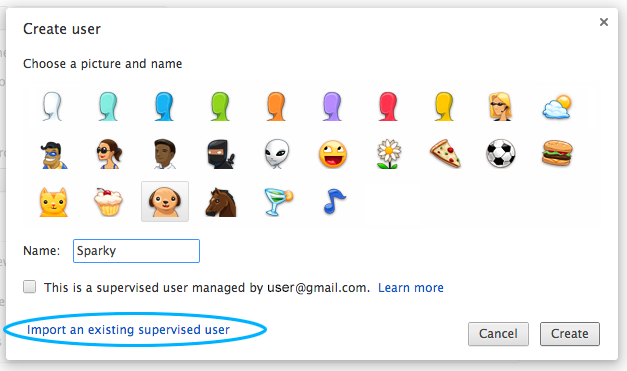
This Beta version 34 will be launched in end of March or start of April. This move adopted by Google can be viewed as a big challenge to Siri and other firms working on voice recognition systems. Does anyone already use this feature in chrome using the optionally installed extension? Share your experiences with us in the comments section below.
Source: #-Link-Snipped-#

This functionality needs to be enabled. For that, the user will simply have to visit Google.com, click the mic icon at the right of the text input field and finally hit "Ok Google". The Voice functionality isn't limited to performing searches, answering various questions, doing regular searches, measurements and conversions. This feature can be utilized to do other important tasks such as set a timer by saying "Ok Google, Set a timer of 30 minutes" or make a Google Now reminder by saying "Ok Google, remind me to watch movie at 6 pm tonight".
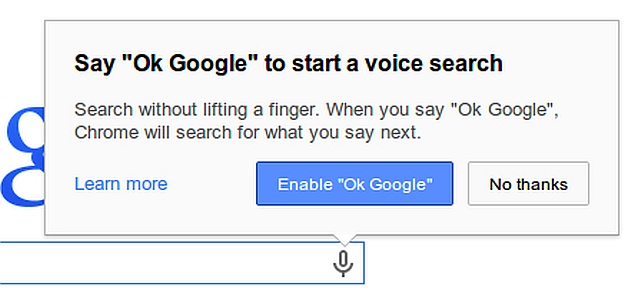
Google is also introducing 'srcset' to allow developers to display images based on the resolution of the device. This new version of chrome also supports the Web Audio API for processing and synthesizing audio in web apps out of the box. It comes with new feature called "Supervised Users". This feature allows user to add other user to one account and the account holder can add and supervise multiple users on multiple devices.
Take a preview of working of this voice search feature in video below:
To use this feature the admin users will have to navigate through 'Chrome menu' located on the toolbar and enter 'settings' page. On this page, under 'users' section, admins will have to click on 'Add new user' followed by 'import an existing supervised user' and finally select the supervised user. This improvement to supervised users is currently supported on Windows, Mac and Linux. However, it will soon be made available on chromebooks.
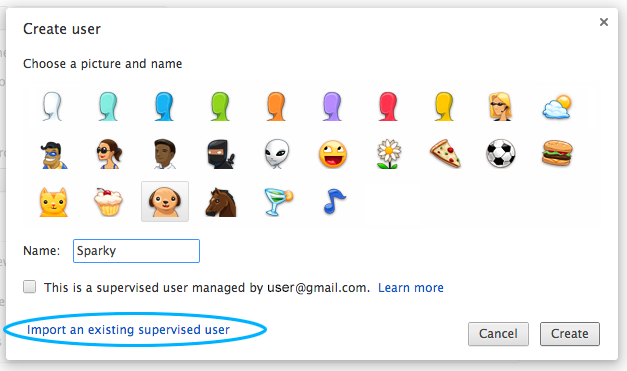
This Beta version 34 will be launched in end of March or start of April. This move adopted by Google can be viewed as a big challenge to Siri and other firms working on voice recognition systems. Does anyone already use this feature in chrome using the optionally installed extension? Share your experiences with us in the comments section below.
Source: #-Link-Snipped-#
Replies
-
 kirankumar.xI had a doubt ! there might be difference in the people slang . How google overcome's it.
kirankumar.xI had a doubt ! there might be difference in the people slang . How google overcome's it.
You are reading an archived discussion.
Related Posts
Google has released a major update for Hangouts on iOS. The Hangouts version 2.0 has got a full redesign matching the iOS 7's flat-UI style. The update was announced by...
The time has come to say goodbye to touch screens and sensing technologies. Yes, controlling smartphones via gestures can soon become a reality and we can do away with sensing...
Regional smartphone manufacturer WickedLeak has put up its new smartphone, the Wammy Passion X for sale on its official online store for Rs. 19,990. The Wammy Passion X tries to...
I know I know, RPi went on sale on 29th of Feb 2012. But since 2014 ain't leap year, we will celebrate it today!
Happy birthday Raspberry Pi! All thanks...
Yes U get It Correct . First of its Prototype Single Wheel Self Balancing Electric motorcycle is the next great invention in Moto World that Can be used / parked...
