Google Android 5.0 (Lollipop): Features At A Glance
A few days ago Google announced the public launch of Android 5.0, release name Lollipop. After Ice Cream Sandwich, Jelly Bean and KitKat, Google has gifted us with another sweet treat. Google claims that it is the best Android version they have ever made. Sure they say that with every new release, but what exactly are the features that make Android Lollipop an important milestone in mobile device history? We at CE will help you to know what is new and good in Android Lollipop before the first devices running the new release go public on November 3rd.
New Look - Material Design
You know something has changed when it looks different and that is what exactly happened with Android Lollipop. Android has taken its much lauded Material Design style and merged it with Android Lollipop. If you thought Material Design was exclusive for smartphone and tablet OS design, then you are mistaken. Google has taken the responsibility of fusing this design in each of its products. Some examples include Google Maps, Google Docs and most recently Android Wear. Google took hints from Apple’s iOS 7 to include colourful themes in the UI. The Material Design on Android Lollipop is responsive and includes natural motion, lighting and shadows along with familiar Android elements to improve user navigation. Newer fonts and edge to edge imagery helps the OS to attract attraction just like latest iOS releases. You can read more about Material Design #-Link-Snipped-# and see it in action below.
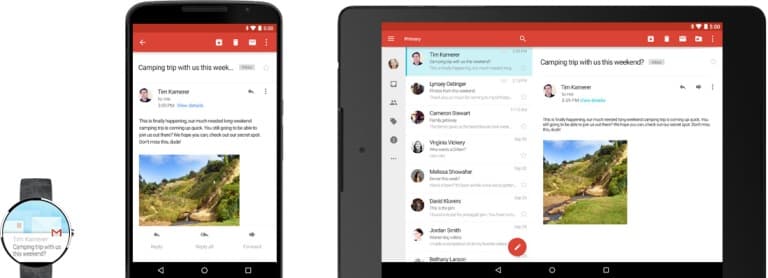
Performance
Improved performance lies on top of the expectation list of customers with every new software upgrade and Google is perfectly aware of this fact. Google has enhanced the responsiveness of Android Lollipop by developing an entirely new Android runtime that promises four times the regular performance. In Android 5.0 background apps and services are compacted to ensure smooth multitasking. This would certainly help phones with smaller RAMs. The biggest performance boost comes with 64-bit architecture support. Android Lollipop provides support for 64-bit SoCs using ARM, x86, and MIPS-based cores and even ships with 64-bit native apps like Chrome, Gmail, Calendar, Google Play Music, and more. Manufactures are very interested in taking advantage of it as evident from HTC jumping the gun and releasing the HTC Desire 820 With 8MP Selfie Camera & 64-bit Android Support Announced At IFA 2014 even before the public launch of Android 5.0.
User Experience
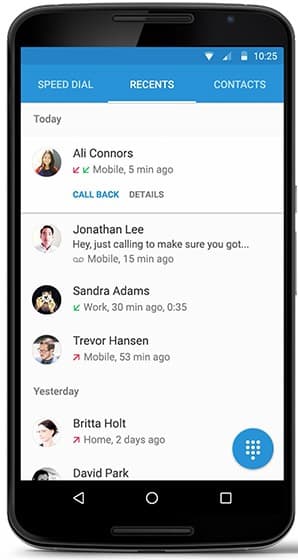
In this aspect too Google has taken inspiration from its arch nemesis Apple to add a “Do Not Disturb†feature clone in form of Priority Mode. You can schedule downtime and set priority notifications for certain contacts. When you are busy enjoying a game or watching a movie Android Lollipop does not close the app when you receive a call. You can choose to continue playing or answer the call without shutting down the app. Google now allows you to view and reply text messages from the lock screen itself. The AI on Android 5.0 knows the apps you love and automatically orders them depending on your preference on the notification drop down. The best feature of the UI is screen pinning. It prevents anyone else messing up with your app shortcuts on home screens. All Lollipop powered devices come with automatic encryption and in case your phone gets stolen there is a kill switch to make it unusable and an option to reverse that as well.
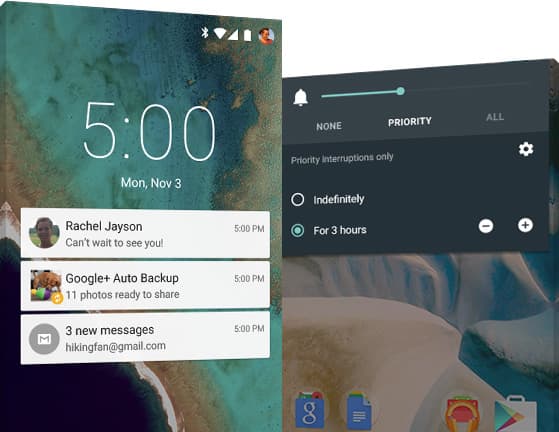
Battery Life
Here on CE we are constantly complaining about battery life of phones, Android 5.0 plans to change that. Google promises that your phone would work for an hour and half longer with the latest release. It has duly included a countdown to full charge and next recharge.
Other Notable Features

- Remote Login: Use another Android Lollipop smartphone to sign in and view content of your smartphone.
- Quick Settings: Easy access to Wi-Fi, Bluetooth and location toggle buttons and controls flashlight, hotspot and screen rotation.
Gaming: OpenGL ES 3.1 and Android extension pack that bring desktop class graphic performance to mobile devices.
- Built-in Android TV support, 16 new languages and Android Beam.
The public is ready to get Android Lollipop devices on their hands and on November 3rd we shall receive the verdict then and until that time feel free to discuss the OS release in the comment section below.
Source: #-Link-Snipped-# and Android – 5.0 Lollipop
New Look - Material Design
You know something has changed when it looks different and that is what exactly happened with Android Lollipop. Android has taken its much lauded Material Design style and merged it with Android Lollipop. If you thought Material Design was exclusive for smartphone and tablet OS design, then you are mistaken. Google has taken the responsibility of fusing this design in each of its products. Some examples include Google Maps, Google Docs and most recently Android Wear. Google took hints from Apple’s iOS 7 to include colourful themes in the UI. The Material Design on Android Lollipop is responsive and includes natural motion, lighting and shadows along with familiar Android elements to improve user navigation. Newer fonts and edge to edge imagery helps the OS to attract attraction just like latest iOS releases. You can read more about Material Design #-Link-Snipped-# and see it in action below.
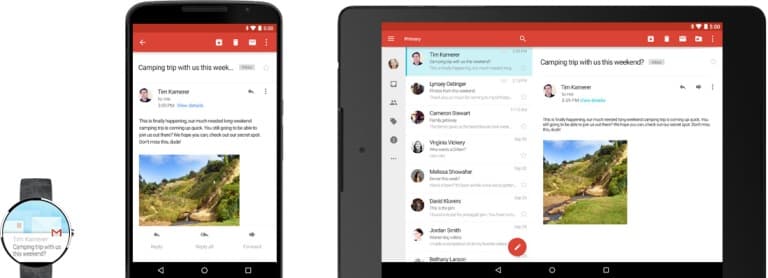
Performance
Improved performance lies on top of the expectation list of customers with every new software upgrade and Google is perfectly aware of this fact. Google has enhanced the responsiveness of Android Lollipop by developing an entirely new Android runtime that promises four times the regular performance. In Android 5.0 background apps and services are compacted to ensure smooth multitasking. This would certainly help phones with smaller RAMs. The biggest performance boost comes with 64-bit architecture support. Android Lollipop provides support for 64-bit SoCs using ARM, x86, and MIPS-based cores and even ships with 64-bit native apps like Chrome, Gmail, Calendar, Google Play Music, and more. Manufactures are very interested in taking advantage of it as evident from HTC jumping the gun and releasing the HTC Desire 820 With 8MP Selfie Camera & 64-bit Android Support Announced At IFA 2014 even before the public launch of Android 5.0.
User Experience
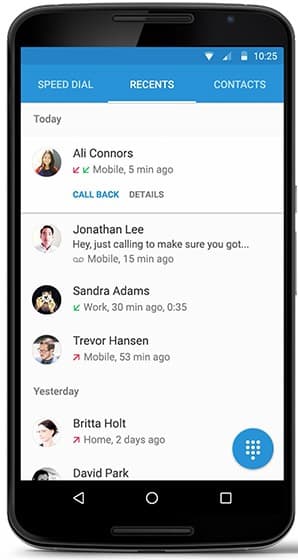
In this aspect too Google has taken inspiration from its arch nemesis Apple to add a “Do Not Disturb†feature clone in form of Priority Mode. You can schedule downtime and set priority notifications for certain contacts. When you are busy enjoying a game or watching a movie Android Lollipop does not close the app when you receive a call. You can choose to continue playing or answer the call without shutting down the app. Google now allows you to view and reply text messages from the lock screen itself. The AI on Android 5.0 knows the apps you love and automatically orders them depending on your preference on the notification drop down. The best feature of the UI is screen pinning. It prevents anyone else messing up with your app shortcuts on home screens. All Lollipop powered devices come with automatic encryption and in case your phone gets stolen there is a kill switch to make it unusable and an option to reverse that as well.
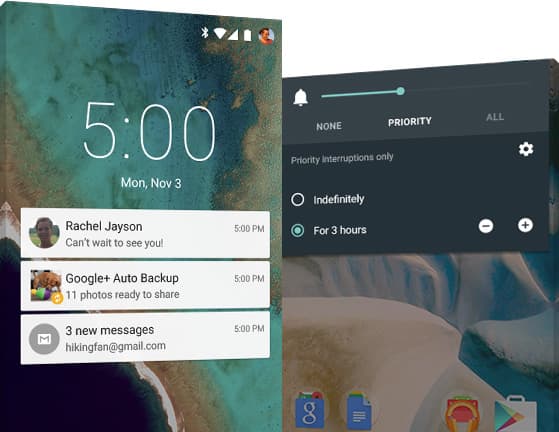
Battery Life
Here on CE we are constantly complaining about battery life of phones, Android 5.0 plans to change that. Google promises that your phone would work for an hour and half longer with the latest release. It has duly included a countdown to full charge and next recharge.
Other Notable Features

- Remote Login: Use another Android Lollipop smartphone to sign in and view content of your smartphone.
- Quick Settings: Easy access to Wi-Fi, Bluetooth and location toggle buttons and controls flashlight, hotspot and screen rotation.
Gaming: OpenGL ES 3.1 and Android extension pack that bring desktop class graphic performance to mobile devices.
- Built-in Android TV support, 16 new languages and Android Beam.
The public is ready to get Android Lollipop devices on their hands and on November 3rd we shall receive the verdict then and until that time feel free to discuss the OS release in the comment section below.
Source: #-Link-Snipped-# and Android – 5.0 Lollipop
Replies
-
 Sarathkumar ChandrasekaranThats realli awesome article on Lollipop .thanks to CE team
Sarathkumar ChandrasekaranThats realli awesome article on Lollipop .thanks to CE team -
 Kaustubh KatdareThanks for the post, #-Link-Snipped-# . The battery life improvement is what I was looking at but I'm not really impressed. I really want Android folks to catch up with what their rivals at ONE INFINITE LOOP have been doing. I've an iPad 2 and it's battery refuses to die and it's trustworthy. Just 'One and A Half' hour improvement doesn't cut it for me!
Kaustubh KatdareThanks for the post, #-Link-Snipped-# . The battery life improvement is what I was looking at but I'm not really impressed. I really want Android folks to catch up with what their rivals at ONE INFINITE LOOP have been doing. I've an iPad 2 and it's battery refuses to die and it's trustworthy. Just 'One and A Half' hour improvement doesn't cut it for me!
I'm excited by the remote login feature. I'm thinking it will work the way remote desktop feature works. That'd be awesome because then I will be able to login to my parent's phone and help them with settings or apps; I think. Looking forward to the update. -
 Abhishek RawalMore than anyother features I am excited about ART. This new runtime implementation will affect a lot in terms of performance in low-end devices like Moto E, Moto G & Android One phones.
Abhishek RawalMore than anyother features I am excited about ART. This new runtime implementation will affect a lot in terms of performance in low-end devices like Moto E, Moto G & Android One phones.
Also the new material theme is just so dope. I have tested the dev build in Nexus 5 and gotta tell that it's buttery smooth.
Some other features :
- Screen pinning : Lock device to one particular app, so yeah when you hand your device to someone he/she won't peek into other private section of your device.
- Recent apps doesn't vanish even after restart
- Status bar & navigation button bar turns into orange when your device turns into power saving mode.
- Heads up notification is just awesome : Now when you're gaming or watching video and the incoming call appears, your ongoing task won't get interrupted. You'll get headup notification whether to pickup the call or decline it. -
 Rajni JainI agree with #-Link-Snipped-# that the latest [HASHTAG]#Android[/HASHTAG] looks very much influenced with ios7. Many a features are great.
Rajni JainI agree with #-Link-Snipped-# that the latest [HASHTAG]#Android[/HASHTAG] looks very much influenced with ios7. Many a features are great.
However, I am disappointed to see that there is very little (1.5 hr) improvement on battery. I did have great hopes on battery life with the new OS.
Probably, Android needs to take harsh step to for the app developers (Check out how Apple forced developers and have strong guidelines before allowing apps on app store). This would definitely help battery life as most of the battery juice is consumed by the badly developed apps. -
 Harshad ItaliyaI am just waiting for the update on my moto g. 😁
Harshad ItaliyaI am just waiting for the update on my moto g. 😁 -
 Anoop KumarXDA devs done this again. Got 5.0.2 working almost 100% on Galaxy SII.
Anoop KumarXDA devs done this again. Got 5.0.2 working almost 100% on Galaxy SII.
#-Link-Snipped-# #-Link-Snipped-#
Don't wait for official version. Just root and flash it 😉. It is worth.
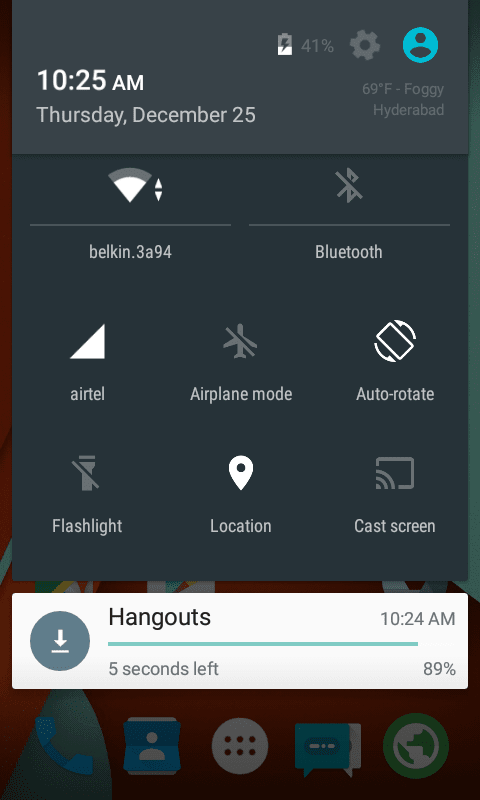
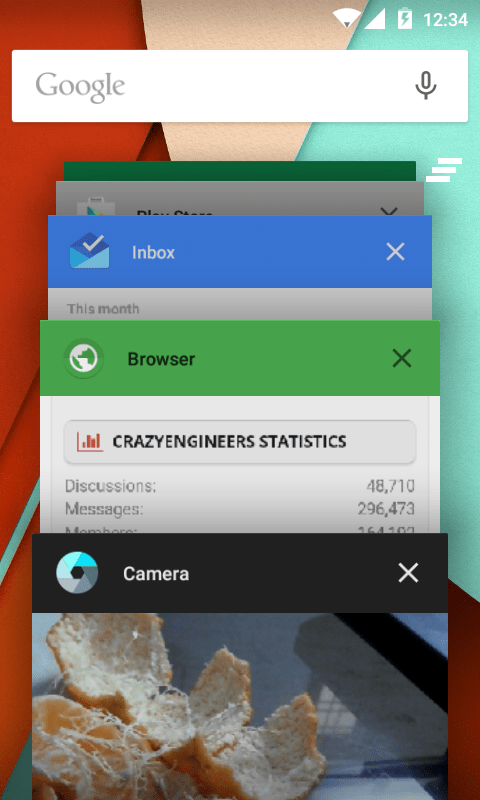
Android Lollipop is super cool. Awesome notification and lock screen.
You are reading an archived discussion.
Related Posts
Hello everyone
I have to a graduation project this year at college but I haven't found an idea yet
help please
Conventional payment card swipes are soon going to become a thing of the past. Tech giants like Google and Apple have already launched their payment platforms Google Wallet and Apple...
Who am I and what I do:
I am a former corporate lawyer turned entrepreneur - I have an education startup which enables Indian universities and industry bodies to launch...
I am looking for DC Motor i need for my bot
with a weight of around 35 Kg and about 60X60 cms in dimensions .
What amount of torque will...
Quote:
Everyone knows that Tesla Motors Inc. doesn’t do things the same way as other automakers.
However, the company’s unique approach to automaking runs far deeper than the Model S’s...
