Getting Rid Of Suggested/Ads On New Tab Of Mozilla Firefox
If you have been a Mozilla fan like me, chances are while updating to Firefox 40 you might have noticed that Firefox is showing a suggested site on the New Tab. Firefox had started showing suggested websites on the New Tab for fresh users since a couple of releases. These suggested websites would go away as soon as you visited a few websites. Old users who had a lot of browsing history never had to face this issue until Firefox 40. So what can you do to get rid of this pesky menace? It’s quite simple.
1. Open a New Tab (Ctrl + N) or Menu > New Tab.

2. Go to the extreme right to find a settings icon that says customise your New Tab.
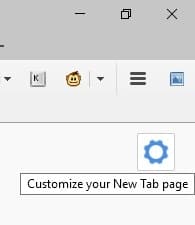
3. Click on it and un-select “Include Suggested Sites”
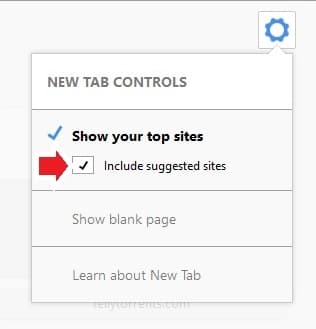
You are done.
1. Open a New Tab (Ctrl + N) or Menu > New Tab.

2. Go to the extreme right to find a settings icon that says customise your New Tab.
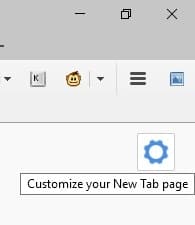
3. Click on it and un-select “Include Suggested Sites”
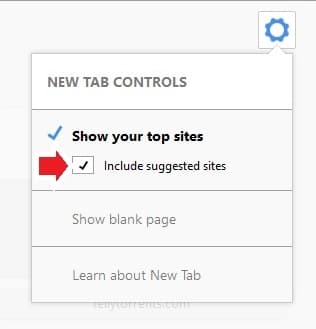
You are done.
Replies
You are reading an archived discussion.
Related Posts
Google's finally revealed that the Android's sixth major version is officially called Android 'M', with M representing Marshmallow. Google has already set up a new statue in front of its...
The new hangouts.google.com is a dedicated website for all your Google Hangouts. I just checked the new website and the only purpose it seems to solve is that you don't...
Wish you many many Happy returns of the day @mahesh_dahale
Have a rocking year ahead ! 🎉
When the Canvas Selfie smartphone was released, the company saw tremendous positive response from the consumers who wanted all the goodies in the specs list - processor, battery and display...
Kunal Patel and Jack Henkel, Co-Founders of Indienomicon (an Orlando based community of indie game developers) along with Dr. Peter Smith, a UCF Professor have organised the Indie Galactic Space...
