Evernote Users Can Now Attach Or Link Google Drive Files
Evernote made a smart move by enabling its users to attach and link Google drive files. Now taking notes is a lot easier and way better for Evernote users!

Evernote and Google Drive
With the pile of data and information that exists nowadays, a lot of users are dependent on online storage sites like Google Drive, Microsoft’s One Drive etc. Allowing them to directly access files will not only help them from switching between the two sites but also will allow a simpler way to organize and access information.
With this integration, they can now add Google Drive files to Evernote notes either in the form of an attachment or as copy pasted URL’S. When the files are attached they are modified into a clickable object which allows easier means of finding it out in a note. If the file isn’t identified by the Evernote due to some technical issues, it will appear as a default paper-click icon.
The feature will allow users to access all the data enlisted in the Google Drive however, Google is restricted to access what is going on inside the Evernote note. The files can be attached either with the help of Google Drive’s icon which is included in the Evernote’s tool panel or can be included directly by copy pasting and clicking the-Connect Link button.
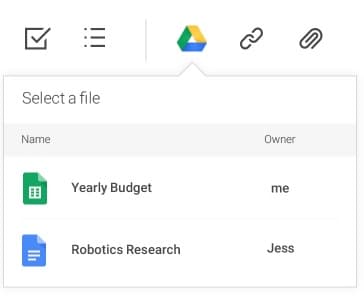
Evernote with the Google Drive icon in the toolbox
For the first time users, they will have to provide permission to the Evernote for accessing the Google Drive’s content. Users can do so by logging in with their chrome browsers in Evernote and by clicking the Connect link to authorize permission when it prompts.
Not only files can be accessed across these two services, but details like file information, last date modified, etc. will also be made available. On platforms that don’t support this integration, the attachment will appear as a clickable link with the file name displayed.
The important thing is that it doesn’t count any monthly upload charges-a relief for the users. It is compatible with the features of Google Drive’s too- that is files in the note can only be accessed by those who have permission to access them. However, as the attached files are getting linked, they aren’t available for offline download or use.
Evernote is currently allowing this service for its beta users- in Android and in Chrome for web. However, they will be soon rolling it out across all the platforms as soon as the beta testing ends.
Check out this video to have a clear picture-
Source- #-Link-Snipped-#

Evernote and Google Drive
With the pile of data and information that exists nowadays, a lot of users are dependent on online storage sites like Google Drive, Microsoft’s One Drive etc. Allowing them to directly access files will not only help them from switching between the two sites but also will allow a simpler way to organize and access information.
With this integration, they can now add Google Drive files to Evernote notes either in the form of an attachment or as copy pasted URL’S. When the files are attached they are modified into a clickable object which allows easier means of finding it out in a note. If the file isn’t identified by the Evernote due to some technical issues, it will appear as a default paper-click icon.
The feature will allow users to access all the data enlisted in the Google Drive however, Google is restricted to access what is going on inside the Evernote note. The files can be attached either with the help of Google Drive’s icon which is included in the Evernote’s tool panel or can be included directly by copy pasting and clicking the-Connect Link button.
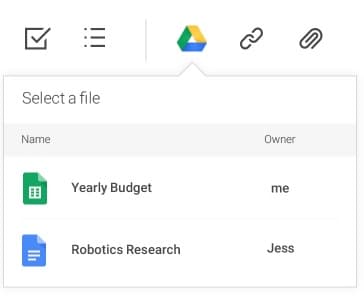
Evernote with the Google Drive icon in the toolbox
For the first time users, they will have to provide permission to the Evernote for accessing the Google Drive’s content. Users can do so by logging in with their chrome browsers in Evernote and by clicking the Connect link to authorize permission when it prompts.
Not only files can be accessed across these two services, but details like file information, last date modified, etc. will also be made available. On platforms that don’t support this integration, the attachment will appear as a clickable link with the file name displayed.
The important thing is that it doesn’t count any monthly upload charges-a relief for the users. It is compatible with the features of Google Drive’s too- that is files in the note can only be accessed by those who have permission to access them. However, as the attached files are getting linked, they aren’t available for offline download or use.
Evernote is currently allowing this service for its beta users- in Android and in Chrome for web. However, they will be soon rolling it out across all the platforms as soon as the beta testing ends.
Check out this video to have a clear picture-
Source- #-Link-Snipped-#
Replies
You are reading an archived discussion.
Related Posts
The Indian roads offer enough invitation for disaster and claim thousands of lives every year. After facing a near-death experience while driving on the road, Prasad Pillai decided that there...
Virtual Reality has been making raves in the minds of common public ever since Google Cardboard was launched and people were mesmerised by the virtual environment they witnessed through it....
I will be completing BE on june 2017.....what should I prefer to
Hi all,
Could anyone shed some light on the physical significance of "joint distribution function". What does it actually mean?
Say for instance, there is a distribution function given by...
I want to work on Brain Computer Interface. Need your suggestion
